Appendix b - modes available on signs, Appendix b, Modes available on – WaveWare Adaptive AlphaNet User Manual
Page 137: Signs” on, Appendix b — modes available on signs
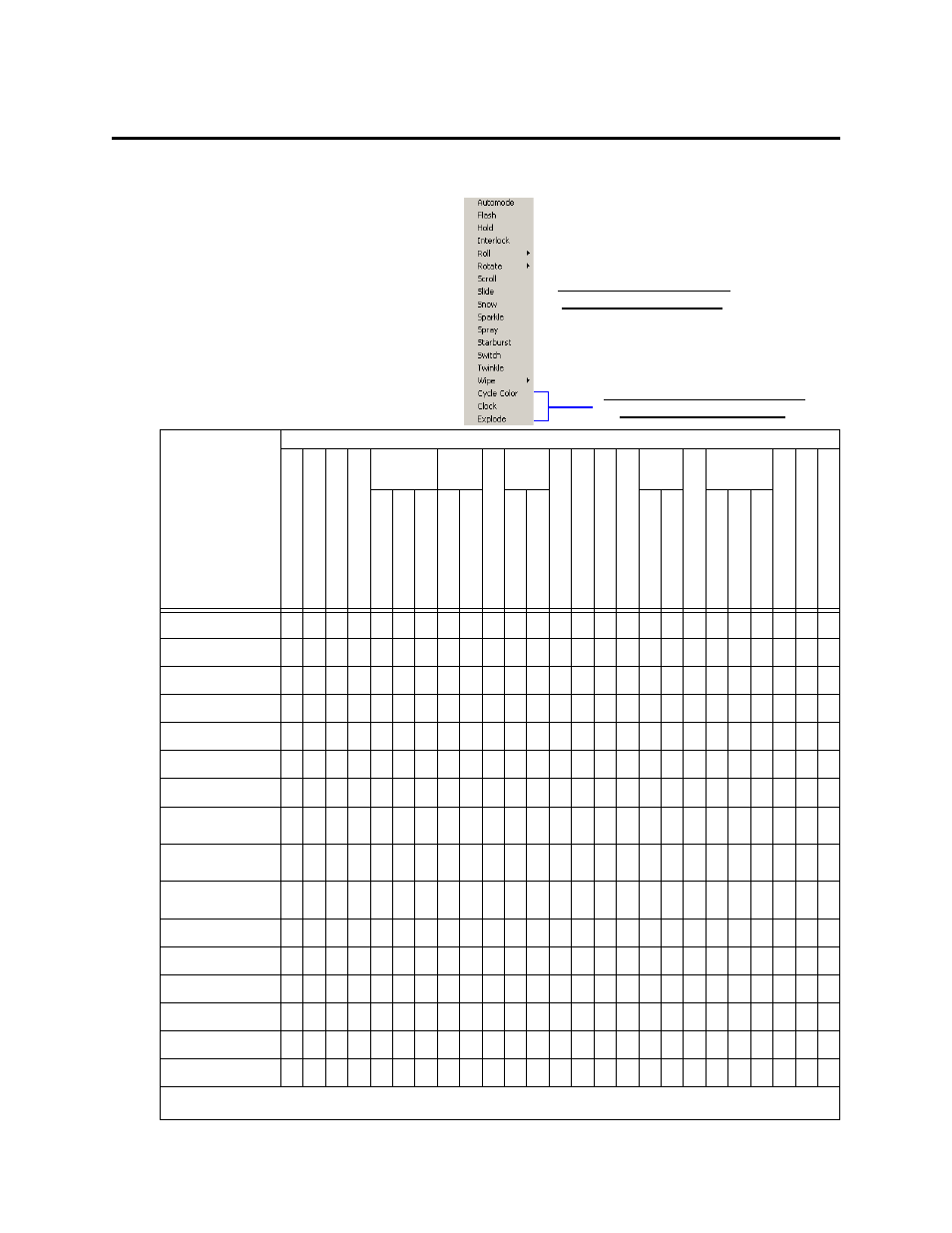
Appendix B — Modes available on signs
5 — Appendix
137
Appendix B — Modes available on signs
Modes are special effects used to change the way a message
appears on a sign and are used in Message Editor:
Sign
Modes
Automode
Fl
ash
Ho
ld
Inter
loc
k
Ro
ll
R
o
tate
Scroll
Slide
Snow
Sparkl
e
Sp
ra
y
Star
bu
rst
Sw
it
ch
Tw
in
kle
Wipe
Cycle Color
Clock
Explo
d
e
Up/Down/Left/Right
In/Out (
h
orizontal)
In/O
ut
(vertic
al)
Stan
dar
d
Cond
ense
d
S
lide
Slide -
>
Cycle Color
Switch
Switch half
the display
Up/Down/Left/Right
In /O
ut
(hor
izontal)
In/O
ut
(vertic
al)
200 Series
● ● ● ● ● ●
● ● ● ●
● ● ● ● ●
● ● ●
220C
● ● ● ● ●
● ● ● ●
1
1
● ● ● ●
● ● ●
●
300 Series
● ● ● ● ● ●
● ● ● ●
● ● ● ● ●
● ● ●
420C
● ● ● ● ●
● ● ● ●
1
1
● ●
1
●
● ● ●
●
4000 Series
● ● ● ● ● ●
●
● ●
● ● ● ● ●
● ● ●
7000 Series
● ● ● ● ● ●
●
● ●
● ● ● ● ●
● ● ●
Big Dot®
● ● ● ● ● ●
● ● ● ●
● ● ● ● ●
● ● ●
AlphaVision™
(Full Matrix)
● ● ● ● ● ●
●
●
● ●
● ● ●
AlphaVision™
(Char Matrix)
● ● ●
●
● ●
790i,
430i, 440i, 460i
● ● ● ● ● ●
●
● ●
● ● ● ● ●
● ● ●
Solar™
● ● ● ● ● ●
●
● ●
● ● ● ● ●
● ● ●
BetaBrite®
● ● ● ● ●
● ● ● ●
● ● ● ● ●
● ● ●
●
Director™
● ● ●
● ●
PPD™
● ● ● ● ● ●
●
● ●
● ● ● ● ●
● ● ●
AlphaEclipse™
● ● ● ● ●
● ●
● ●
● ● ● ● ● ● ● ● ● ● ● ● ●
AlphaPremiere™
● ● ● ● ●
● ●
● ● ● ● ● ● ● ● ● ● ● ● ●
1
If the Slide mode is selected for either the 220C or 420C sign, the Cycle Color mode will be used instead. The same applies to the Spray mode for the 420C
sign only.
Open Message Editor and click
the Modes drop-down menu.
Available only on the AlphaEclipse™
PureColor™ 3600 Series sign.