Actions, Results – WaveWare Adaptive AlphaNet User Manual
Page 133
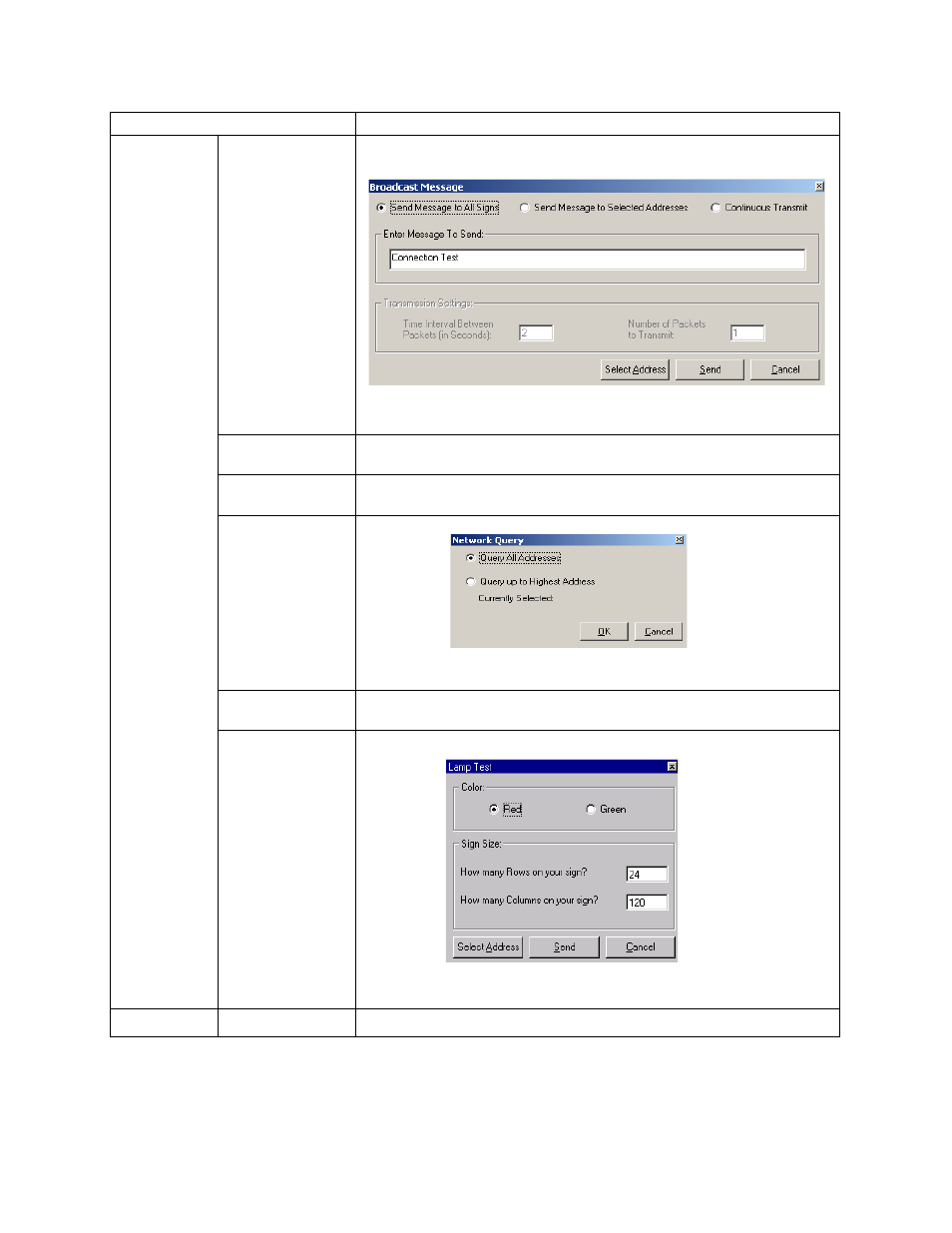
Diagnostics
4 — Reference
133
Actions
Broadcast Message
Allows you to send a message to one or more signs, or to continually send a series of
messages to one or more signs.
Set up the broadcast message and then the transmission settings, and then select the
sign addresses. When finished, click Send.
Clear Memory
Deletes all text and DOTS files from a sign. Choose the sign addresses in the Select
Addresses window that appears and click OK.
Reset Sign
Restarts a sign. Choose the sign addresses in the Select Addresses window that
appears and click OK.
Network Query
Identifies a sign.
Choose whether you want to check all addresses or up to the highest address, and
then click OK.
Beep
Sends three short beeps to a sign. Choose the sign addresses in the Select Addresses
window that appears and click OK.
Lamp Test
Indicates whether any LEDs have burned out in a sign.
Set the appropriate information and then select the sign addresses. When finished,
click Send.
Results
Information about an action Diagnostics performs is logged here.
Menu item
Description