Step 2: creating or changing the sites, Creating the r & d site - a modem example – WaveWare Adaptive AlphaNet User Manual
Page 29
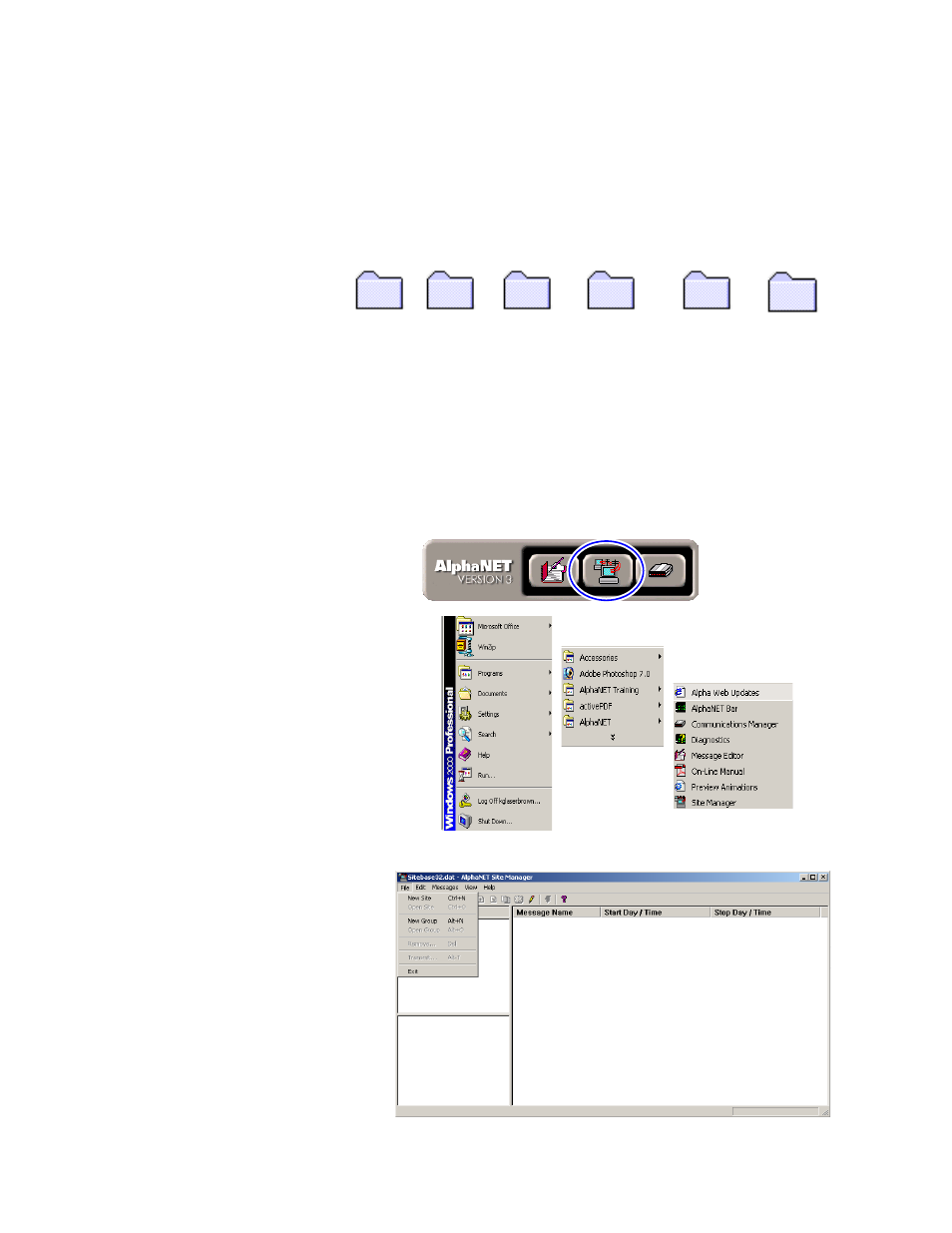
Step-by-step tutorial in setting up connection devices, sites, and groups
2 — Installing AlphaNET™ 3.0 software and setting up sites
29
Step 2: Creating or changing the sites
Before creating the sites, there must be a device for each site. Since
we did this is step 1, we can continue.
These are the sites we have to make for our imaginary company.
Notice that many of them are just departments within the company. Sites/
signs typically are named by location:
Creating the R & D site — a modem example
1. T
here are two signs in the R & D site (see “Schematic of the
tutorial company” on page 18). One of these signs must be given an
address of 01 and the other sign an address of 02 (see “How to
change a sign’s serial address” on page 15).
2. T
o create the R & D site, open Site Manager if it is not already
opened:
3. S
elect File>New Site:
Lobby
R & D
Engineering
Manufacturing
Shipping
Sales