WaveWare Adaptive AlphaNet User Manual
Page 45
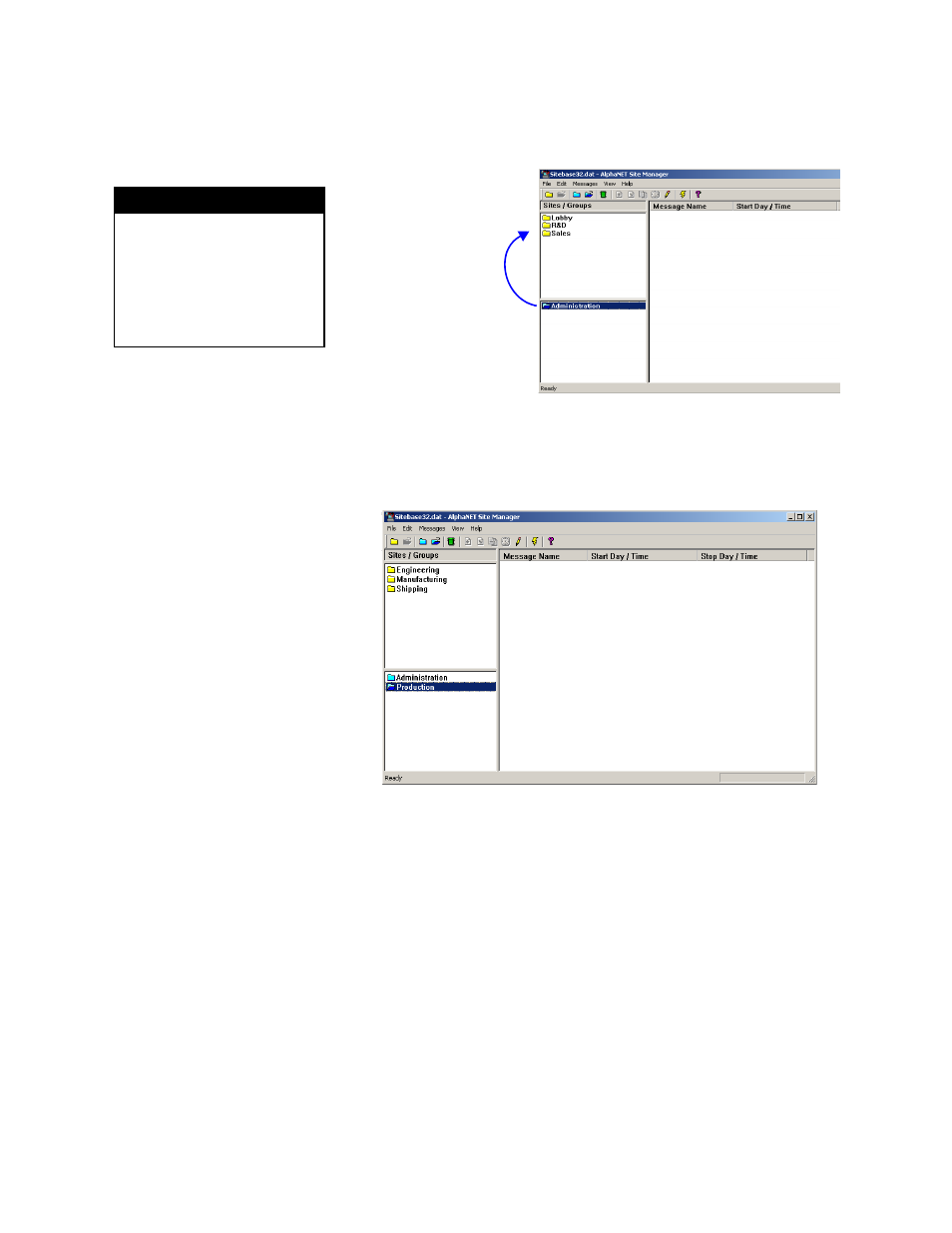
Step-by-step tutorial in setting up connection devices, sites, and groups
2 — Installing AlphaNET™ 3.0 software and setting up sites
45
5. T
o see the sites that belong to a single group, just click on that
group. The folder for the group will open and only the sites in that
group will be listed:
6. T
he Production group is created almost exactly like the
Administration group. However, the Production group is made up
of the Engineering, Manufacturing, and Shipping sites. After
adding the Production group, this window appears:
N O T E
To return to seeing all sites, hold
down the Ctrl key while clicking
once on the name of the group
you just chose in this step. The
folder icon for that group will
close and all other sites will be
listed.
When you
select a group,
the sites in the
group appear.