File – WaveWare Adaptive AlphaNet User Manual
Page 127
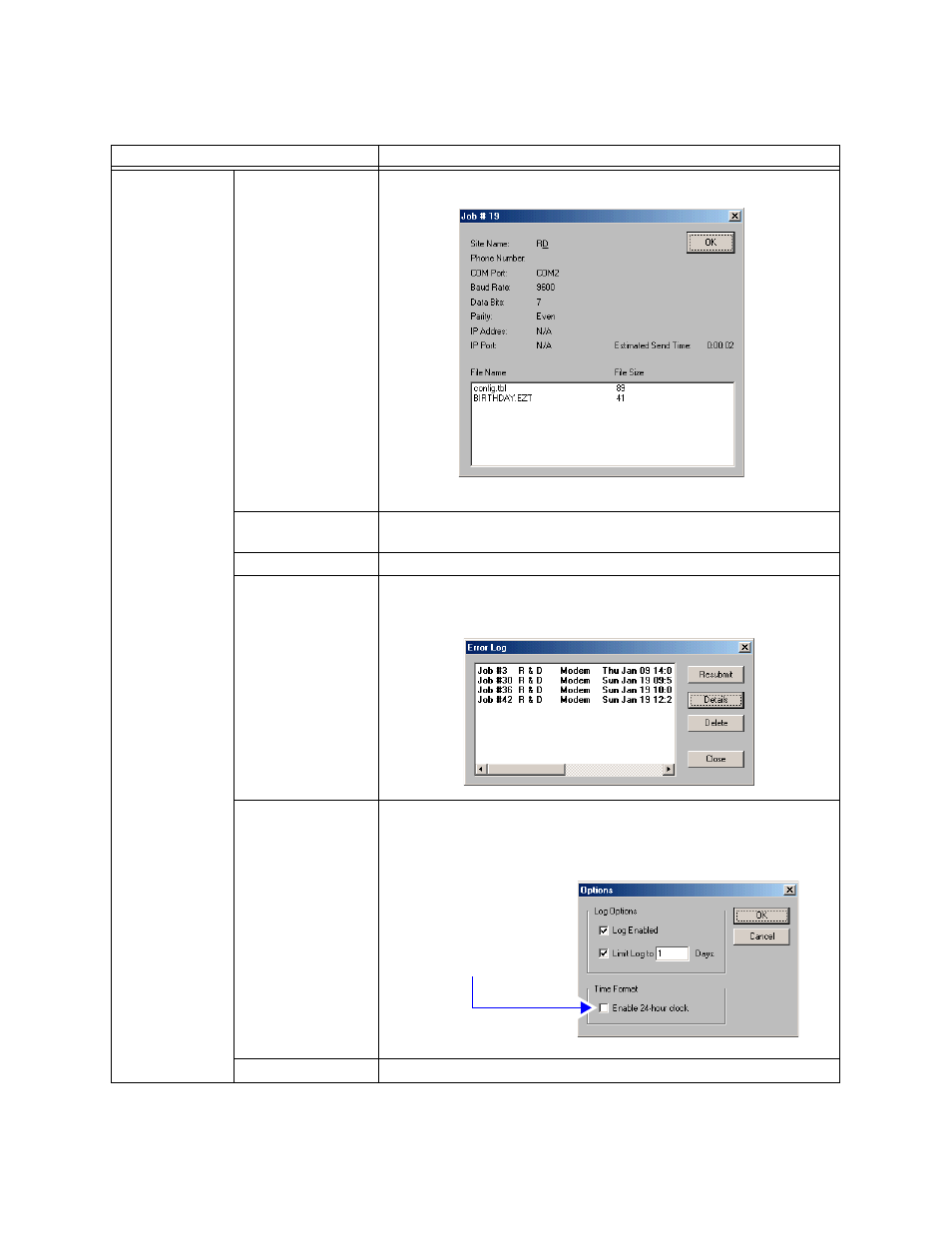
Communications Manager
4 — Reference
127
Table 21: Communications Manager
Menu item
Description
File
View
Allows you to see the status of messages being transmitted to a site:
Remove
Removes selected messages from the job list. When this is done, the removed
messages do not appear.
View Log
Shows all items sent each day and creates a log file for each day’s items.
Error Log
Shows the message error log which is a list of failed message transmissions. Use
Resubmit to resend a failed transmission, Details to see the details of a particular
transmission, and Delete to remove a job.
Set Options
Use to enable or disable saving the log file. You can also set how many days of
log files will be saved. This is useful is you have limited disk space. Also, a 24-
hour time format (00:00 to 23:59 instead of using AM or PM) can be set for all
signs.
Exit
Quits Communications Manager.
When this is checked, all
signs will display the time in
24-hour format (for example,
13:00 instead of 1:00 PM).