AMETEK BPS Series Programming Manual User Manual
Page 142
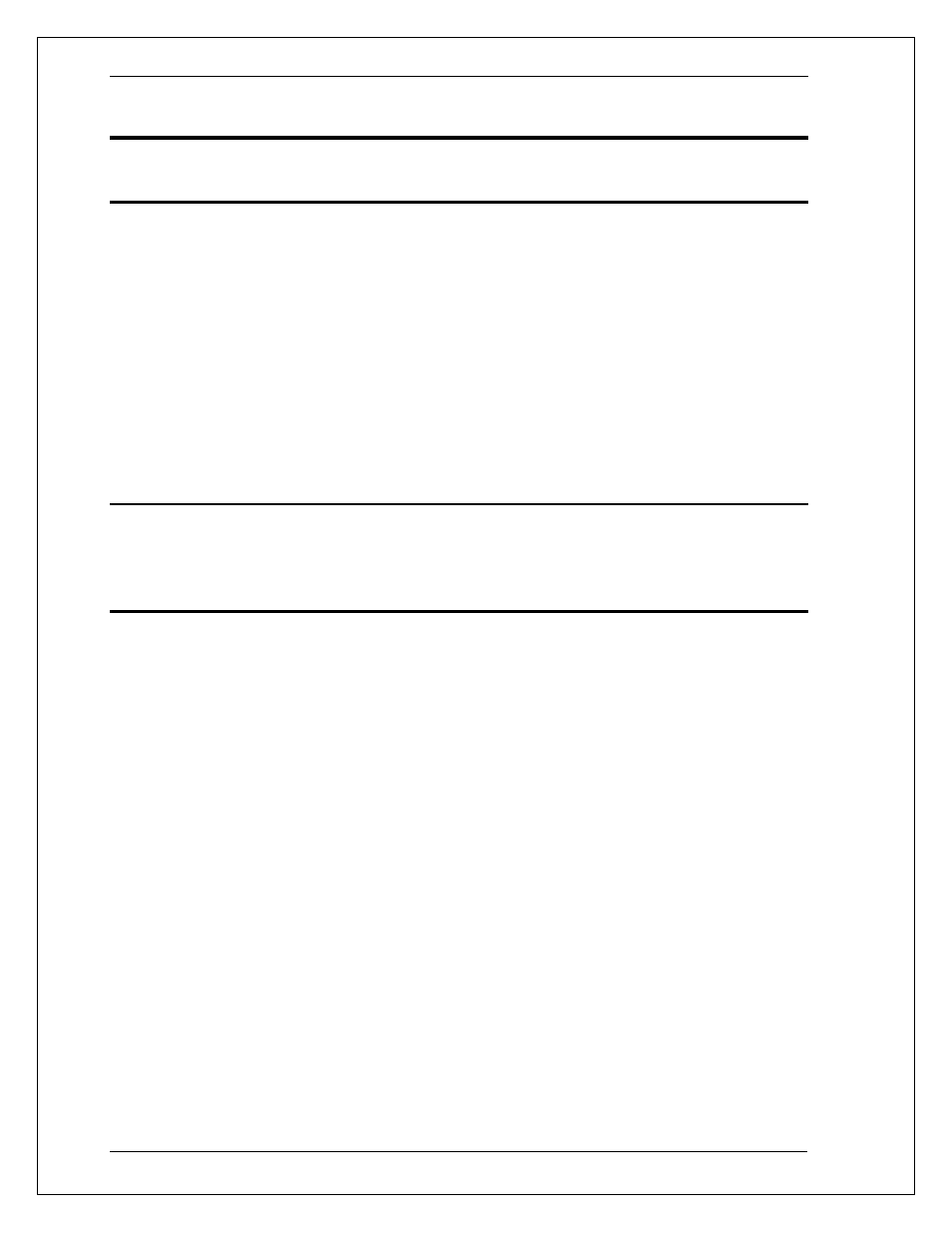
AMETEK Programmable Power
BPS / MX / RS Series SCPI Programming Manual
142
Manual P/N 7003-961 Rev AA
6.2
Programming the Output
6.2.1
Power-on Initialization
When the AC source is first turned on, it wakes up with the output state defined by the
PONSetup. In this state the output voltage is set to a value defined by the INIT:VOLT. The
following commands are given implicitly at power-on:
*RST
*CLS
*SRE 0
*ESE 0
*RST is a convenient way to program all parameters to a known state. Refer to Table 5-1
under the *RST command in paragraph 5.9 to see how each programmable parameter is
set by *RST. Refer to the *PSC command in chapter 0 for more information on the power-on
initialization of the *ESE and the *SRE registers.
6.2.2
Enabling the Output
To enable the output, use the command:
OUTPut ON
6.2.3
AC Voltage and Frequency
The AC rms output voltage is controlled with the VOLTage command. For example, to set
the AC output voltage to 125 volts rms, use:
MODE AC
VOLTage 125
The DC output voltage is controlled with the VOLTage:DC command. For example, to set
the DC output voltage to 100 volts DC, use:
MODE DC
VOLTage:DC 100
The AC/DC power source can be programmed to turn off its output if the actual output
voltage does not agree within a given tolerance with the set value using the measurement
query command.
Maximum Voltage
The maximum rms output voltage that can be programmed can be queried with:
VOLTage? MAX
The maximum voltage that the AC/DC source can output is limited by the maximum peak
voltage capability of the AC/DC source. This value is expressed in the equivalent rms value
of a sinewave (crest factor = 1.414). The maximum rms value is defined by the LIMIT
subsystem. If a custom waveform is selected with a crest factor higher than 1.414, the
maximum rms voltage will be less than the LIMIT value.