AMETEK BPS Series Programming Manual User Manual
Page 52
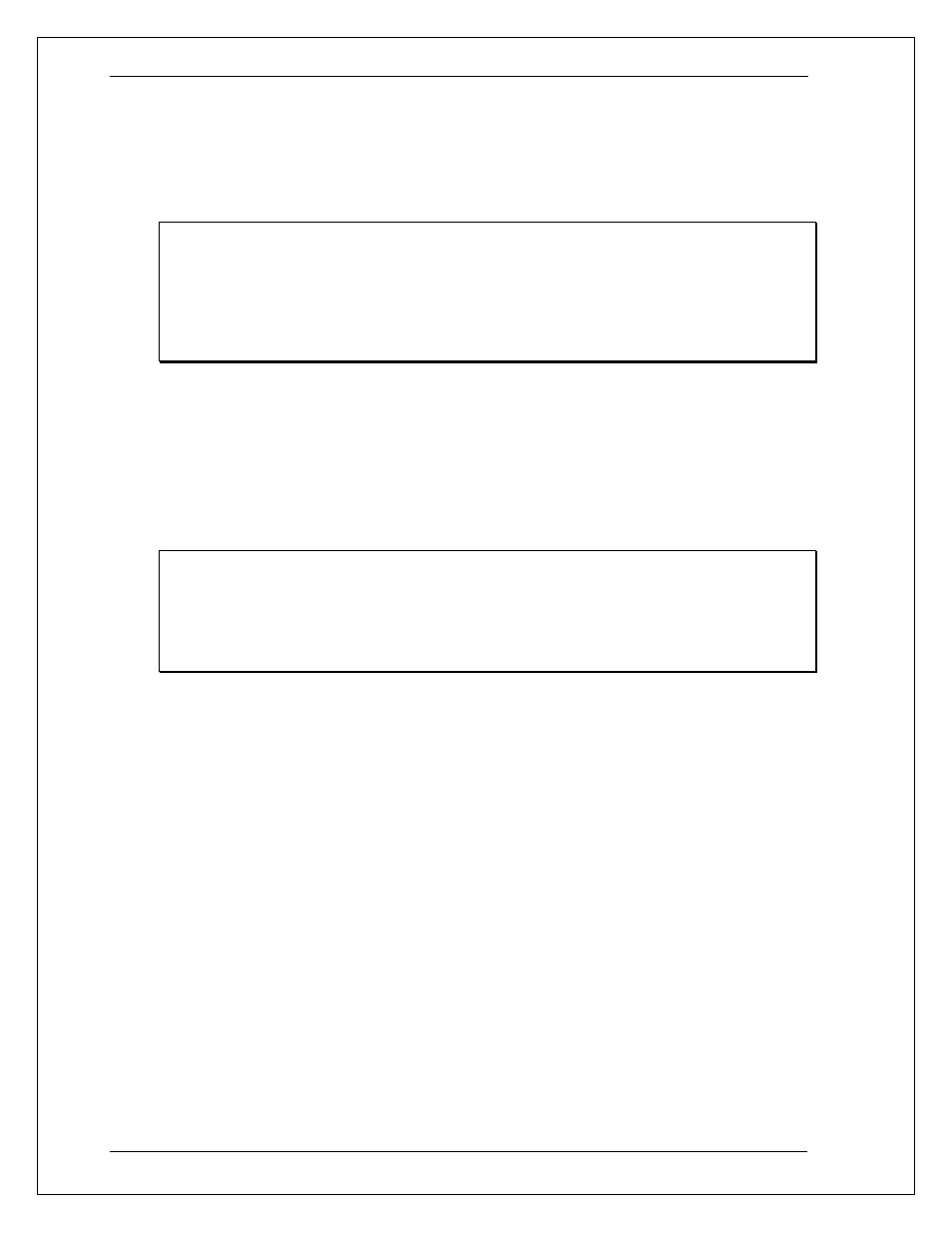
AMETEK Programmable Power
BPS / MX / RS Series SCPI Programming Manual
52
Manual P/N 7003-961 Rev AA
DISPlay:TEXT
This command sets the character string that is displayed when the display mode is set to
TEXT. The argument is a quoted string limited to upper case alpha characters and numbers.
The display is capable of showing up to 320 characters divided over 8 lines of 40 characters
each. If the string exceeds the display capacity, it will be truncated.
Command Syntax
DISPlay[:WINDow]:TEXT[:DATA]<display_string>
Parameters <display
string>
*RST Value
null string
Examples
DISP:TEXT "DO TEST1”
Query Syntax
DISPlay[:WINDow]:TEXT?
Returned Parameters
<SRD> (the last programmed string)
Related Commands
DISP
DISP:MODE
DISPlay:LOCation
This command sets the display pointer to a specific row and column address. Any text send
with the DISP:TEXT command will be placed at this location on the display. This command
takes two numeric parameters, row and column. The row range is from 1 through 8, the
column range is from 1 to 40. Thus, the first character position is at 1,1, the last one is at
8,40. If a string is send that is longer than the remaining column positions on a row, it will be
truncated.
Command Syntax
DISPlay[:WINDow]:TEXT:LOCation <row>,<column>
Parameters <NR1>,
<NR1>
*RST Value
n/a
Examples DISP:TEXT:LOC
2,1
Query Syntax
n/a
Related Commands
DISP:MODE
DISP:TEXT