AMETEK BPS Series Programming Manual User Manual
Page 170
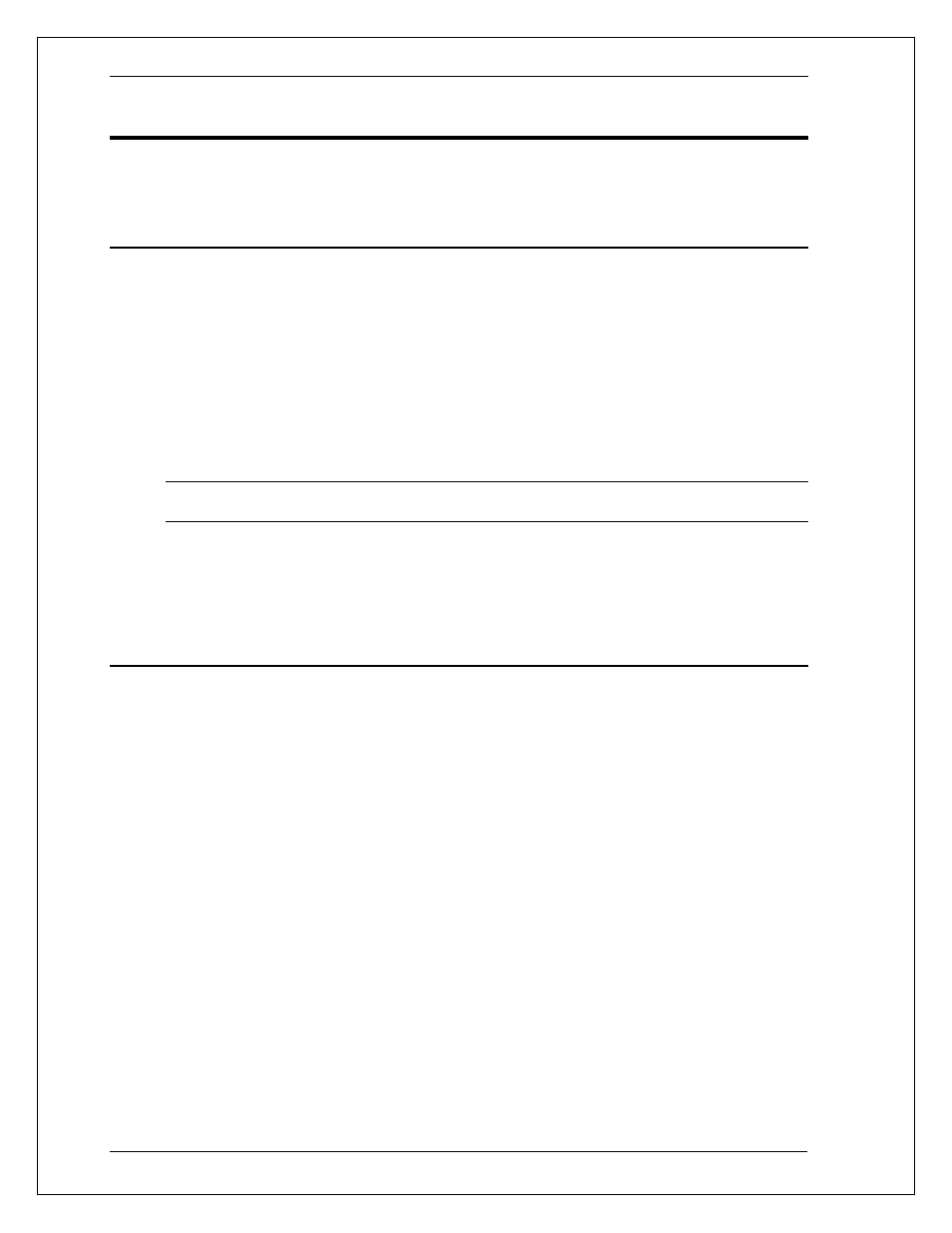
AMETEK Programmable Power
BPS / MX / RS Series SCPI Programming Manual
170
Manual P/N 7003-961 Rev AA
7.6
Examples
The following section contains examples of commonly used operations involving the status
registers.
7.6.1
Determining the Cause of a Service Interrupt
You can determine the reason for an SRQ by the following actions:
Step 1 : Determine which summary bits are active.Use
*STB? or serial poll
Step 2 : Read the corresponding Event register for each summary bit to determine which
events caused the summary bit to be set. Use:
STATus:QUEStionable:EVENt?
STATus:OPERation:EVENt?
ESR?
Note:
When an Event register is read, it is cleared. This also clears the
corresponding summary bit.
Step 3 : Remove the specific condition that caused the event. If this is not possible, the
event may be disabled by programming the corresponding bit of the status group Enable. A
faster way to prevent the interrupt is to disable the service request by programming the
appropriate bit of the Service Request Enable register.
7.6.2
Servicing Questionable Status Events
This example assumes you want a service request generated whenever the AC source's
overvoltage, overcurrent, or overtemperature circuits have tripped. From Figure 7-1, note the
required path for Questionable Status conditions at bits 0, 1, and 3 to generate a service
request (RQS) at the Status Byte register. The required register programming is as follows:
Step 1 : Program the Questionable Status Enable register to allow the latched events to be
summed into the QUES summary bit. Use:
STATus:QUEStionable:ENABle 11
Step 2 : Program the Service Request Enable register to allow the QUES summary bit from
the Status Byte register to generate RQS. Use:
*SRE 8
Step 3 : When you service the request, read the event register to determine which
Questionable Status Event register bits are set and clear the register for the next event. Use:
STATus:QUEStionable:EVENt?