3 testing several instruments together – Guralp Systems CMG-6TD User Manual
Page 14
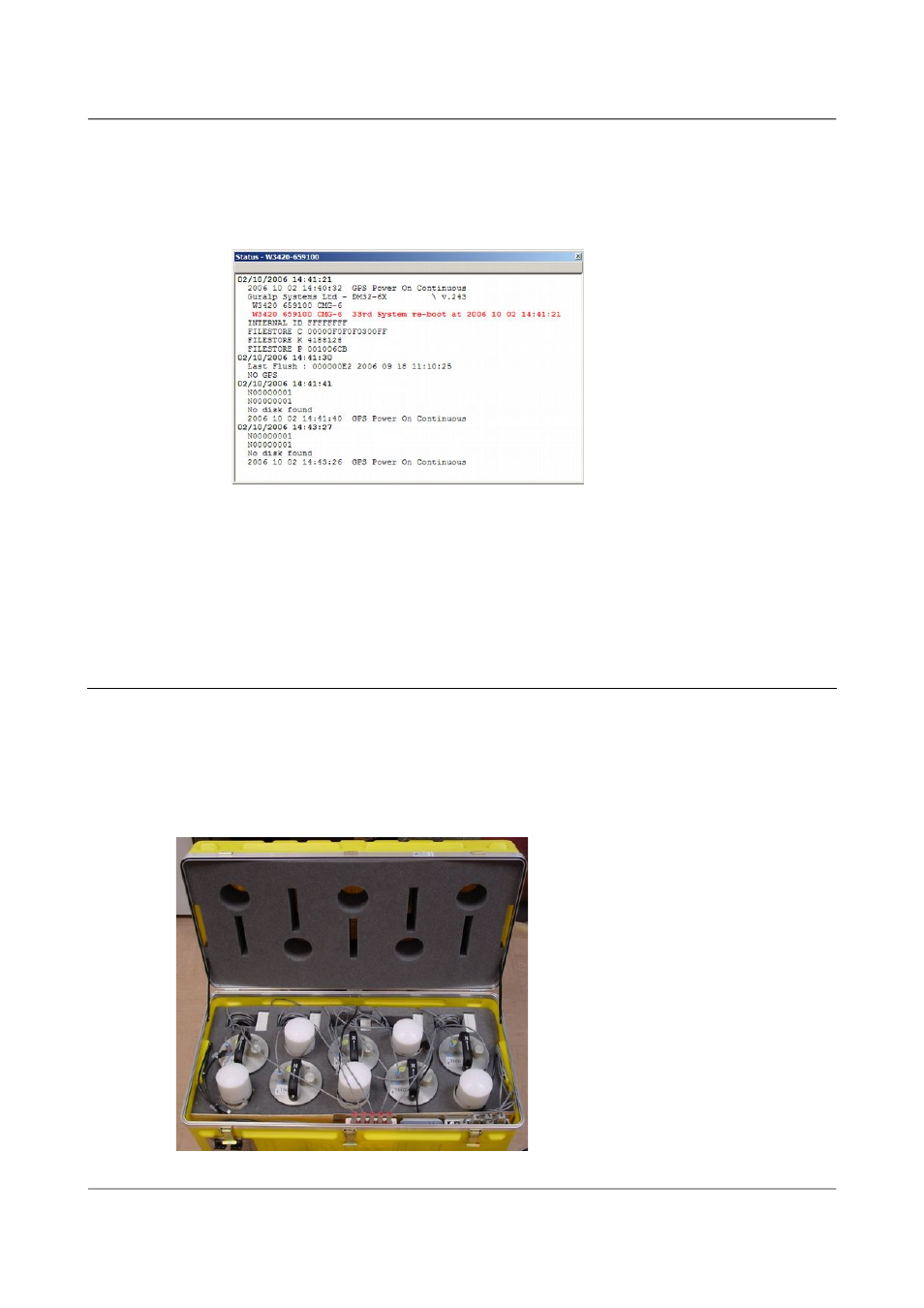
First encounters
Recording settings, directories, etc., can be altered by selecting File →
Setup… from the main menu and switching to the Recording tab.
10. To view status information, select the status stream (the stream with an
ID ending “00”) and right-click to open a pop-up menu. Select View.
The first few status blocks will consist of the 6TD's start-up messages,
including its software revision number and the data streams selected
for downloading and triggering.
Later blocks give information on the GPS system (number of satellites
visible, the location of the GPS antenna, time synchronization status,
etc.) and the baud rates in use for each channel.
3.3
Testing several instruments together
6TD instruments can be ordered in sets of five, with each set delivered in a
single rigid polyurethane transport case.
The sensors are packed so that you can huddle-test the sensors and view data
in Scream! without needing to unpack them. This is done using a power
distribution box and USB and FireWire data hubs built into the case.
14
Issue F - February 2014