Guralp Systems CMG-6TD User Manual
Page 40
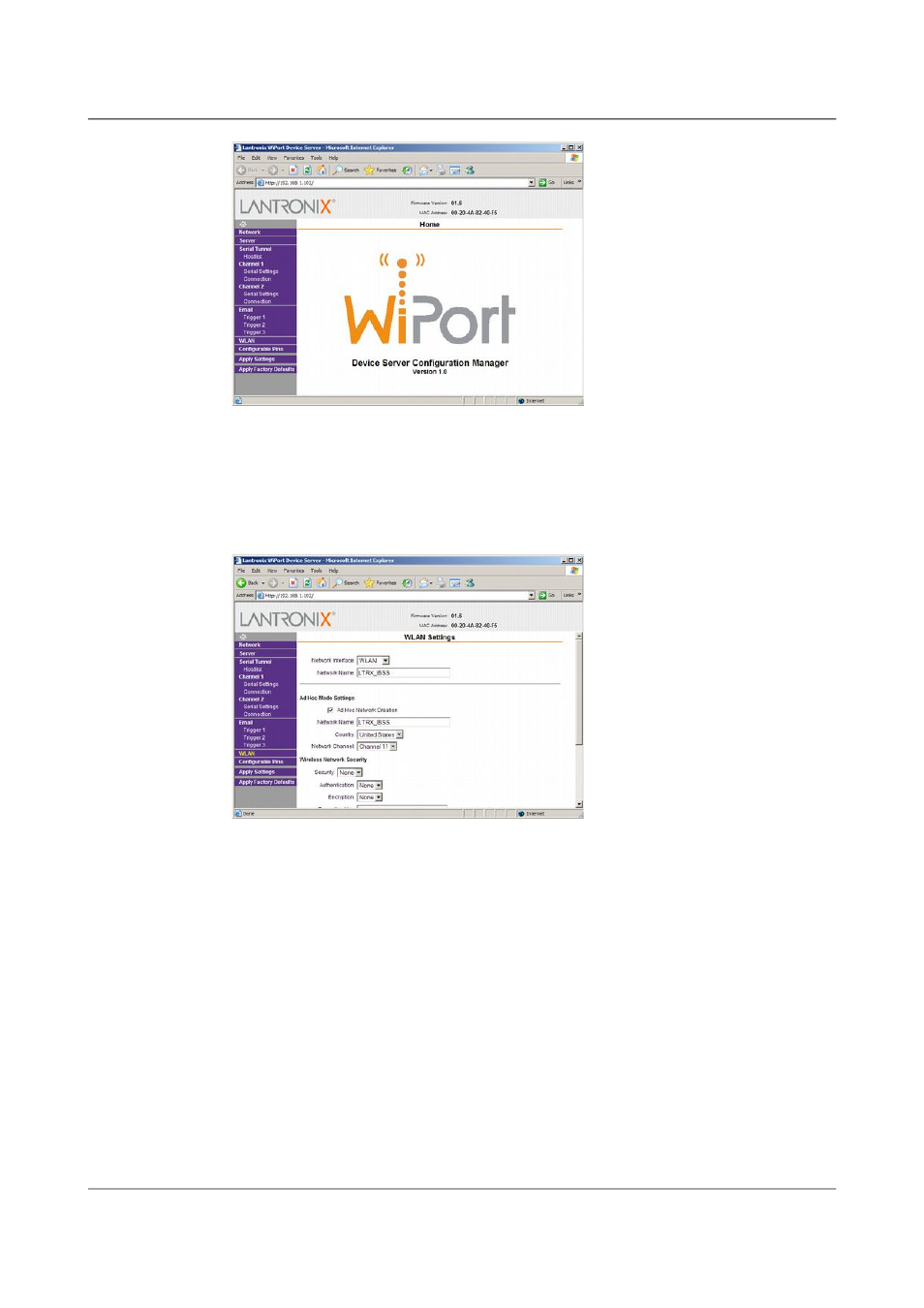
Installing the 6TD
To navigate around the Web site, click on the entries in the left-hand
menu. When you have made changes to the settings on any page, save
them by clicking OK before you leave the page.
2. Click on WLAN (Wireless Local Area Network) to open the WLAN
Settings page.
3. Change the Network Name (i.e. SSID) from LTRX_IBSS to a suitable
name for your installation. This name will be announced to any
nearby wireless devices when they search for networks.
Make a note of the SSID that you have used.
4. Under Wireless Network Security, set Security to WEP and configure
the security parameters. If you do not do this, anyone will be able to
access the 6TD and change its configuration.
Make a note of the security parameters you have used.
5. Click OK, followed by Apply Settings in the main menu. The Wi-Port
will restart.
If the Wi-Port is still using an automatically chosen random IP
(beginning with 169.254), the IP address will change when you do this.
40
Issue F - February 2014