4 output configuration – Guralp Systems CMG-6TD User Manual
Page 86
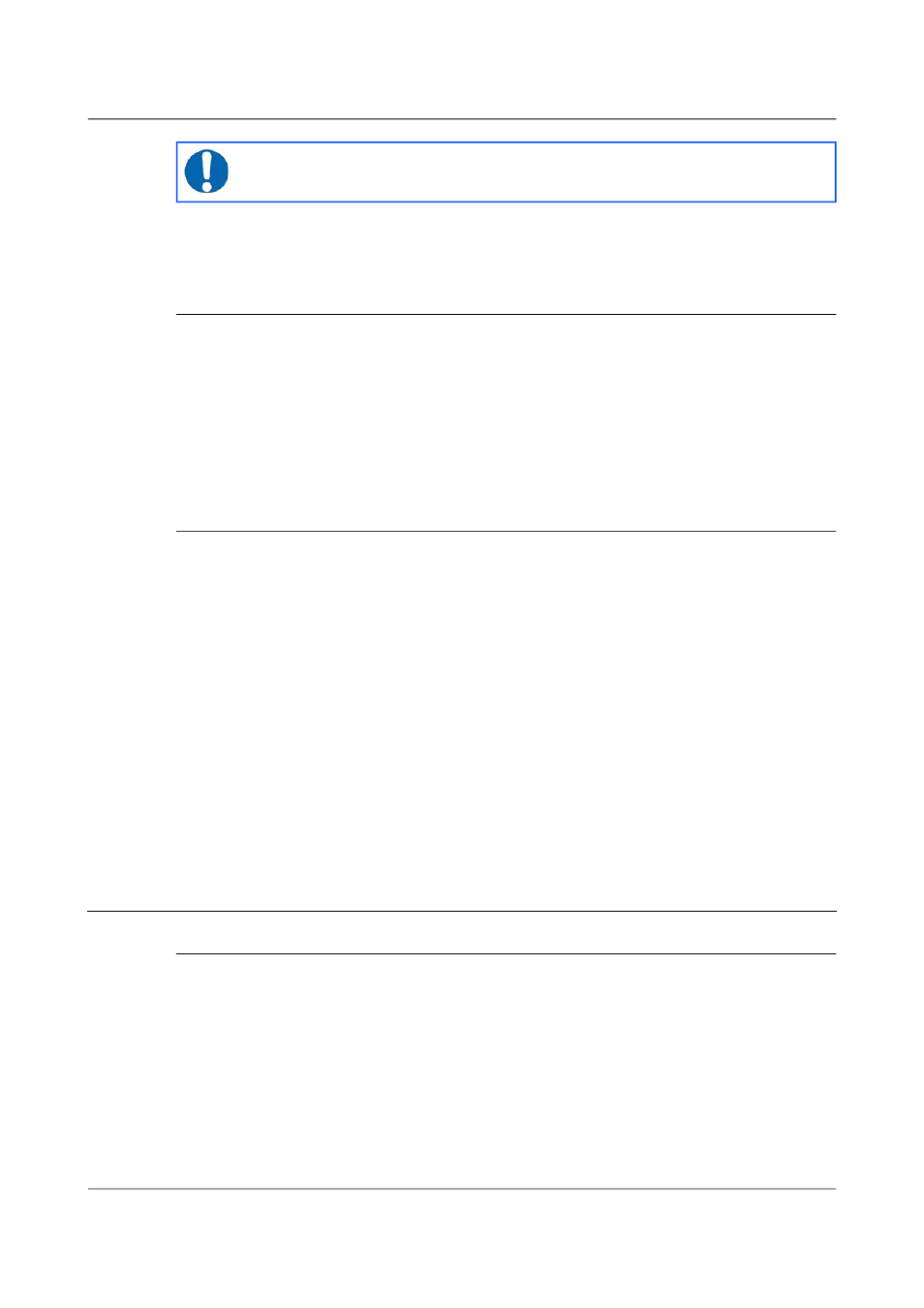
Command-line interface
Note: This command is in the extended dictionary; to use it, first
issue the command ok1 and finish with [seal].
If the 6TD is not attached to a GPS, you will see the message
No position info ok
7.3.9 LEAPSECOND
Syntax: yyyy mm dd LEAPSECOND
Manually notify the digitiser of an upcoming leap second. This command is
not normally necessary, since GPS already has support for leap seconds.
However, some units do not properly interpret the GPS signals. See SQPATCH,
below.
The leap second is taken to be at the end of the day yyyymmdd.
7.3.10 SQPATCH
Syntax: SQPATCH ENABLE | SQPATCH DISABLE
Enables or disables the internal patch for older GPS receivers based on
Trimble Lassen SQ units. These units misinterpret the GPS system's advance
notification of a leap second, and consequently run one second slow until the
leap second occurs.
With SQPATCH enabled, the time reported by the digitiser is offset by 1 second
to counteract this problem. If you have set LEAPSECOND, above, SQPATCH
will automatically be disabled when the leap second occurs, and the digitiser
will then run normally.
GPS receivers with the latest firmware do not suffer from this problem.
To find out whether SQPATCH is currently enabled, issue the command
.SQPATCH
7.4
Output configuration
7.4.1 SAMPLES/SEC
Syntax: tap0 tap1 tap2 tap3 SAMPLES/SEC
The DSP software on the 6TD supports up to seven cascaded filter/decimation
stages. Each stage can be set to one of three decimation factors, which divide
the sample rate by 2, 4 or 5. Decimation factors of 8 and 10 are also available,
which the 6TD produces by combining two decimation stages. As a result,
data can be output at up to four concurrent data rates. These configured
output stages are called taps.
86
Issue F - February 2014