Guralp Systems CMG-6TD User Manual
Page 34
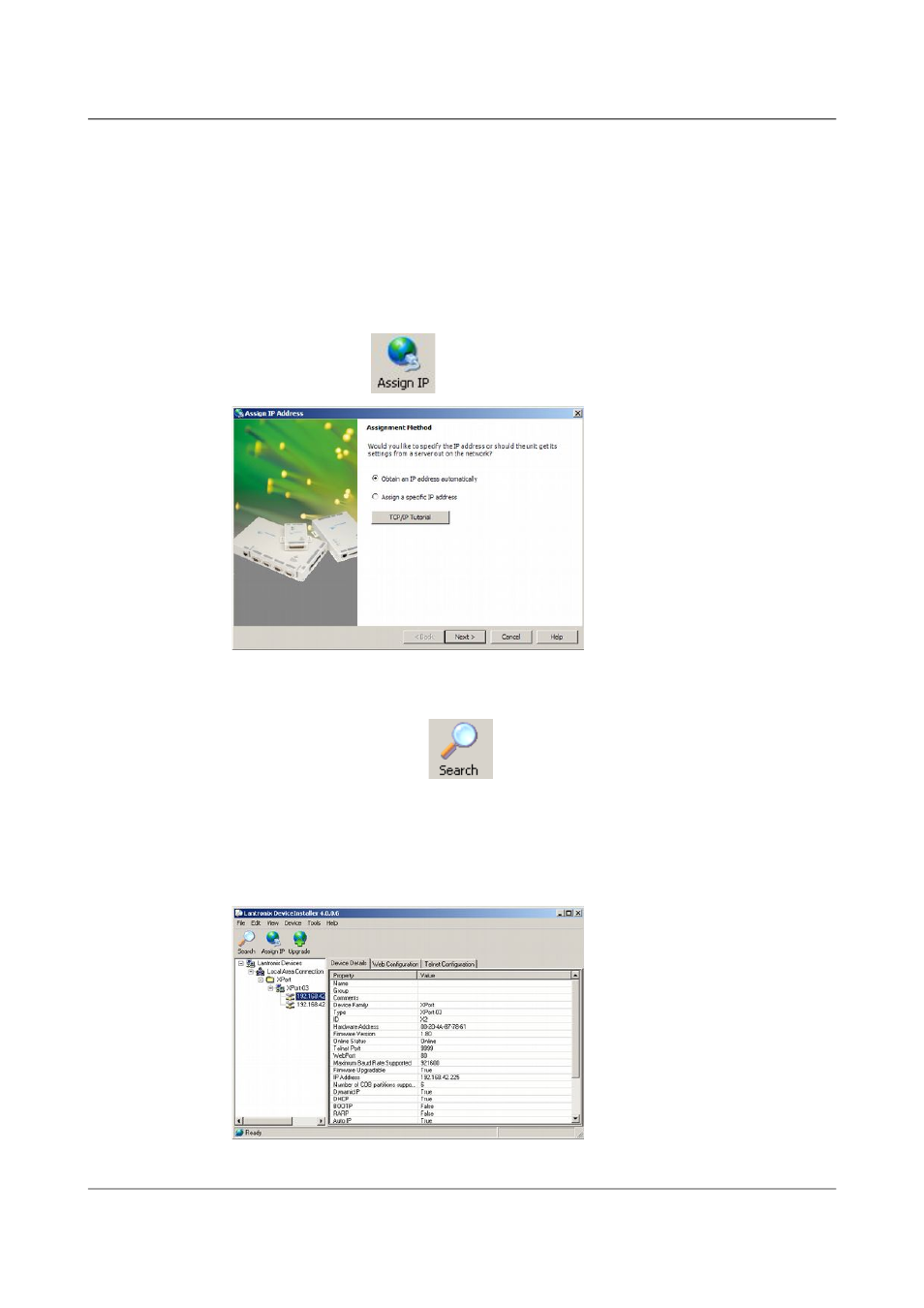
Installing the 6TD
to assign it an address. Otherwise, a random address will be chosen
automatically.
Automatic random addresses all begin with 169.254. The 6TD will
choose a different one every time it is power cycled or rebooted.
7. The address of the 6TD may be shown in red with the status
Unreachable. If this happens, the sensor and PC cannot communicate
because they are not on the same subnet.
Click Assign IP (
) to start the IP configuration wizard.
Follow the instructions in the wizard to set the IP address, or configure
DHCP if you are using a DHCP server.
Once set, click Search (
) to find the sensor with its new address.
8. If you want to configure the 6TD to use a static IP address, use the
Assign IP wizard as above, and click Search again.
9. Double-click on the entry which corresponds to the 6TD you want to
configure.
34
Issue F - February 2014