9 networking overview – Guralp Systems CMG-6TD User Manual
Page 31
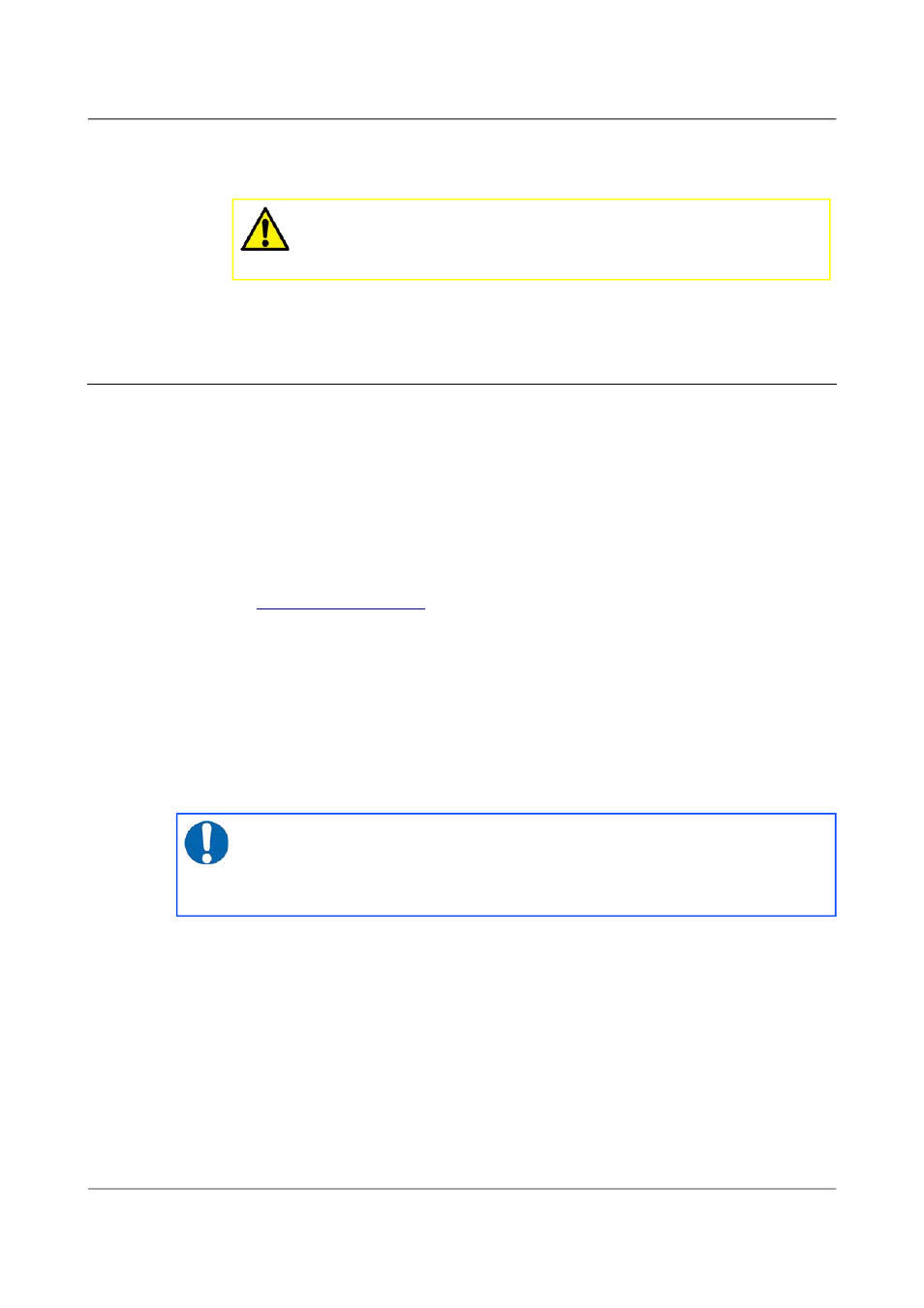
Installing the 6TD
7. If the hole is relatively dry, open the bag and remove the breakout box
and cabling. Lift the instrument out by its handle.
Caution: Do not lift the instrument by any of the attached
cables. Straining the cables may result in invisible damage,
making future installations unreliable.
8. Alternatively, if the hole is waterlogged, carefully lift out the entire bag
in one piece, and remove the contents at the surface.
4.9
Networking overview
The CMG-6TD can optionally be supplied with no networking, with a wired
Ethernet connection or with both wired and wireless Ethernet connections.
•
For wired-only units, the networking capabilities are provided by an
embedded Lantronix WiPort-NR module.
•
For wireless-equipped units, the networking capabilities are provided
by an embedded Lantronix WiPort module.
Additional information about both modules is obtainable from Lantronix's
web-site:
The Lantronix modules are both twin-channel serial-to-TCP converters.
Channel one's serial interface is exposed on the instrument's main connector;
this can be used to provide networking capabilities to any external device
with an RS232-compatible output. Channel two is internally connected to the
standard digitiser output in such a way that, if a serial device (such as a
terminal emulator) is detected on the DATA OUT port, the networking
module is disconnected. Hence, networking is only available when the DATA
OUT port is disconnected.
Note: Note that the wired and wireless capabilities of the WiPort are
also mutually exclusive: only one can be active at a time and,
indeed, the wireless interface cannot even be configured when the
device is in wired mode.
31
Issue F - February 2014