Guralp Systems CMG-6TD User Manual
Page 77
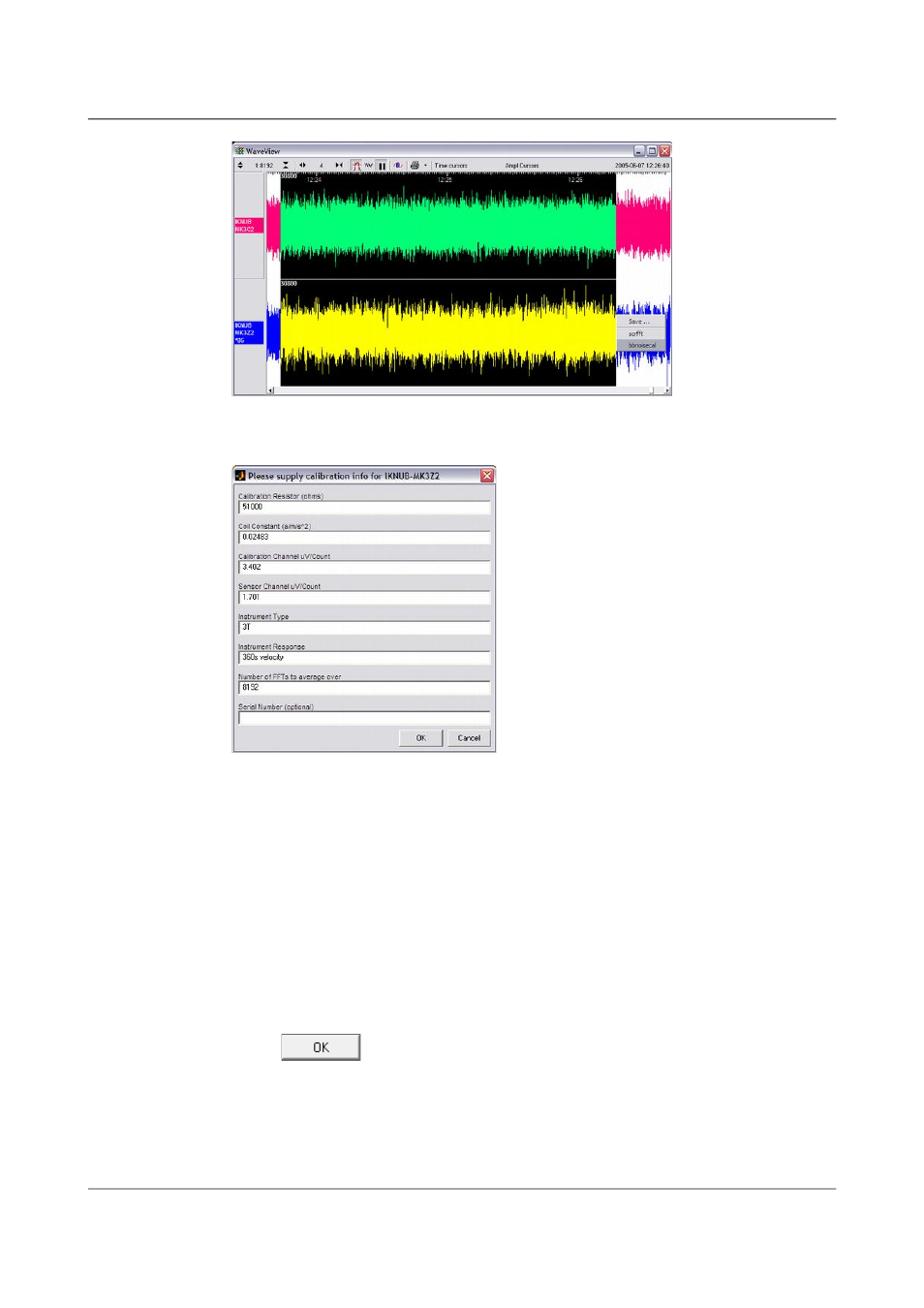
Calibrating the 6TD
8. The script will ask you to fill in sensor calibration parameters for each
component you have selected.
Most data can be found on the calibration sheet for your sensor. Under
Instrument response, you should fill in the sensor response code for
your sensor, according to the table in section 6.5.2 on page 78.
Instrument Type should be set to the model number of the sensor: this
is a free-form text input field and anything you enter here is printed on
the resulting graph.
If the file calvals.txt exists in the same directory as Scream!'s
executable (scream.exe), Scream! will look there for suitable calibration
values. See the Scream! manual (MAN-SWA-0001) for full details of
this file. Alternatively, you can edit the sample calvals.txt file
supplied with Scream!.
9. Click
. The script will return with a graph showing the 6TD's
response as amplitude and phase plots for each component.
The accuracy of the results depends on the amount of data you have
selected and its sample rate. To obtain good-quality results at low
frequency, it will save computation time to use data collected at a lower
77
Issue F - February 2014