2 controlling the instrument – Guralp Systems CMG-6TD User Manual
Page 61
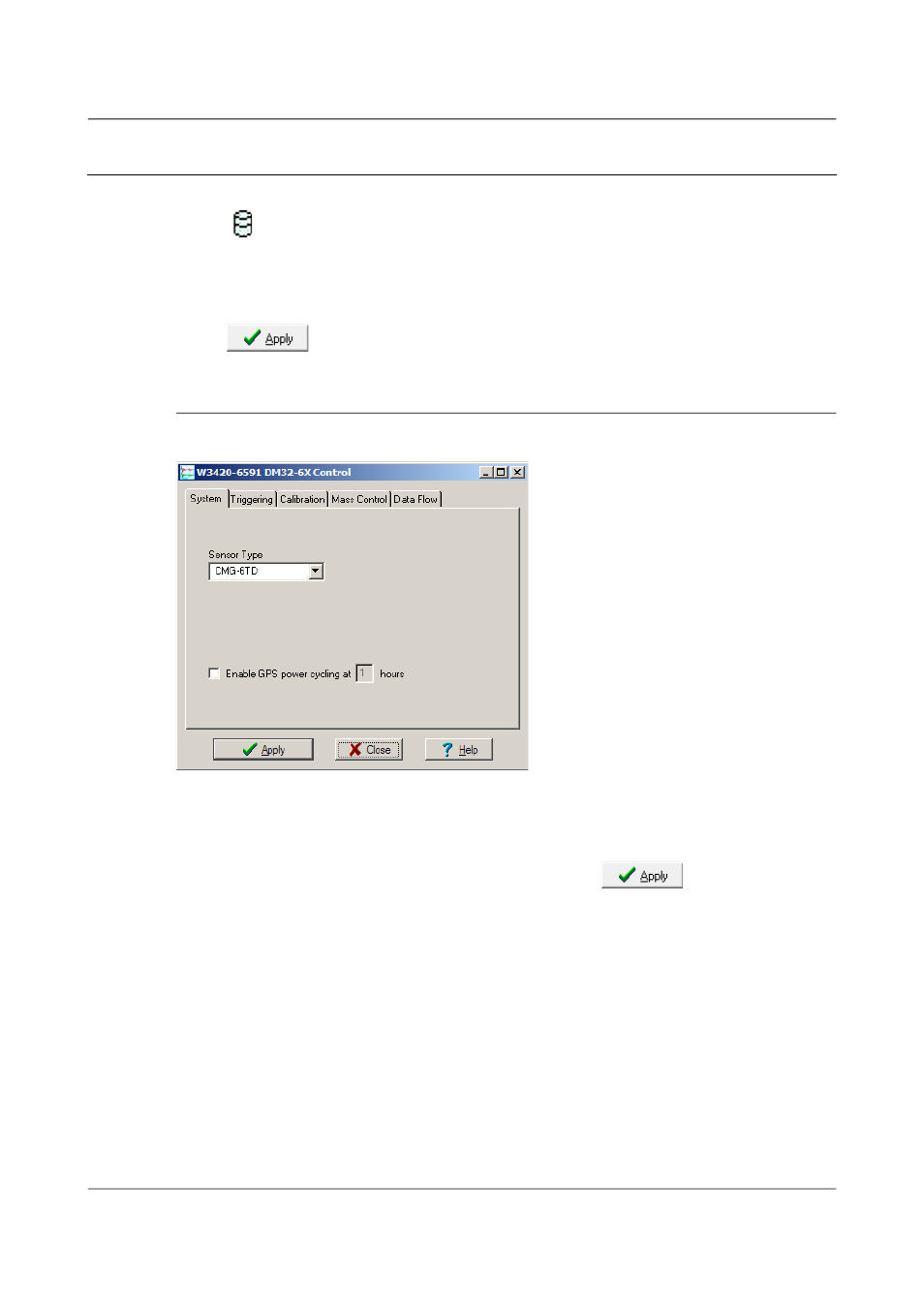
Configuration with Scream!
5.2
Controlling the instrument
To control a digitiser whilst it is running, either right-click on the digitiser's
entry ( ) in the list to the left of Scream!'s main window (not the Local or
Comxx icons) and click Control…, or simply double-click the entry. Scream!
will then contact the digitiser and retrieve its current status, a process which
will take a few seconds, after which the Control window will be displayed.
Once you are happy with any changes you have made in the Control window,
click
to send them to the digitiser, where they will take effect
immediately.
5.2.1 System
When the Control window is first opened, it will be showing the System pane.
Sensor Type : This option tells Scream! which control commands to make
available to the user. The digitiser module is already programmed with the
proper sensor type, so you should not change this option.
If you change the Sensor Type, you may have to
the change, close
the Control window and open a new one before you can access the Mass
Control options.
Enable GPS power cycling : If you are using a GPS unit to receive time
signals, but do not experience significant drift in the system's clock (for
example, in an environment with a stable temperature), you can save power
by selecting Enable GPS power cycling.
When this option is selected, the 6TD will only check the GPS time at
intervals of a specified number of hours.
61
Issue F - February 2014