3 gps and timing systems – Guralp Systems CMG-6TD User Manual
Page 83
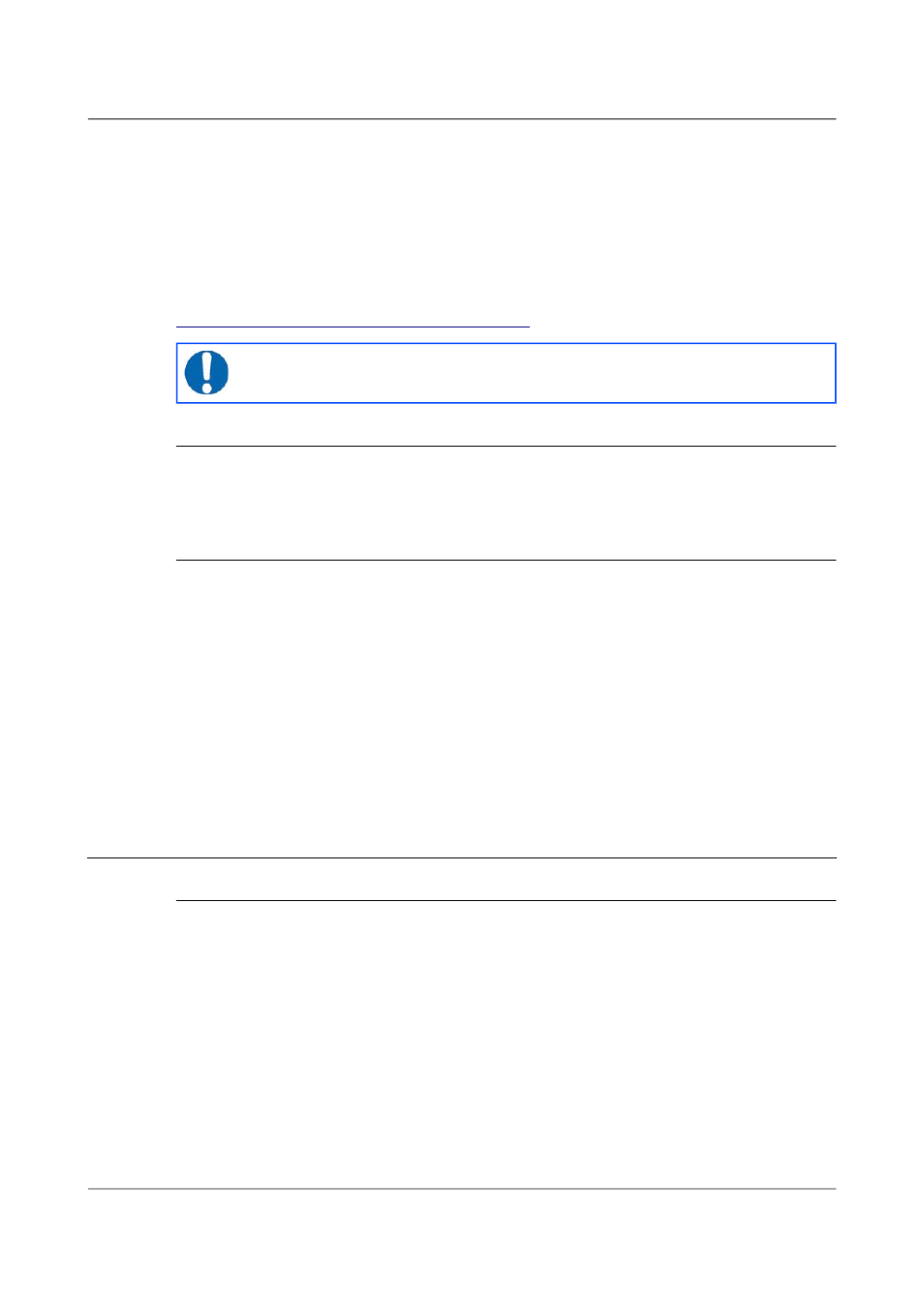
Command-line interface
If Scream finds calibration information in the Info Block, it will use it to
calibrate traces in WaveView windows using physical units rather than
counts and it will pre-populate calibration dialogue windows. See the Scream
manual, MAN-SWA-0001, for more details.
Before uploading an Info Block, you must convert it to Intel Hex format.
Freely-downloadable tools exist that can help you with this conversion. An
on-line converter is also available at the Güralp Systems web-site at
Note: This command is in the extended dictionary; to use it, first
issue the command ok1 and finish with [seal].
7.2.5 TEMP?
Syntax: TEMP?
Display the current temperature measurement from the internal thermometer.
7.2.6 ETHER
Syntax: ETHER ENABLE | ETHER DISABLE
Enables or disables the optional Ethernet and Wi-Fi devices on the 6TD.
When the Ethernet device is enabled, data produced by the 6TD will be sent
to the device for transmission across the network, unless you have plugged a
serial cable into the Data Out port of the breakout box. In this case, data will
be sent over the standard RS232 interface only. This is the default behaviour.
When the Ethernet device is disabled, data will always be sent out over the
standard RS232 interface, and the internal Ethernet/Wi-Fi module will not be
used.
7.3
GPS and timing systems
7.3.1 GPSTYPE
Syntax: type GPSTYPE
Tells the 6TD which kind of GPS is attached to it.
type can be one of
•
0, if no GPS is available, or
•
2, for attached GPS equipment using the NMEA protocol.
83
Issue F - February 2014