4installing the 6td, 2 connections – Guralp Systems CMG-6TD User Manual
Page 18
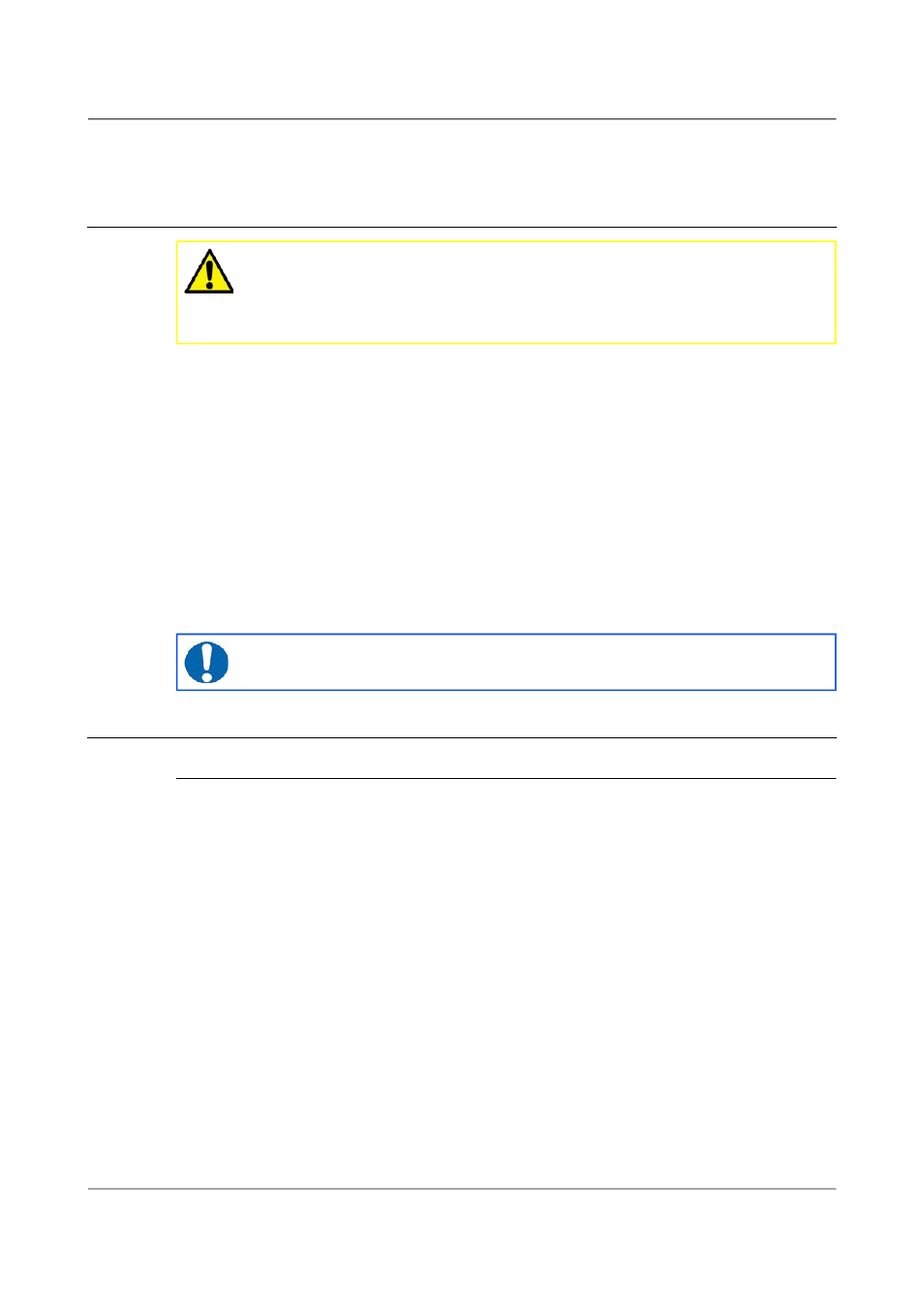
Installing the 6TD
4
Installing the 6TD
4.1
Handling notes
Caution: Although it has a rugged design, the 6TD is still a sensitive
instrument, and is easily damaged if mishandled. If you are at all
unsure about the handling or installation of the device, you should
contact Güralp Systems for assistance.
Observe the following precautions:
•
Do not bump or jolt the sensor when handling or unpacking.
•
Do not kink or walk on the data cable (especially on rough surfaces
such as gravel), nor allow it to bear the weight of the sensor.
•
Move the instrument with care, and report any sign of loose
components or parts moving inside the instrument to Güralp Systems.
•
Do not connect the instrument to power sources except where
instructed.
•
Do not ground any of the signal lines from the sensor.
Note: All parts of the 6TD are waterproof.
4.2
Connections
4.2.1 The instrument
The 6TD's output connectors are all located on the sensor lid. The sensor can
be supplied with a number of options, so not all the connectors may be
present on your instrument.
All 6TD instruments have a nineteen-pin bayonet connector which carries
power, data and GPS signals. The supplied breakout box (see below) provides
individual connectors for these, or you can make up your own cable if you
prefer.
The 6TD may also have connectors for the FireWire, Ethernet or Wi-Fi
interfaces.
18
Issue F - February 2014