13 downloading data over firewire – Guralp Systems CMG-6TD User Manual
Page 43
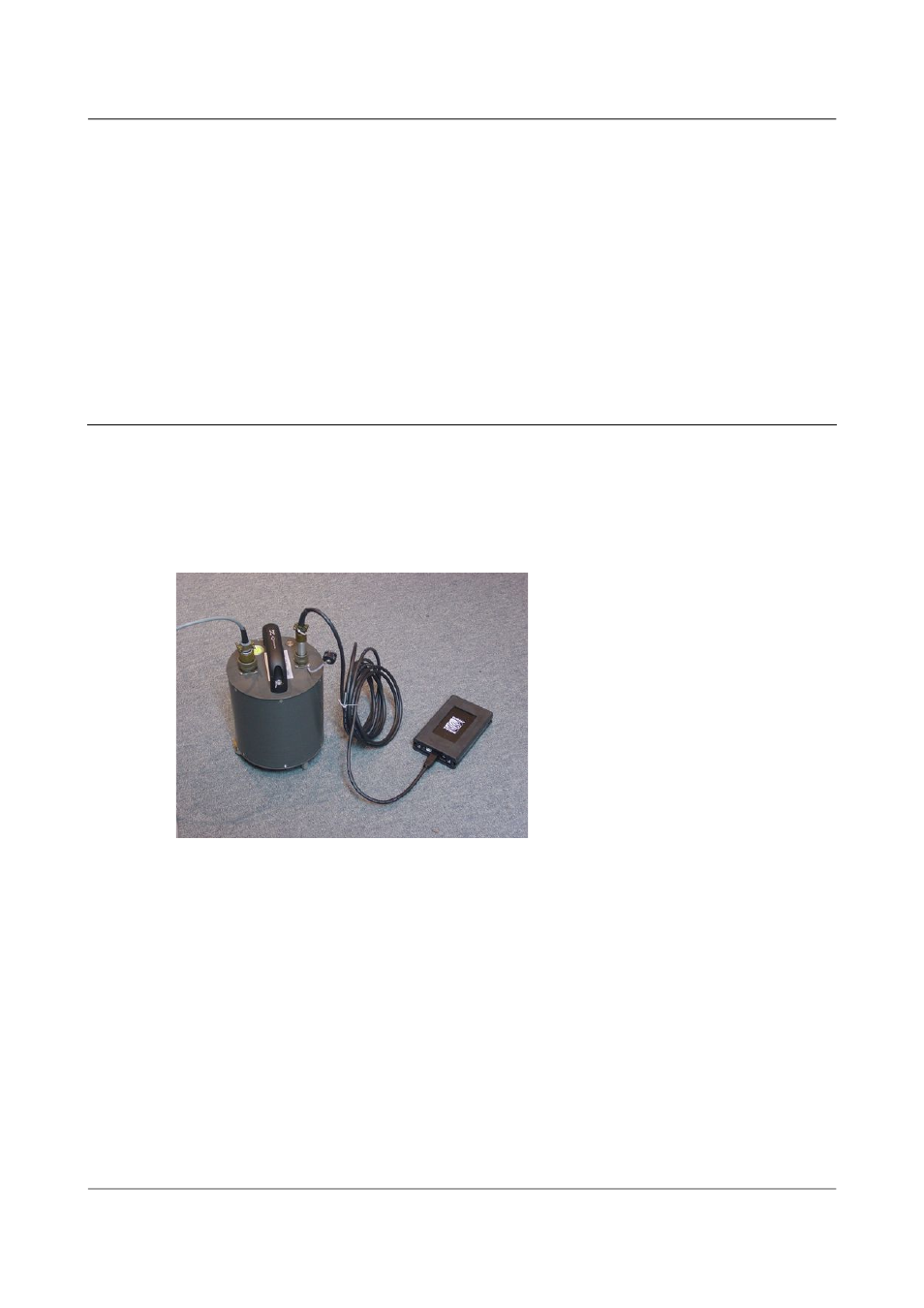
Installing the 6TD
•
using the graphical interface provided by Scream! (see chapter 5 on
page 49), or
•
over a terminal connection (see chapter 7 on page 80).
Both methods provide full access to the configuration options of the built-in
digitiser.
In particular, 6TD can operate in a number of filing modes. These modes
determine whether the unit stores data in its on-board Flash memory, sends
them over the serial link in GCF format, or does some combination of these.
See section 5.2.4 on page 63 for more details.
4.13 Downloading data over FireWire
The easiest way to download data over Firewire is to connect a suitable disk
to the FireWire port of the 6TD and power cycle the instrument.
If you have ordered a 6TD with the powered FireWire option, you can attach
the disk directly to the 6TD with no additional connections. Otherwise, you
will need to connect the disk to a power source through the supplied adapter.
When the sensor restarts, it will automatically the disk and flush all new data
to it.
If you do not want to restart the instrument, you can also flush data to disk
manually:
1. Open the digitiser's console. To do this using Güralp Systems' Scream!
software, right-click on the digitiser's icon (once it appears) and select
Terminal…. From a Güralp EAM, issue the command
data-terminal
and select the digtiser from the resulting menu.
2. Connect a suitable disk to the FireWire port of the 6TD. Power the disk
if necessary.
43
Issue F - February 2014