8 recovery – Guralp Systems CMG-6TD User Manual
Page 30
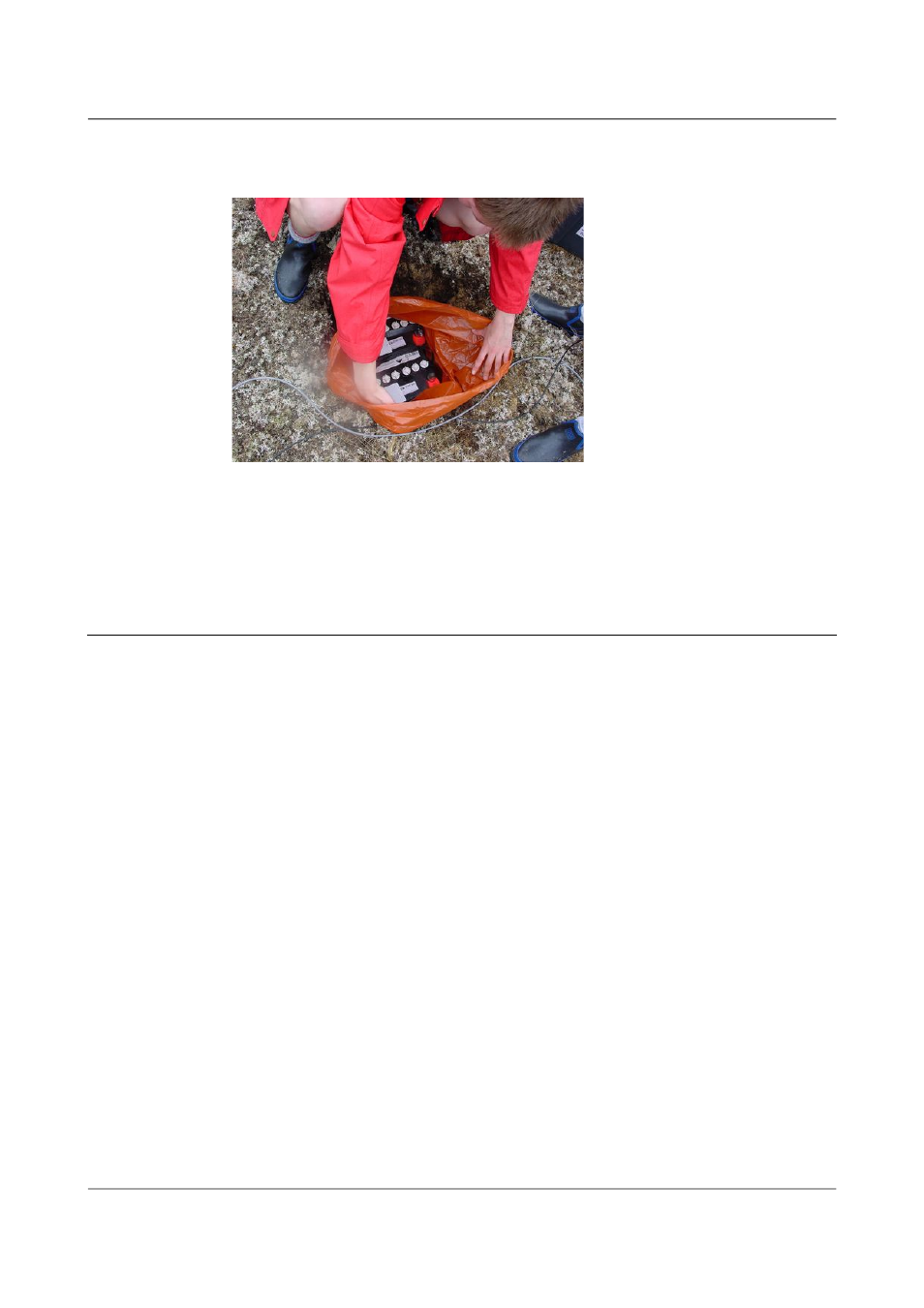
Installing the 6TD
18. Attach the sensor power cable to the battery, and wrap it in another
plastic bag. Place the bag in the hole.
19. Tie the bag and fold over, to make the battery as waterproof as possible.
20. Bury the power cable between the battery and the instrument, and
compact soil or sand around the bag.
21. Fill in and cover the hole so that it is not visible.
4.8
Recovery
Care should be taken when recovering the 6TD, since tapping or banging it
can cause damage to the sensors inside. The following instructions assume
that you have installed the instrument following the steps above.
1. Find the GPS receiver, which will be the only feature visible from the
surface, and follow the buried data cable from it to the instrument.
2. Carefully remove earth from the hole until you find the power cable
coming from the instrument.
3. Follow the power cable to the battery pit, and carefully dig away the
soil to reveal the battery about 10 cm from the surface.
4. Disconnect the power cable from the battery. (With the power off, the
sensor is less likely to suffer electrical damage during recovery.)
5. Return to the location of the sensor, and dig down to it. You should be
able to remove a spade's head depth of soil without hitting the
instrument. Beyond that, using a small hand shovel, follow the wires
and carefully remove the remaining soil until you can see the plastic
bag. Take special care not to damage the wires, which should be tied
together in the vicinity of the bag.
6. Carry on removing soil, either with your hands or (very carefully!) with
the shovel, until the whole bag is uncovered to about half the height of
the instrument.
30
Issue F - February 2014