7 actions – Guralp Systems CMG-6TD User Manual
Page 93
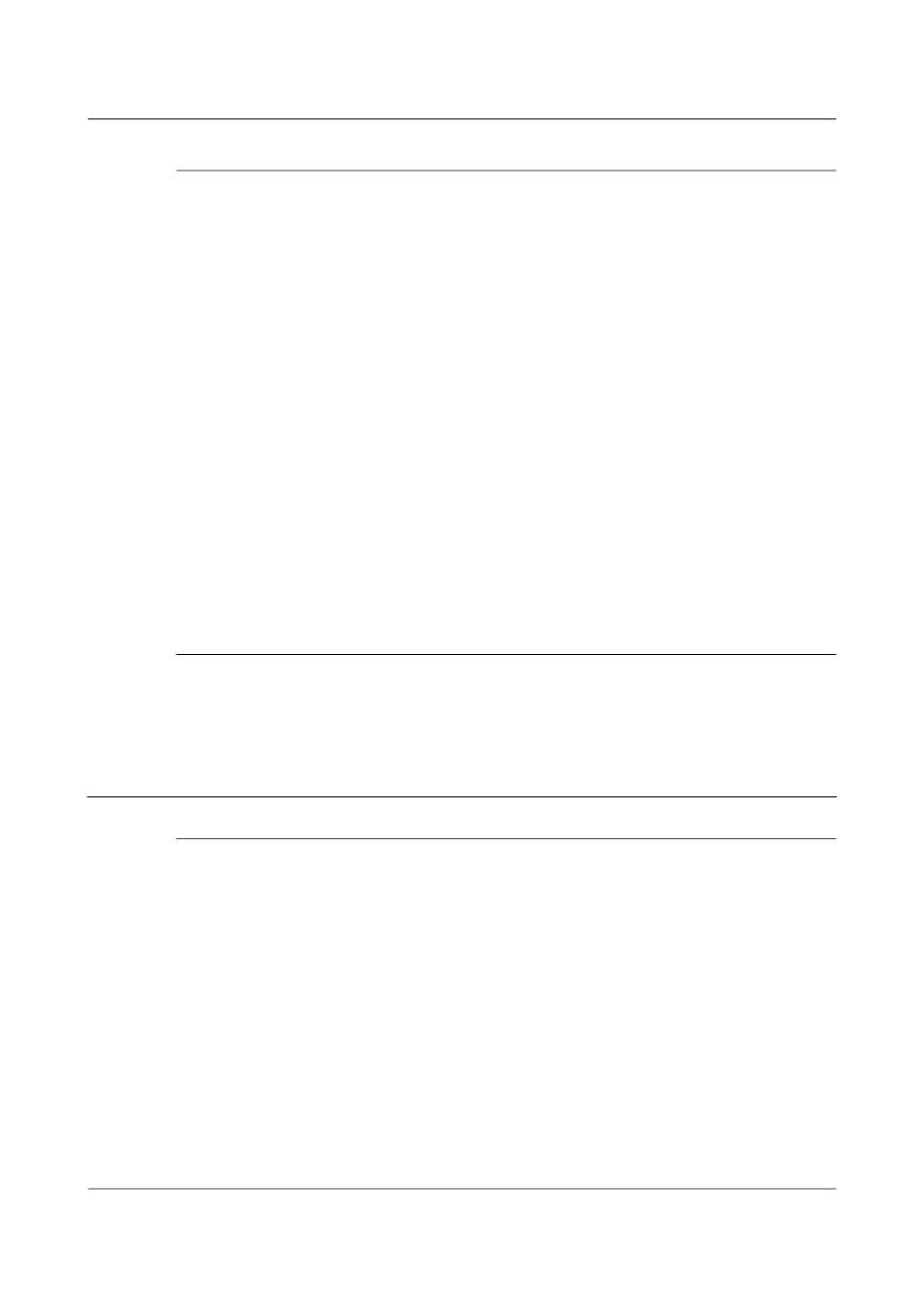
Command-line interface
7.6.4 MINUTE
Syntax: duration MINUTE
Sets for how long the next SINEWAVE calibration signal will be injected, or the
period of the next SQUAREWAVE calibration signal.
duration is the desired interval, in minutes. If you now issue a SINEWAVE
command, the calibration will last duration minutes; if the next calibration
command is SQUAREWAVE, a positive step of duration minutes will be
generated, followed by a negative step of a further duration minutes.
If you do not issue MINUTE, calibration signals will default to two minutes.
This is to avoid the sensor and digitiser inadvertently being left in calibration
mode. Issuing, e.g., 5 MINUTE will cause the next calibration signal to last
five minutes, but later calibration signals will revert to a duration of two
minutes. You will need to issue a MINUTE command before each injection.
Because of the way FORTH works, you can insert MINUTE commands into
SINEWAVE or SQUAREWAVE commands, for example:
N/S 4 HZ 5 MINUTE SINEWAVE
E/W 10 MINUTE SQUAREWAVE
7.6.5 %AMPLITUDE
Syntax: percentage %AMPLITUDE
Sets the calibration amplitude to the given percentage of the full-scale
signal.
7.7
Actions
7.7.1 RESP
Syntax: value RESP
The 6TD provides a one-second response mode for use when monitoring mass
positions or adjusting offsets. To enter this mode, issue the command
1 RESP.
Once you have finished monitoring the mass positions, you can return to
broadband response mode by issuing 0 RESP.
93
Issue F - February 2014