Guralp Systems CMG-6TD User Manual
Page 54
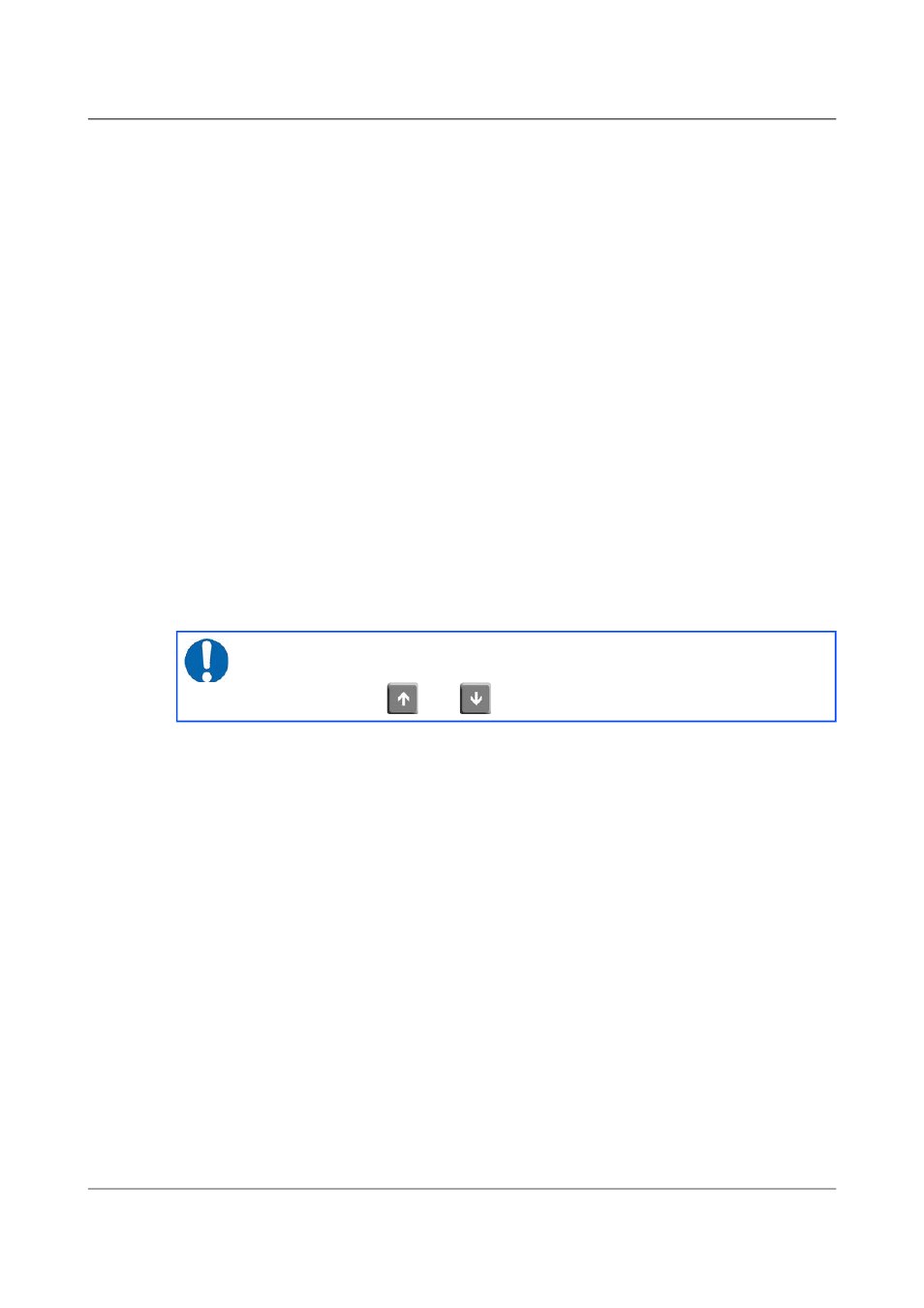
Configuration with Scream!
You can select which tap is tested for the trigger from the Data source
drop-down menu. The tap does not have to output data to Scream! for you to
be able to use it here.
Any or all of the channels available at that tap may be used to determine a
trigger. You can select which channels are considered by ticking the boxes in
the Channel column of the table. If any of the selected channels passes the
trigger condition, the trigger will activate, and will not de-trigger until all of
the selected channels have fallen below their respective ratio values.
The STA and LTA columns allow you to set the intervals over which the two
averages are calculated, in seconds. Typically, the time interval for the short
term average should be about as long as the signals you want to trigger on,
while the long term average should be taken over a much longer interval.
Both the STA and LTA values are recalculated continually, even during a
trigger.
The Ratio column determines by what factor the STA and LTA must differ for
the trigger to be passed. Finding the ratio most suited to your needs is best
done by experiment. Too high a value will result in events being missed,
while too low a value will result in spurious non-seismic noise triggering the
system. Like the averages, their ratio is continuously recalculated for all
components.
Note: None of the boxes are allowed to be empty, so you will need
to enter the new value before removing the old one. Alternatively,
you can use the
and
keys to change the values.
54
Issue F - February 2014