Guralp Systems CMG-6TD User Manual
Page 2
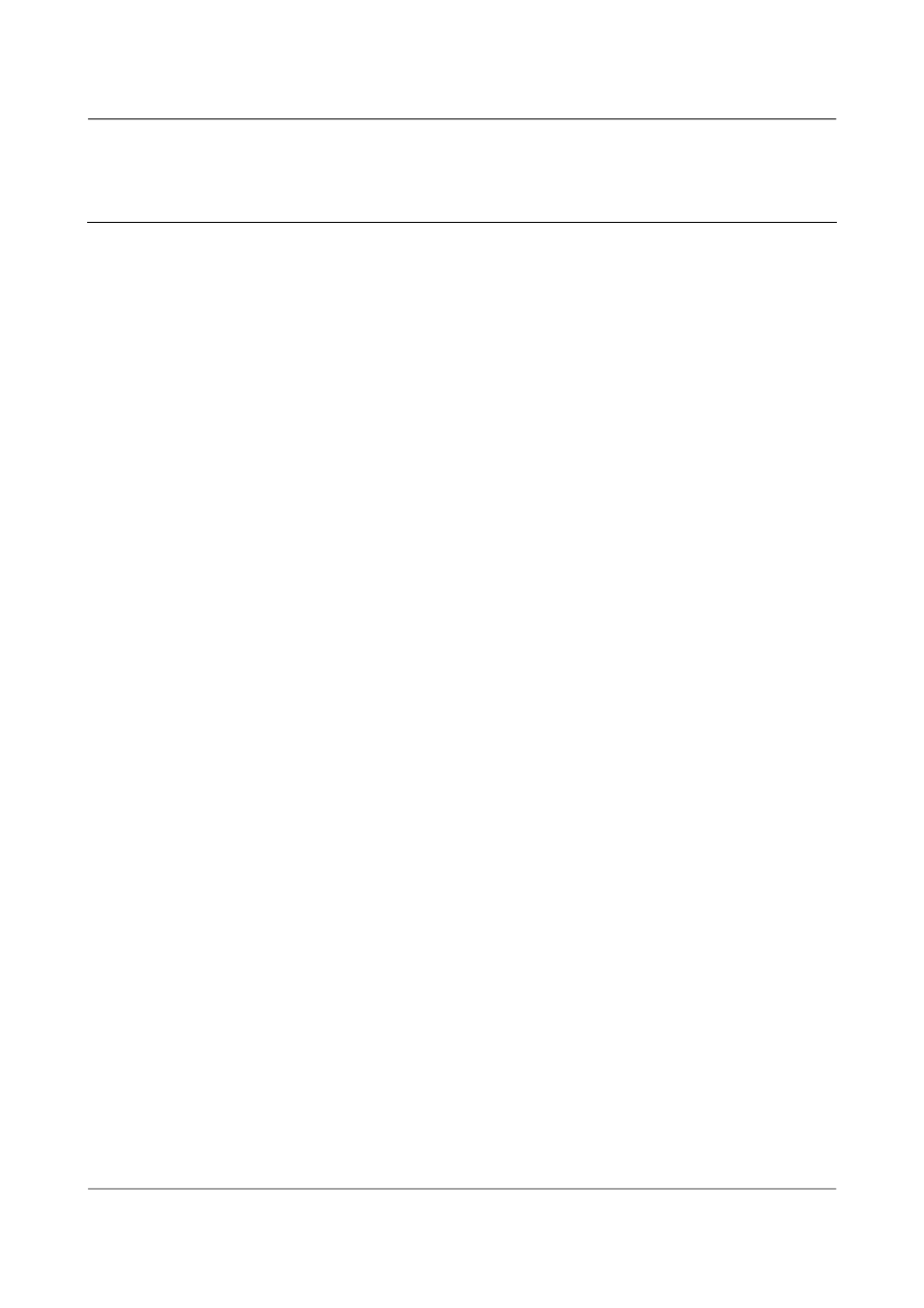
Contents
Table of Contents
1 Preliminary Notes............................................................................................................. 6
1.1 Proprietary Notice......................................................................................................6
1.2 Warnings, Cautions and Notes..................................................................................6
1.3 Manuals and Software...............................................................................................6
1.4 Conventions................................................................................................................6
2 Introduction....................................................................................................................... 7
2.1 State of health information........................................................................................8
2.2 Options....................................................................................................................... 8
2.2.1 Storage and interfaces.........................................................................................8
2.2.2 Sensor response..................................................................................................8
2.2.3 Wireless networking...........................................................................................8
3 First encounters...............................................................................................................10
3.1 Unpacking and packing...........................................................................................10
3.1.1 Serial number....................................................................................................11
3.2 Test installation........................................................................................................11
3.3 Testing several instruments together.......................................................................13
4 Installing the 6TD........................................................................................................... 17
4.1 Handling notes.........................................................................................................17
4.2 Connections..............................................................................................................17
4.2.1 The instrument.................................................................................................17
4.2.2 The Break-out box.............................................................................................18
4.3 Installation notes......................................................................................................19
4.4 Installing in vaults...................................................................................................20
4.5 Installing in pits.......................................................................................................22
4.6 Other installation methods......................................................................................24
4.7 Rapid installation.....................................................................................................26
4.8 Recovery................................................................................................................... 29
4.9 Networking overview...............................................................................................30
4.10 Setting up the Ethernet interface...........................................................................31
4.10.1 Using DeviceInstaller......................................................................................32
4.10.2 Using DHCP.................................................................................................... 34
4.10.3 Configuration with the Web interface............................................................35
4.11 Setting up wireless networking.............................................................................36
4.11.1 Using DeviceInstaller......................................................................................36
4.11.2 Using DHCP.................................................................................................... 39
4.11.3 Configuration with the Web interface............................................................39
4.11.4 Installing wireless hardware..........................................................................42
Issue F - February 2014