Guralp Systems CMG-6TD User Manual
Page 82
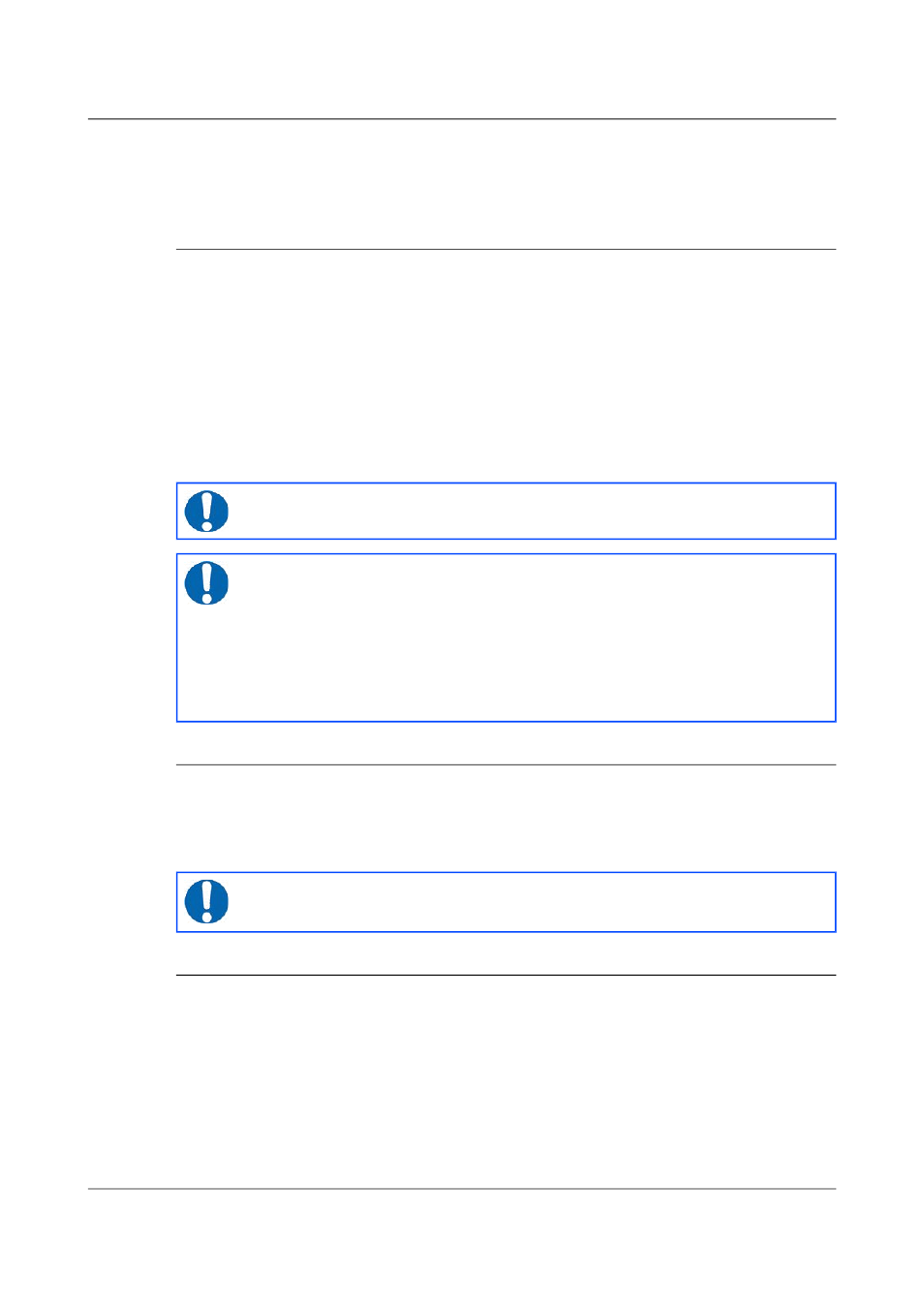
Command-line interface
The serial number you supply must contain 4 alphanumeric (0 – 9, A – Z)
characters as shown. As for the system identifier, leading zeroes are
interpreted as blank.
7.2.2 BAUD
Syntax: port baudrate BAUD
Sets the baud rate for one of the serial ports on the 6TD, in bytes per second.
The 6TD has a single port, numbered 0. For example,
0 19200 BAUD
This will reset a standard 6TD to its default configuration.
The allowable values for Baud-rate are 4800, 7200, 9600, 14400, 19200, 57600
and 115200.
Note: 38400 Baud is not available on the 6TD.
Note: If you have a 6TD with Ethernet or Wi-Fi options, the settings
you configure here are used both on the standard data output port,
and on the internal port which sends data to the Ethernet/Wi-Fi
module. If you change them, you will also need to configure the
Ethernet/Wi-Fi module to receive data with the new settings. This
can be done using the Lantronix DeviceInstaller utility (see section
4.10 on page 32 and section 4.11 on page 37).
7.2.3 LOAD
Syntax: LOAD (interactive)
Starts an Xmodem file transfer for new 6TD firmware. For full instructions,
see Chapter 8 on page 99.
Note: This command is in the extended dictionary; to use it, first
issue the command ok1 and finish with [seal].
7.2.4 LOADI
Syntax: LOADI (interactive)
Starts an Xmodem file transfer for a new Info Block. This block can be up to
1 Kb long, and will automatically be transmitted from the 6TD when it first
powers up. You can use the Info Block to store any information you like: for
example, about the digitiser, your project, or calibration data for attached
sensors.
82
Issue F - February 2014