Guralp Systems CMG-6TD User Manual
Page 51
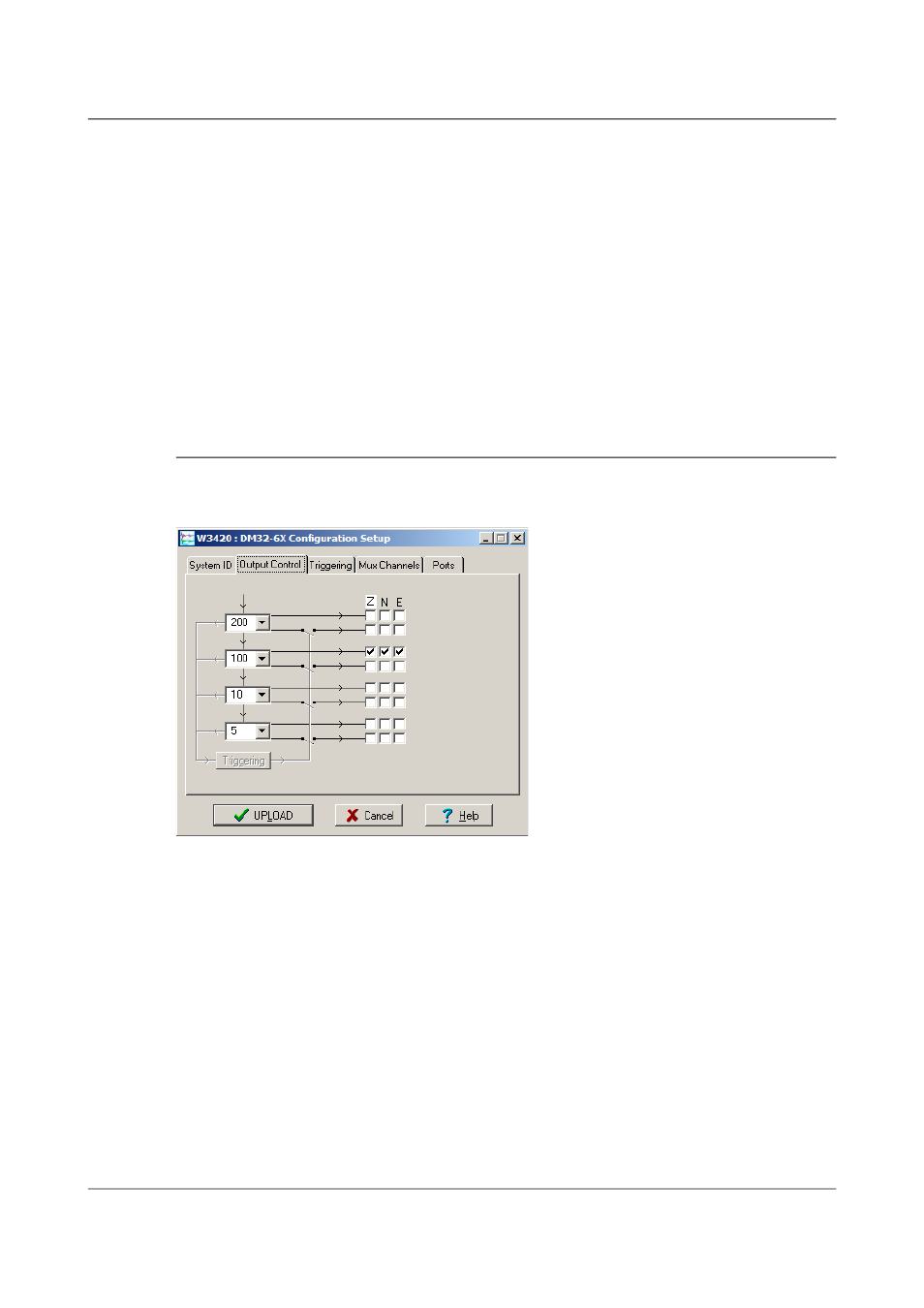
Configuration with Scream!
GPS Type : The digitiser needs to be able to time-stamp accurately all data
that passes through it. It sets its clock by receiving time signals from the GPS
satellite network using an attached Trimble GPS unit. This is hard-wired into
the 6TD, so the GPS Type setting has no effect.
Enable GPS power cycling : If you are using a GPS unit to receive time
signals, but do not experience significant drift in the system's clock (for
example, in an environment with a stable temperature), you can save power
by selecting Enable GPS power cycling. With this option in use, the GPS time
is only checked at intervals of a specified number of hours. Disabling this
option keeps the GPS unit running constantly; if you have ample power, this
will give the most accurate results. You can choose any whole number of
hours for the interval.
5.1.2 Output control
The Output control tab allows you to configure which data streams are sent to
Scream! from the digitiser.
The 6TD initially samples incoming data at 2,000 Hertz. These data are then
filtered and reduced to a lower rate (decimated) using an on-board digital
signal processing unit, or DSP. The DSP has several filtering/decimation
stages, which run one after the other. Stages which can produce output are
called taps. The 6TD can output up to four taps simultaneously.
Each configurable tap can be set to a different decimation factor by choosing
values from the drop-down menus on the left. Decimation factors of 2, 4, 5, 8,
and 10 are available. The numbers visible in the drop-down menu of each tap
are the data rates that each of the possible decimation factors could provide,
given the settings of the taps above it. Only integer (Hertz) data rates are
allowed: thus, for example, if one tap emits data at 25 Hertz, the only possible
further decimation factor is 5.
51
Issue F - February 2014