Replacing the solenoid valve, E. (see replacing the – Hypertherm Powermax30 XP Service Manual User Manual
Page 130
Advertising
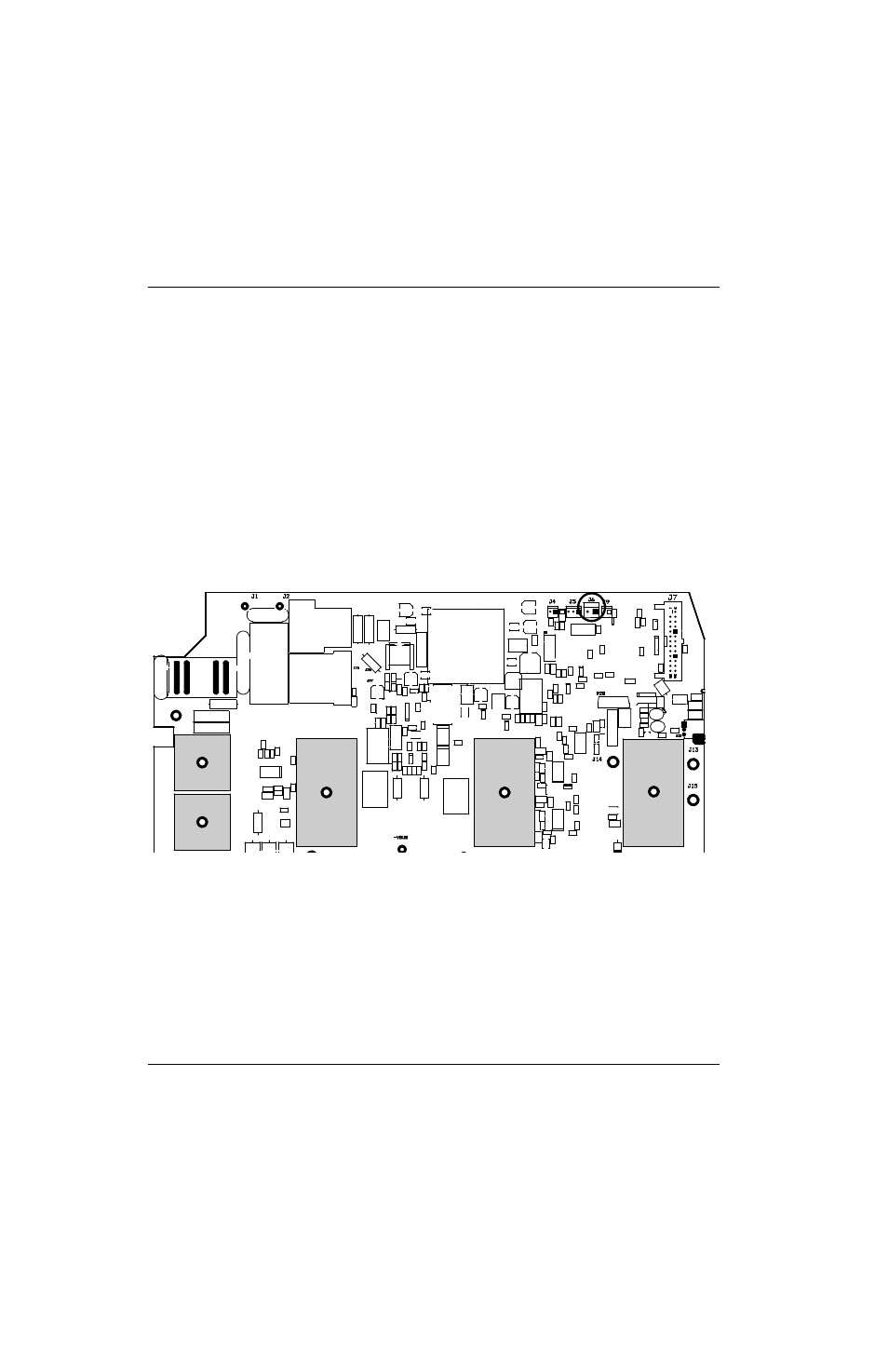
130
Powermax30 XP Service Manual 808150 Revision 1
6 – Power Supply Component Replacement
Replacing the solenoid valve
1. Complete the following procedures:
a. Set the power switch to OFF (O), disconnect the power cord from the power source, and disconnect the gas
supply.
b. See Remove the power supply cover on page 88.
2. Detach the connector from J6 on the power board by pulling it straight back away from the board. (See Figure 63.)
If needed, lift the top edge of the component barrier that protects the power board to
better access the J6 connector.
Figure 63
Kit number
Description
Advertising
This manual is related to the following products: