Power supply component replacement, Disconnect the power and gas supply – Hypertherm Powermax30 XP Service Manual User Manual
Page 87
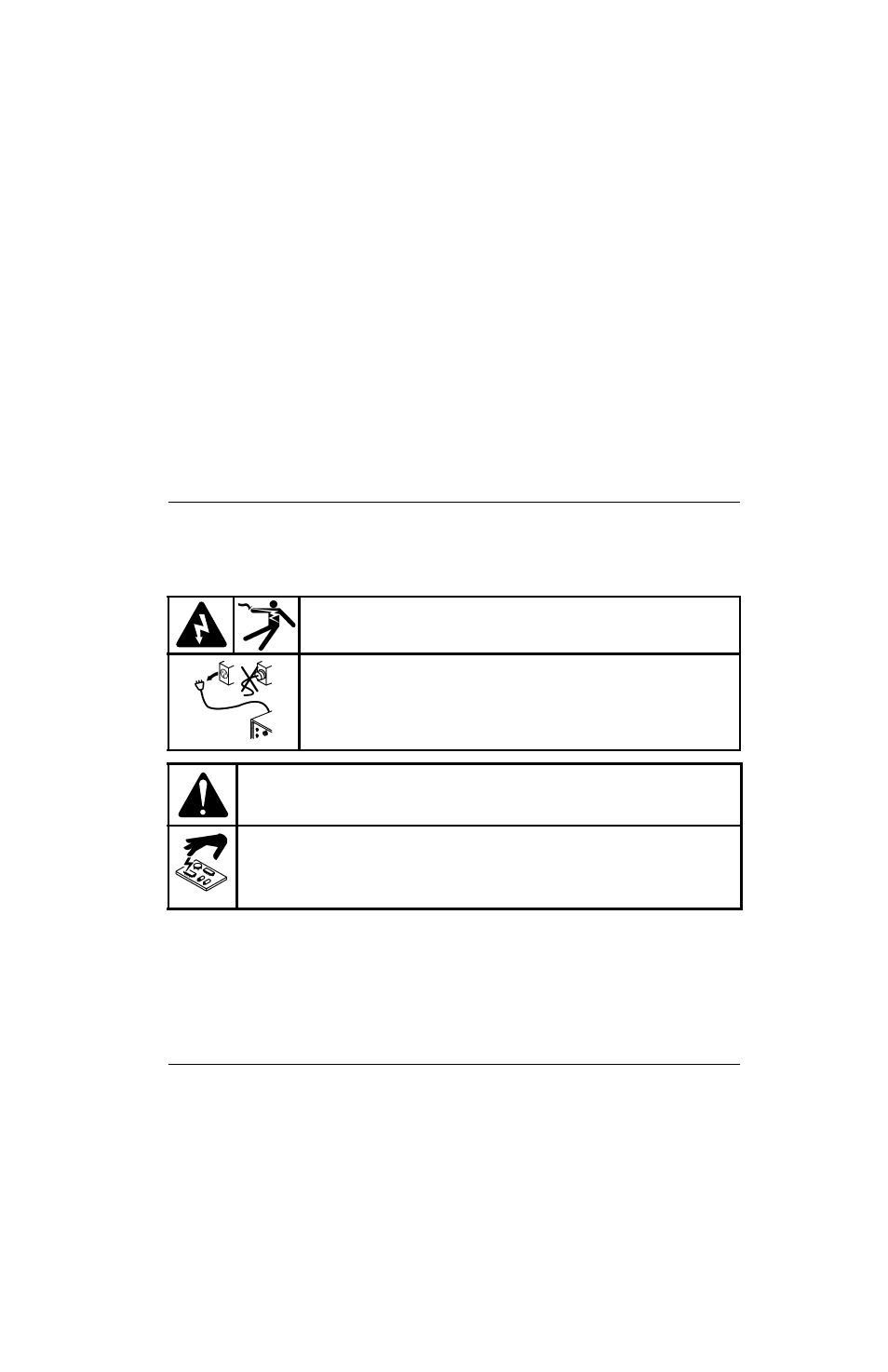
Powermax30 XP Service Manual 808150 Revision 1
87
Section 6
Power Supply Component Replacement
Disconnect the power and gas supply
1. Set the plasma power supply switch to OFF (O).
2. Disconnect the power cord from the power source.
3. Disconnect the gas supply hose from the plasma power supply.
WARNING!
ELECTRIC SHOCK CAN KILL
Disconnect electrical power before performing any maintenance.
All work requiring removal of the power supply cover must be performed by
a qualified technician.
See the Safety and Compliance Manual (80669C) for more safety
precautions.
CAUTION!
Static electricity can damage circuit boards. Use proper precautions when handling
printed circuit boards.
Store PC boards in anti-static containers.
Wear a grounded wrist strap when handling PC boards.