Hypertherm Powermax30 XP Service Manual User Manual
Page 166
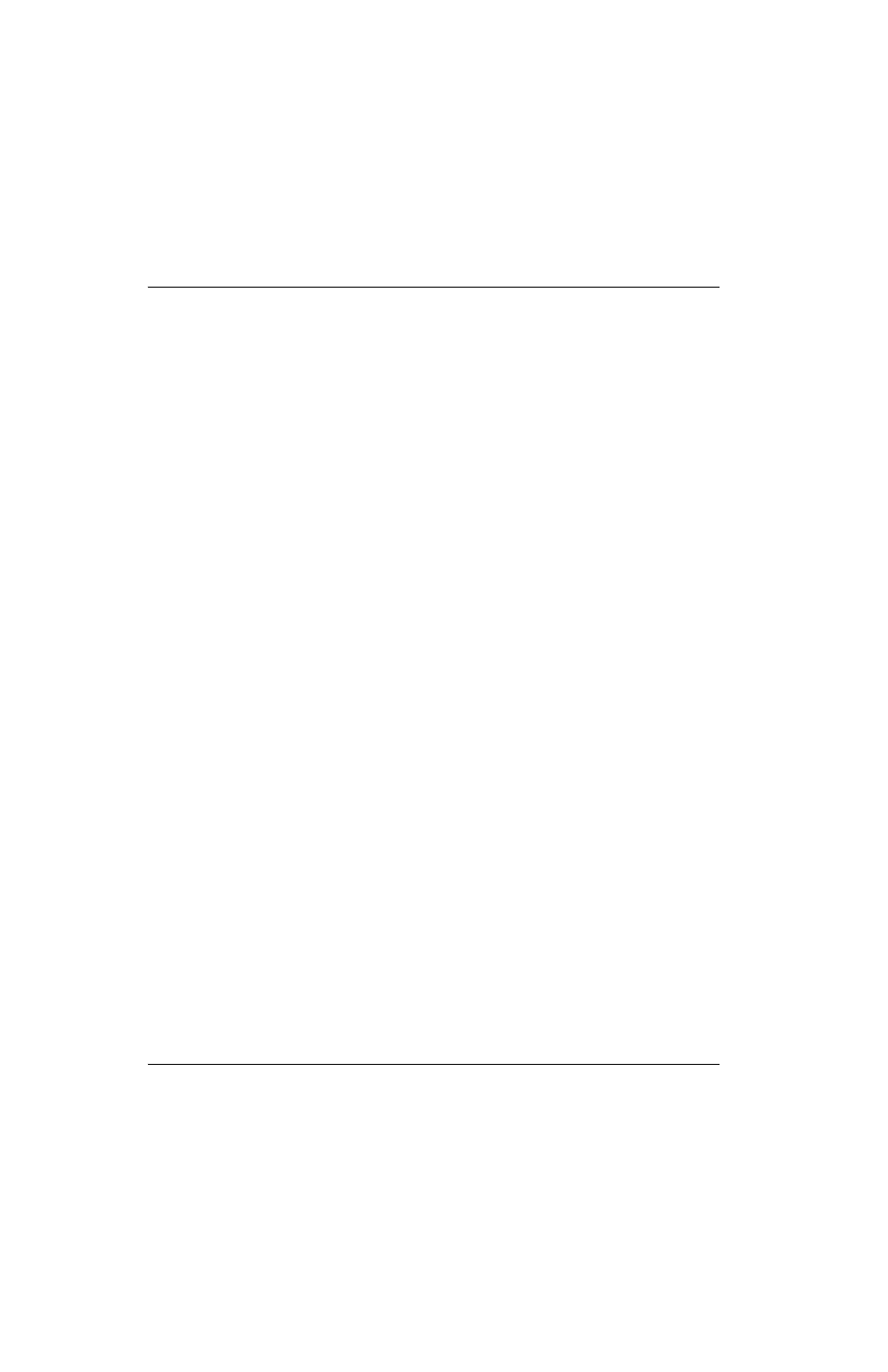
166
Powermax30 XP Service Manual 808150 Revision 1
6 – Power Supply Component Replacement
8. Align the screw holes in the plastic base with the screw holes in the metal plate on the bottom of the new magnetics
assembly.
9. Attach the new magnetics to the plastic base using the six screws.
10. Align the wires from the magnetics with the notches in the center panel so that the wires do not get pinched.
11. Press the plastic base and the magnetics into the bottom of the power supply until the assembly snaps into place.
12. On the fan side of the power supply, attach the ring connector for the output inductor’s white wire to the stud labeled
“WHT” using a 8 mm (5/16 inch) nut driver. See
If you removed any other wires from the WHT stud, reinstall them.
13. Reconnect the air filter/regulator’s drain hose to the hole in the bottom of the base.
14. Using the screw you removed in step 3 on page 163, attach the ground wire to the metal base plate of the magnetics
assembly with a torque setting of 17.3 kg-cm (15 inch-pounds). See
15. On the power board side of the power supply, connect the wires for the transformers and inductors on the new
magnetics assembly to the power board at J13, J14, J15, J18, J19, J20, and J21. Tighten each screw to 23.0 kg-cm
(20 inch-pounds). See
16. Complete the following procedures:
a. See Reattach the front panel on page 94.
b. See Reattach the rear panel on page 97.
c. See Install the component barrier on page 91.
d. See Install the power supply cover on page 89.
e. Reconnect the gas supply and power cord, and set the power switch to ON (I).