Hypertherm Powermax30 XP Service Manual User Manual
Page 96
Advertising
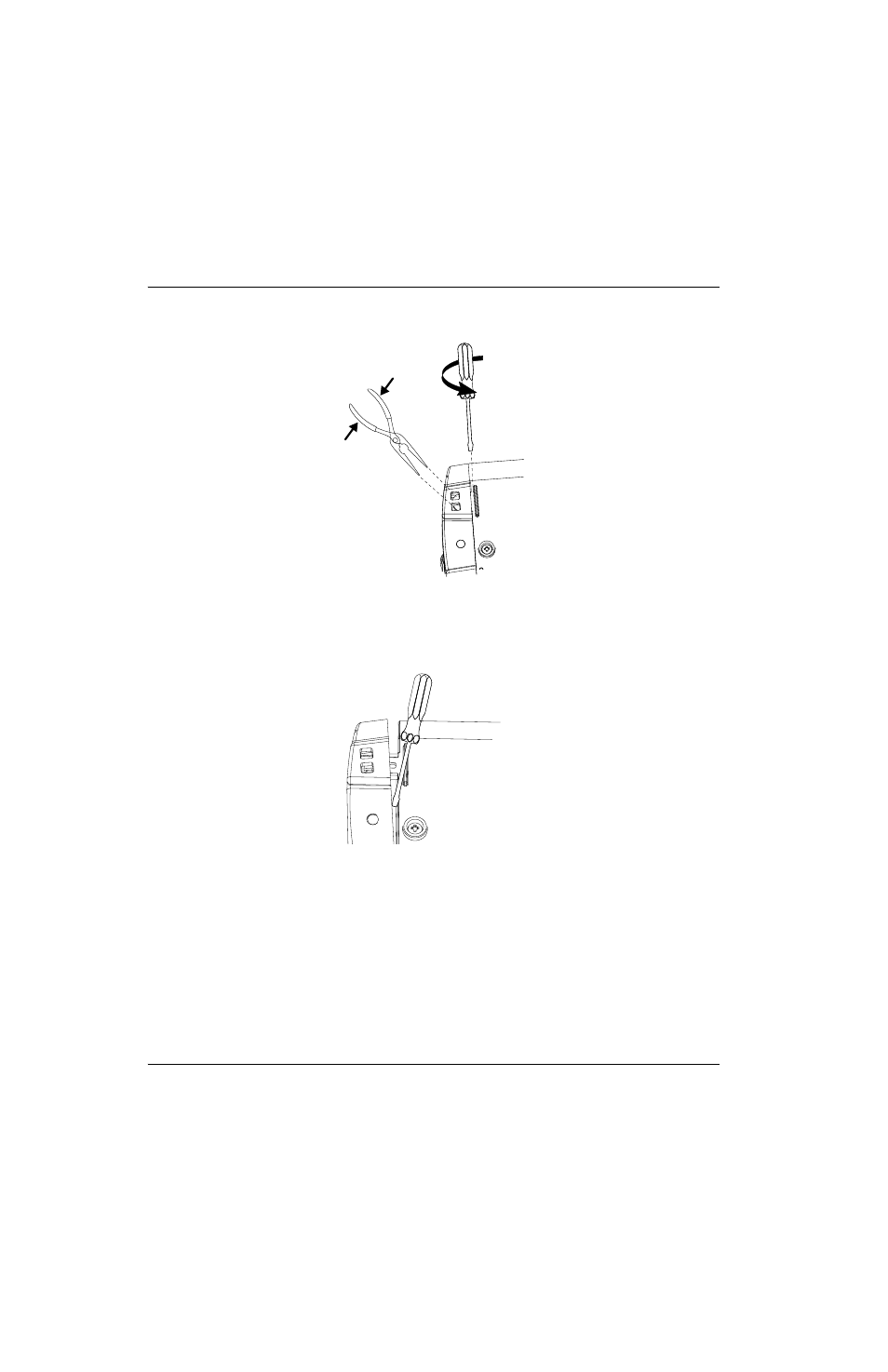
96
Powermax30 XP Service Manual 808150 Revision 1
6 – Power Supply Component Replacement
Figure 33
7. Place another screwdriver or similar object into the opening between the panel and the base to keep the first corner
of the panel from re-engaging the snaps when you release the other corner.
Figure 34
8. Repeat step 5 and step 6 on the other corner of the panel.
9. Disconnect the ground wire from the ground wire clip near the top of the rear panel. (See Figure 35.)
10. Gently pull the panel away from the power supply.
Advertising
This manual is related to the following products: