Test 9 – pressure switch, Test 9 – pressure – Hypertherm Powermax30 XP Service Manual User Manual
Page 86
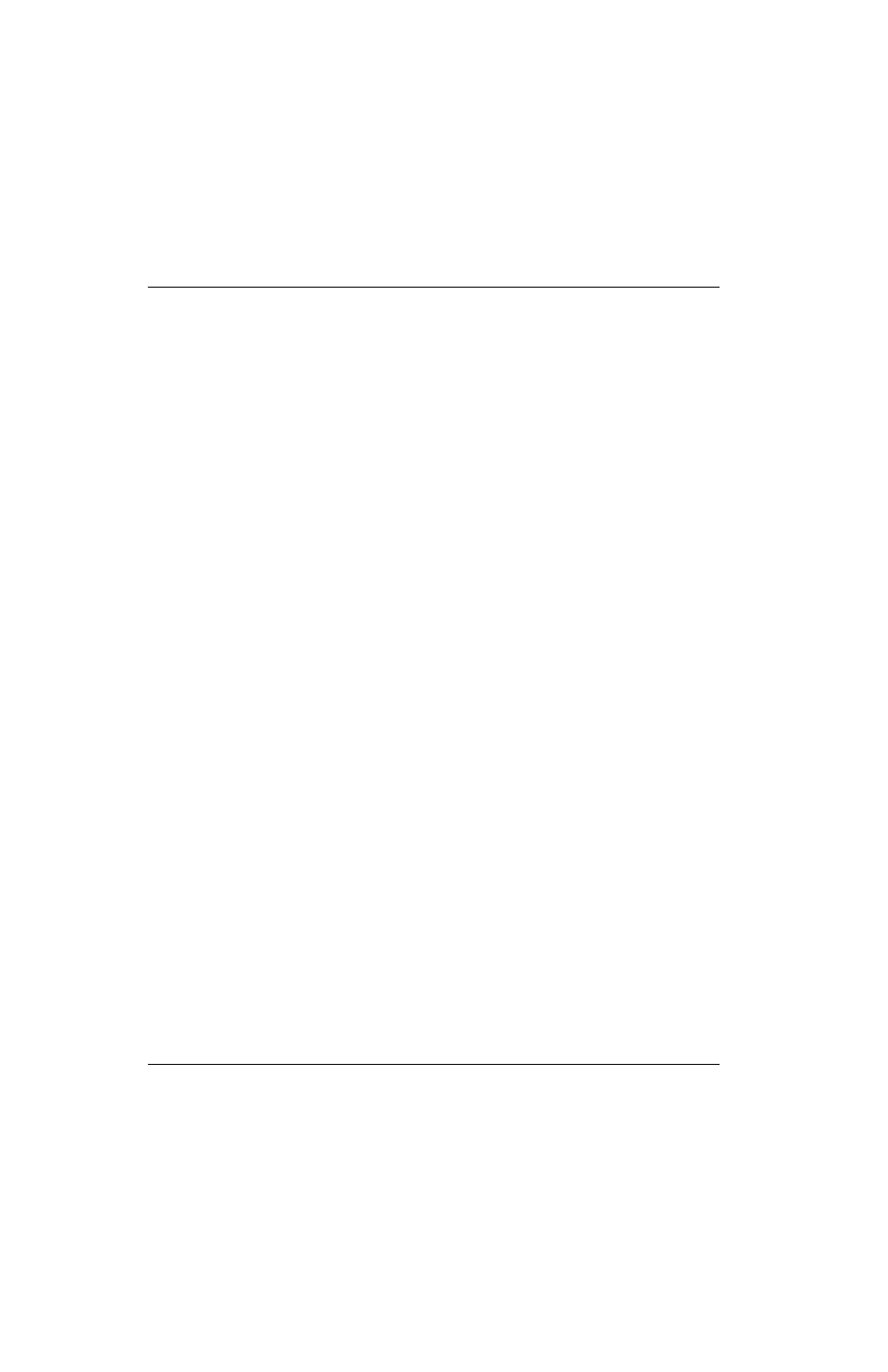
86
Powermax30 XP Service Manual 808150 Revision 1
5 – Troubleshooting and System Tests
Test 9 – pressure switch
Test the pressure switch to verify that the system is receiving the proper gas pressure.
1. Set the power switch to OFF (O), disconnect the power cord from the power source, and disconnect the gas supply.
2. Remove the power supply handle and cover. (See Remove the power supply cover on page 88.)
3. Remove the component barrier. (See Remove the component barrier on page 90.)
4. Measure the resistance between pins 1 and 2 of J4. If there is no gas pressure, it should read approximately 4.7 kΩ.
If the gas pressure is within system tolerances as outlined in the
Hypertherm system ratings on page 19, the circuit
should read as closed.
5. Replace the pressure switch, if necessary. (See Replacing the pressure switch on page 139.)
The minimum acceptable gas pressure varies by torch lead length.