Check the power switch – Hypertherm Powermax30 XP Service Manual User Manual
Page 60
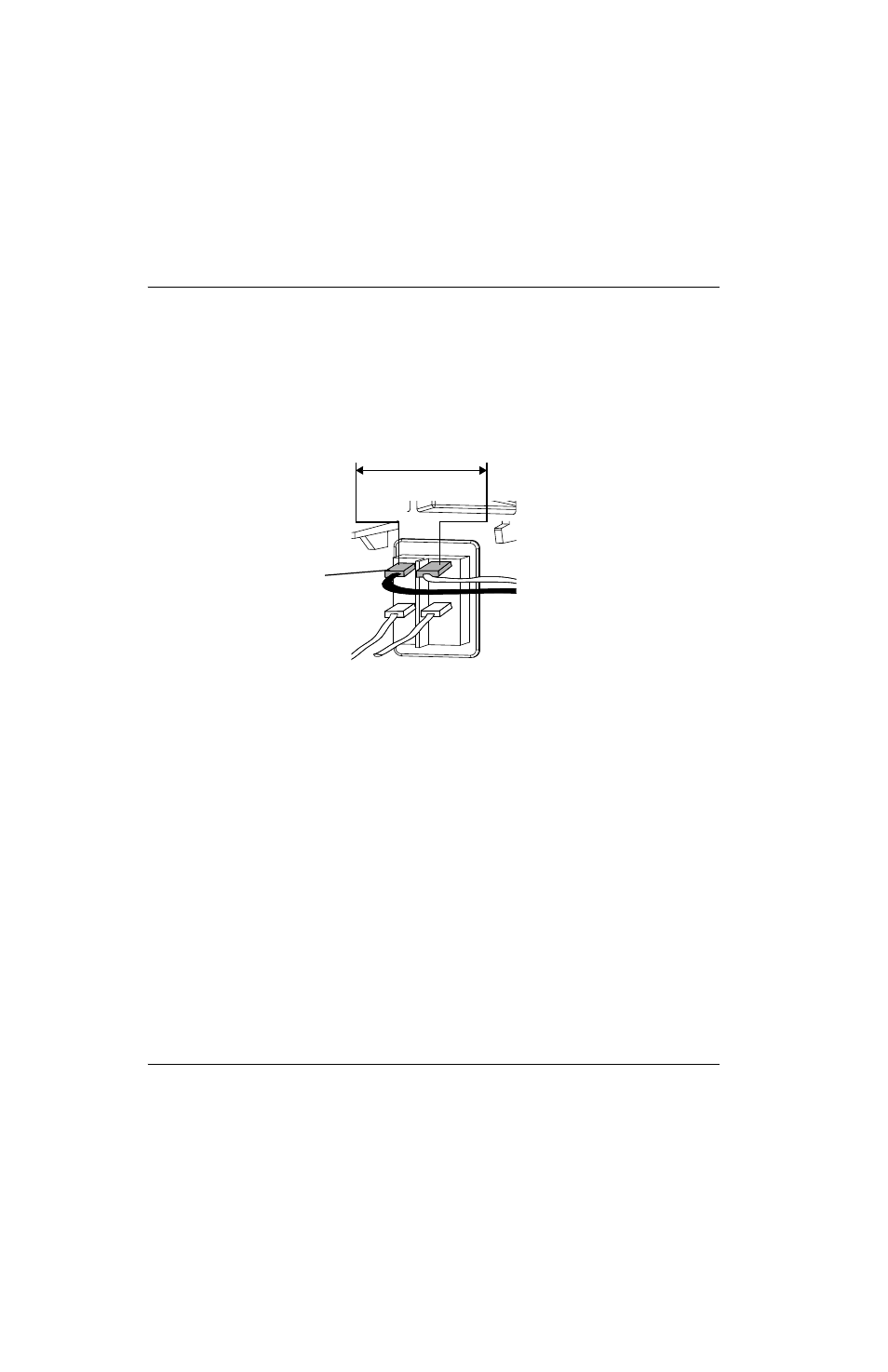
60
Powermax30 XP Service Manual 808150 Revision 1
5 – Troubleshooting and System Tests
Check the power switch
1. Set power switch to OFF (O), disconnect the power cord from the power source, and then set the power switch to
ON (I).
2. Check the resistance across the input leads.
Figure 6
3. Check the resistance from the input leads to ground to verify that it reads as open. For all power supplies, the
resistance from input to ground should read as > 20 MΩ.
With the electrical power disconnected and the power switch set to OFF (O), all circuits
should read as open.
The electrical value shown is ±25%. However, this range is intended only for reference. Resistance values can
vary widely depending on the type of multimeter and the polarity used to measure the readings.
4. Remove the consumables from the torch. If you do not remove the consumables, the resistance values will not read
correctly.
75 kΩ
Black (CSA)
Brown (CE/CCC)