6 operation, 1 ip configuration, 1 change from web interface – Nevion Multicon User Manual
Page 22
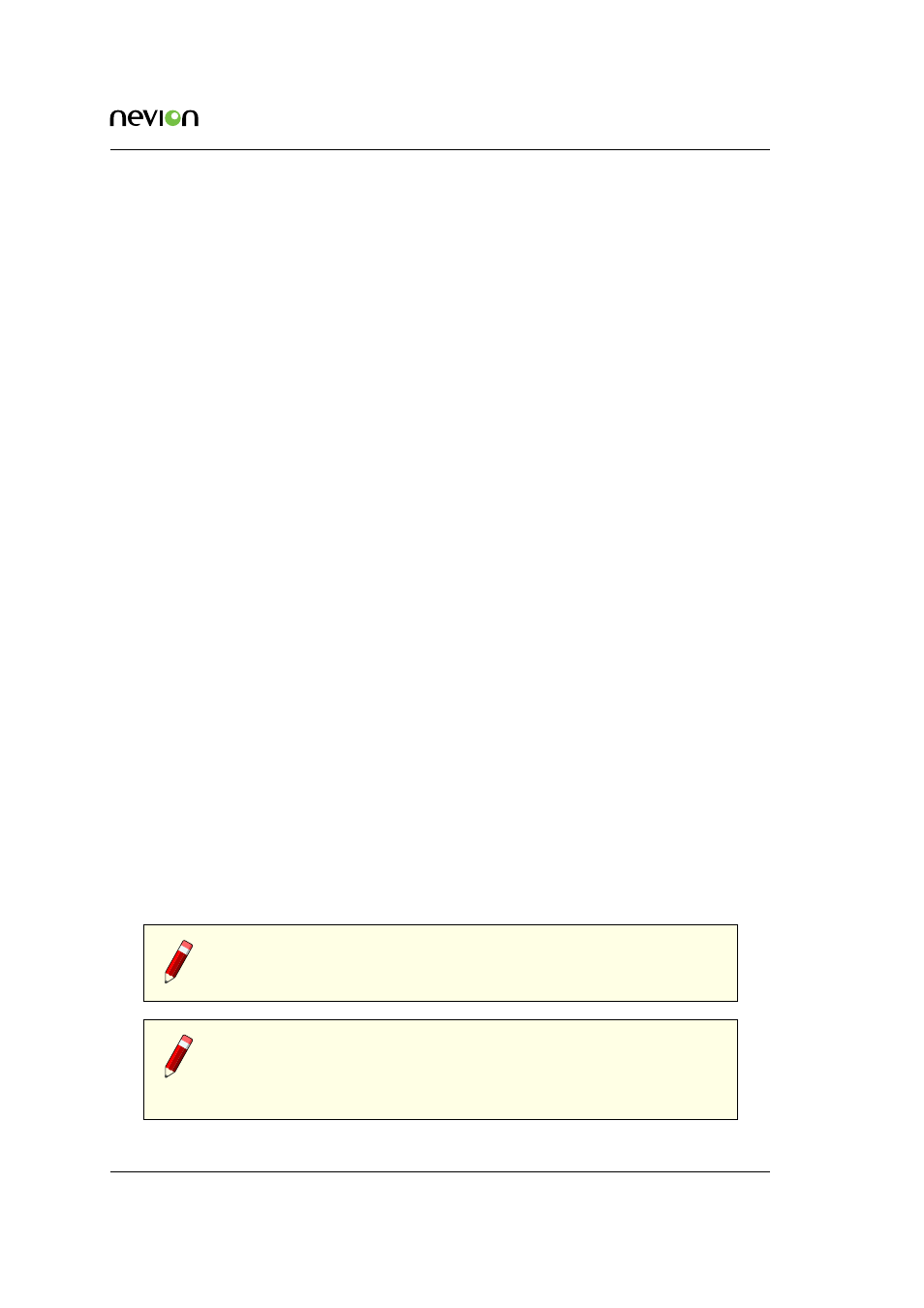
Operation
22
ID: man-multicon
Multicon Manual Rev. L
6 Operation
This chapter describes operational preparations that are required before the Multicon controller
may be used to monitor and control Flashlink, VikinX Sublime or Modular sub-systems. The
preparations described here are common for all Multicon controllers and involves use of the Nevion
Configurator.
This is not a complete guide to setting up Multicon systems using the Nevion Configurator, but
limited to the preparations required to start using your Multicon controller. Please refer to the
Nevion Configurator online help for more detailed information about configuring Multicon sys-
tems.
6.1 IP Configuration
6.1.1 Change from Web Interface
Multicon 4.0 and newer supports changing the IP address from the web interface. This will also
automatically create a system as described in
and provides an easier way to get started
using the Multicon controller.
To change the IP address from the web interface perform the following steps:
1. Connect a laptop directly to the Ethernet port of the Multicon controller.
2. Configure the laptop to use the IP address 10.0.0.12 and netmask 255.255.255.0.
3. Open a supported web browser and go to
.
4. Select the Config tab and click on Network which presents the page shown in
.
5. Set the hostname as required.
6. Set the IP address, netmask and default gateway to match the network configuration.
7. Click on Update.
The default IP address 10.0.0.11 above is set for all new cards delivered by Nevion. If the IP address
has been changed previously for the card, then this address will have to be used. If the IP address
is not known then the Nevion Configurator may still be used to set a new IP address.
Note: Changing the network settings will trigger a reboot of the Multicon
controller.
Note: Changing IP address from the web interface is only possible if the
controller is not yet added to a system or is in a system with only one
controller. If multiple controllers are present in the system, the Nevion
Configurator must be used to set a new IP address.