2 eth-con and syscon upgrade, 3 upgrade procedure for multicon, 1 using nevion configurator – Nevion Multicon User Manual
Page 58
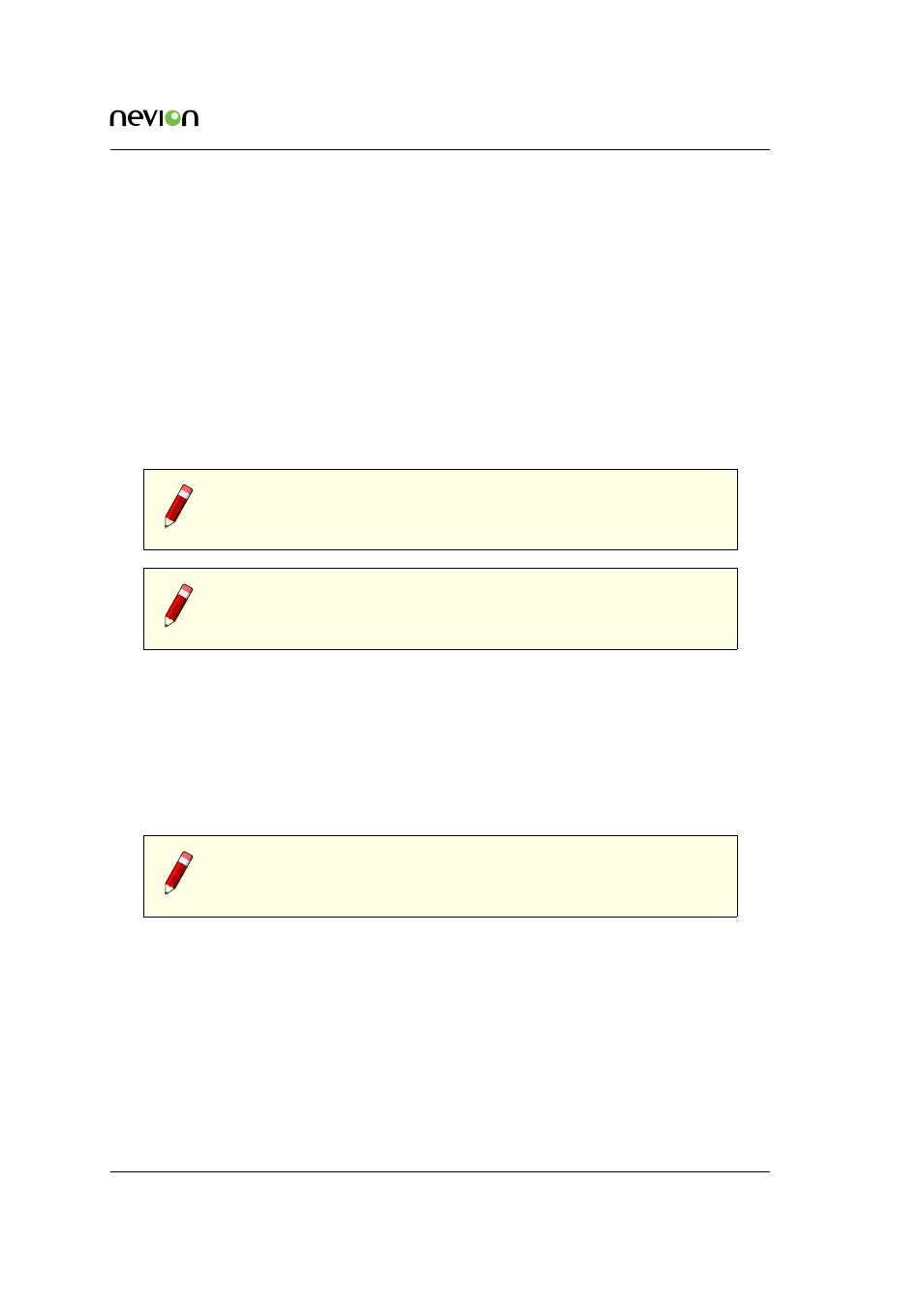
Software Upgrade
58
ID: man-multicon
Multicon Manual Rev. L
11.1.2 ETH-CON and SYSCON Upgrade
The main reason to upgrade from ETH-CON and Syscon to Multicon is to take advantage of the
new functionality offered by Multicon. It is also highly recommended to run the same system
controller for the entire installation as this simplifies both operation and maintenance.
It should also be noted that the new Sublime SL-3GHD128128 comes with an embedded Multi-
con controller which means that if you are using this router in your system then other system
controllers should also be running Multicon.
11.2 Upgrade from GYDA-SC, ETH-CON and SYSCON to Multicon
The upgrade procedure from GYDA-SC to Multicon GYDA is described in detail in the Multicon
Upgrade Guide.
Note: Note that it is required to use the Upgrader tool that is shipped
with the Nevion Configurator for this upgrade as it guides you through the
process.
Note: Note that upgrade from ETH-CON, Syscon and GYDA-SC to Mul-
ticon requires appropriate license keys to be installed. Contact Nevion
sales or your local distributor for further information.
11.3 Upgrade Procedure for Multicon
This chapter describes the upgrade procedure for Multicon systems and is independent of the
license keys that you have installed. The upgrade procedure is the same for Multicon GYDA,
Multicon VX-SLC and Multicon VX-MOD.
Download the software from Nevion Europe or use one provided for you by our support depart-
ment. The latest software versions on the Multicon product page at
.
Note: Take caution to ensure that there are no power failures during the
firmware upgrade process or the card is removed from the housing as this
may render the card unusable.
11.3.1 Using Nevion Configurator
Nevion Configurator can be used to upgrade firmware, allowing multiple controllers to be up-
graded simultaneously. This allows for the most efficient upgrade of all controllers in the system.
The upgrade procedure is described in detail below:
1. Open the Nevion Configurator.
2. Select a system to open or click cancel. Note that it is not necessary to open a system to
perform an upgrade.