4 card insertion and removal, 5 storage, 1 cf card (mk2 only) – Nevion Multicon User Manual
Page 64
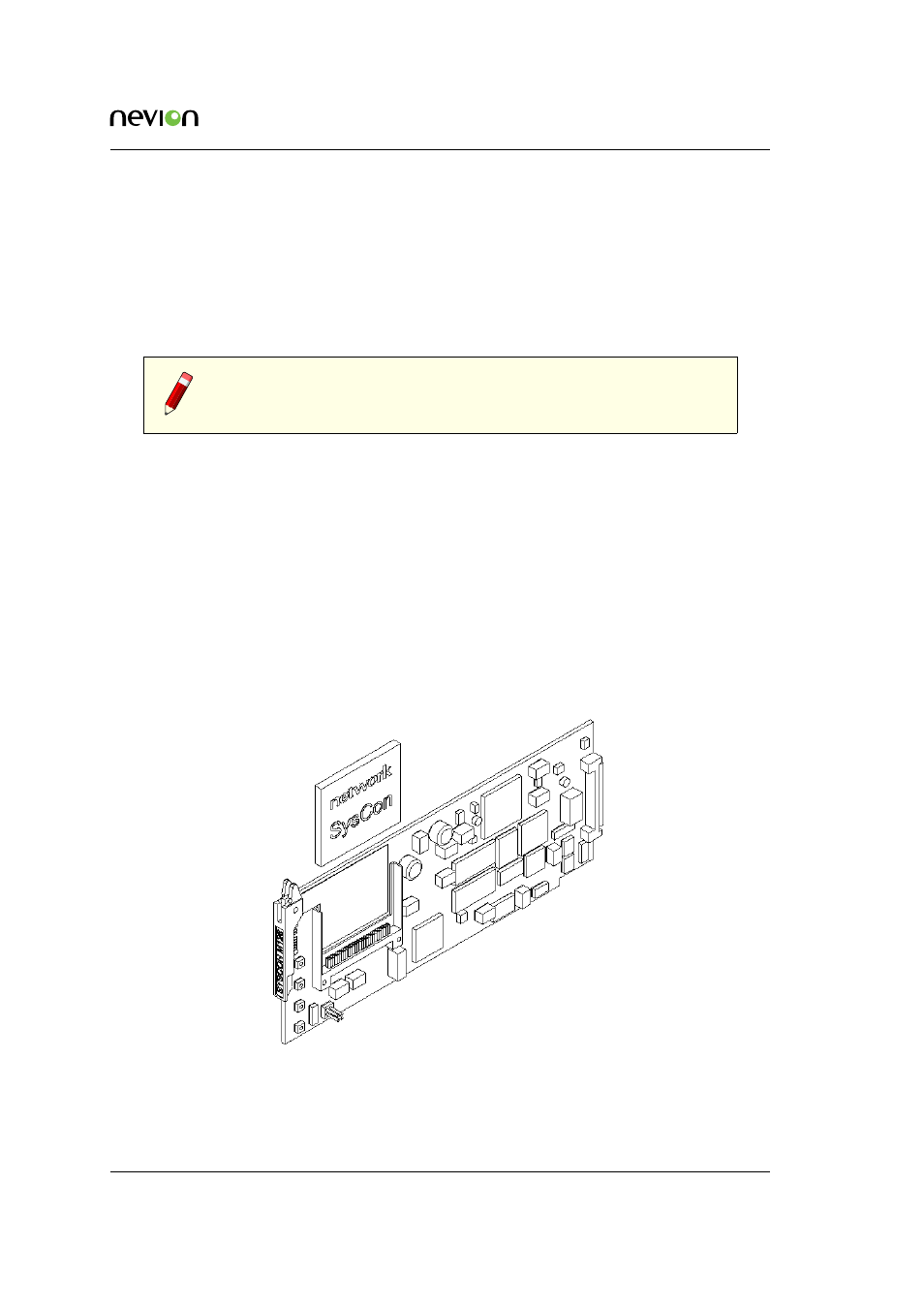
Hardware Information
64
ID: man-multicon
Multicon Manual Rev. L
Please refer to the manuals for the respective housings for further details.
12.4 Card Insertion and Removal
The box is equipped with guide rails to align the controller card into its position. Slide the card
into the guide rails inside the box until the card enters the backplane with a slight “click”. The
card is locked and proper contact ensured with the blue handle in its downright position.
Note: Do not use excessive force; the card should enter easily – proper
insertion is almost effortless.
To remove a module card, release the card by moving the blue handle until it is in horizontal
position, and then pull the card out of the box with the blue handle.
12.5 Storage
All the information regarding the Multicon configuration, as well as information regarding control
panels that are connected to Multicon, is stored on the controller card. Hardware revision 2 uses
CF card, Hardware revision 4 uses MicroSD card.
12.5.1 CF card (Mk2 only)
If it is necessary to remove and/or insert a CF card, the following must be done:
Figure 12.6
CF card on the controller card
1. Remove the controller card from its slot, according to the description earlier in this man-
ual.