Nevion Multicon User Manual
Page 52
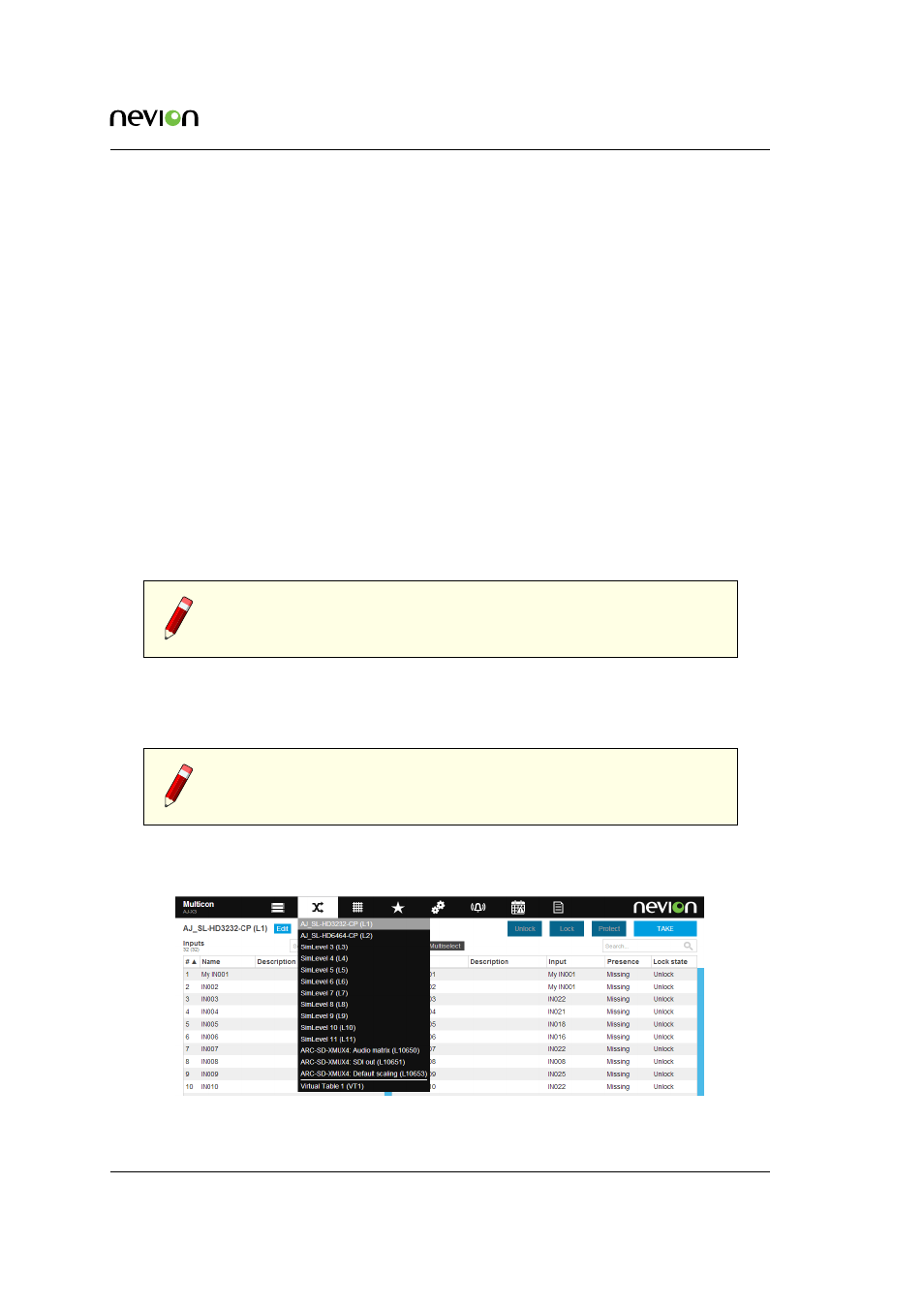
Web Control Interface
52
ID: man-multicon
Multicon Manual Rev. L
•
Signal presence status for the input (present missing or unkown).
The following information is shown for an output:
•
Configured name (label) for the input.
•
Configured description for the input.
•
Signal presence status for the input (present missing or unkown).
•
Input port that has been routed to the output.
•
Lock state for the output (lock, protect or unlock).
The following functions are available from the List View:
•
Select input and output(s) and click Take to set the crosspoint.
•
Select output(s) and click Lock or Protect to lock or protect an output to a specific input.
•
Select output(s) that have previously been locked or protected and click Unclock to re-
move the lock or protect.
Note: Several outputs may be selected for all of the above functions by
clicking the Multiselect button.
The List View also supports direct editing of names and descriptions for inputs and outputs. To
enable the editing mode click the Edit button and perform required changes. When all changes
are done unclick the Edit button.
Note: The edit functionality is also available for systems that have been
configured using the Nevion Configurator.
shows how to select a routing level to display and control in the List View. Simply hover
the mouse of the List View icon to show the available levels and click on one to select it.
Figure 9.2
Web control list view selection