Nevion Multicon User Manual
Page 36
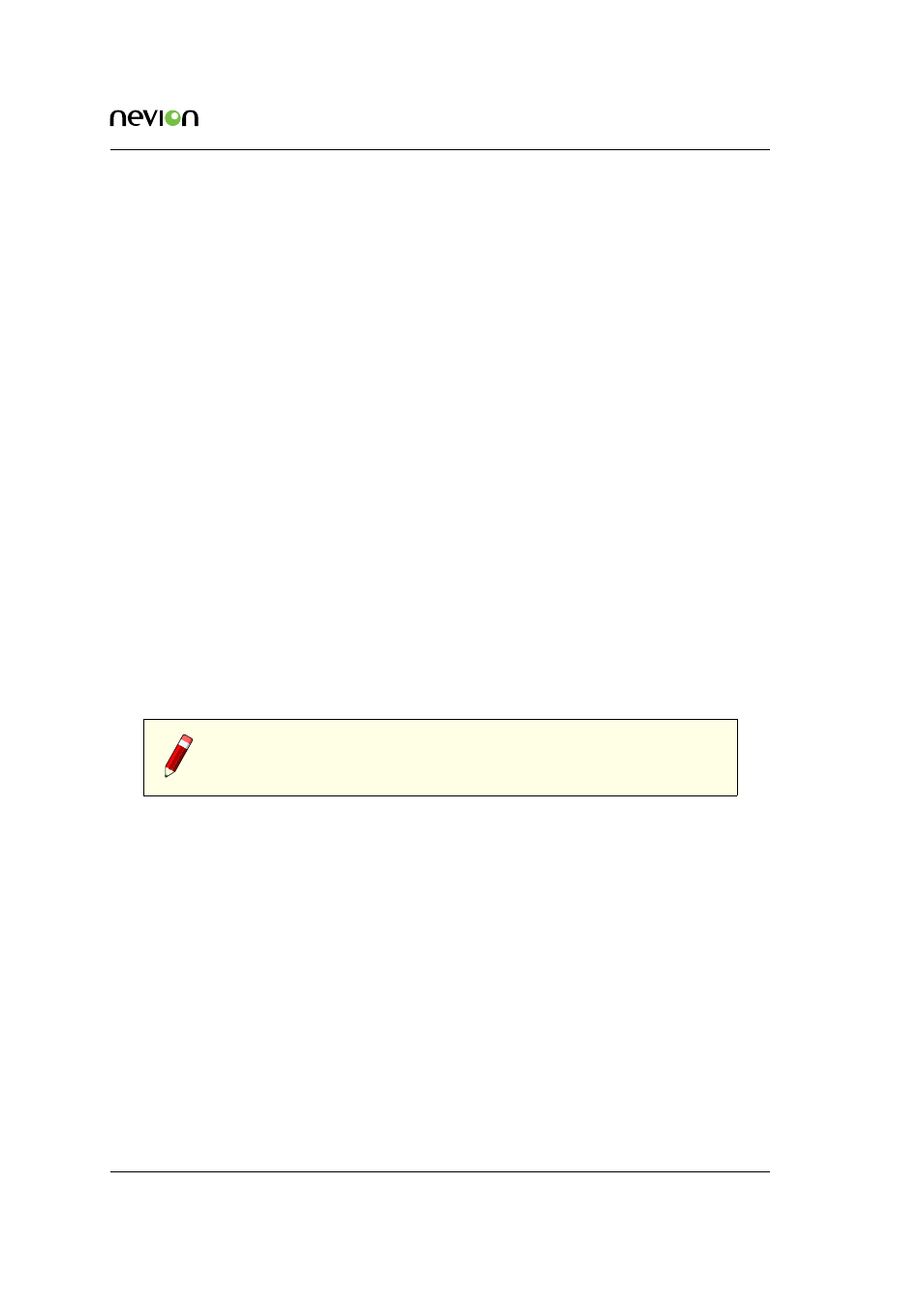
Web Interface
36
ID: man-multicon
Multicon Manual Rev. L
Enable legacy local traps
Enables all Flashlink traps from locally controlled Flashlink cards.
Enable traps on distributed system alarms
Enables all system alarms, common for every Multicon in the system, which includes all
alarms from Flashlink, VikinX, 3rd party control and internal status.
Additional Flashlink trap configuration:
•
If both of the trap settings are enabled, Multicon will send out two traps for every alarm
•
To disable legacy traps from a card, use the “Ignore”-option on SNMP Trap configuration
•
To disable system traps from a card, use the “Ignore”-option on Alarm configuration
The following SNMP settings are available:
•
sysContact: contact person and contact details for the service person.
•
sysLocation: where is the system located.
•
SNMP public community: password to access the SNMP agent
•
SNMP private community: password to access the SNMP agent
•
SNMP trap destination 1-5: IP-address of the SNMP manager (up to five different desti-
nations are supported)
•
SNMP trap community: password to access the SNMP manager
Note: Community strings are only used for SNMP v1 and v2c. SNMP v3
access requires login using a Multicon administrator user.
If password protection is enabled, the User-based Security Model from SNMP v3 is used instead
of community strings. In this case an administrator user is required for SNMP login as described
in
apply for SNMP.
System traps are defined with a general structure and contains four fields:
•
alarmNum (integer)– Internal alarm id
•
alarmSeverty (integer) – Alarm severity (1-Info, 2-Warning, 3-Minor, 4-Major, 5-Critical)
•
alarmOrigin (string) – Consists of device hostname, module type and module info (for
example card and slot numbers)
•
alarmDescription (string) – Consists of module name and alarm text