Nevion Multicon User Manual
Page 40
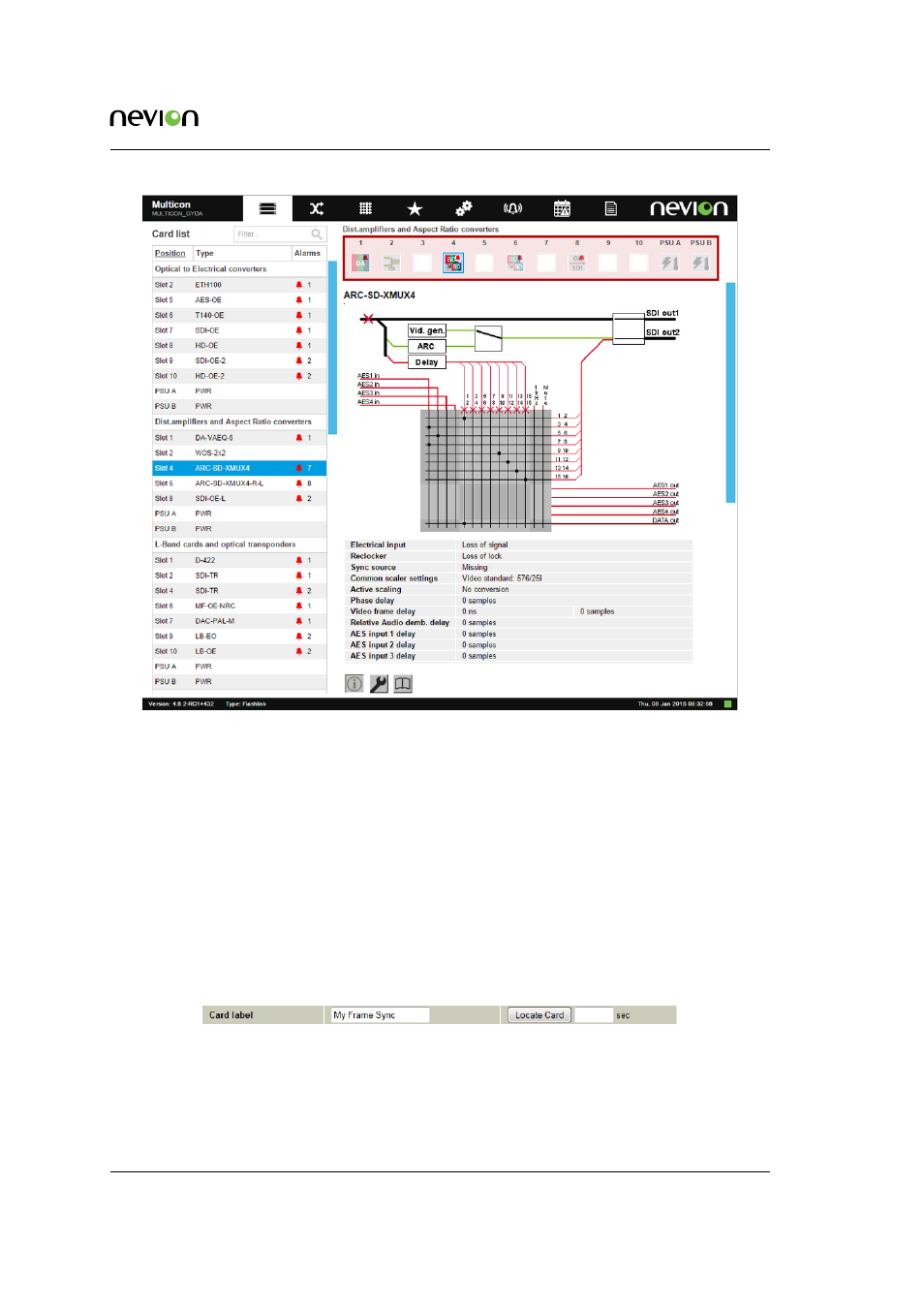
Flashlink Web Interface
40
ID: man-multicon
Multicon Manual Rev. L
Figure 8.2
Flashlink module view
8.2.2 Configuration Page
shows the start of the module configuration page for the Flashlink FRS-HD-CHO mod-
ule. It consists of configuration options for this module grouped into different functional blocks.
The standard blocks are further described below.
8.2.2.1 Card Label
Card label is a standard block which allows the operator to assign a label to easily identify the
module in a Flashlink sub-system. It can be used to specify the location or function of a specific
module. In this case the label is set to “My Frame Sync”. To set the label enter the desired label
and click OK or Apply at the bottom of the screen.
New Flashlink modules also allow the operator to identify the module, enter a number of seconds
to locate the module and then click Locate Card. All four LEDs on the module will blink for the
specified number of seconds.