3 log page – Nevion Multicon User Manual
Page 31
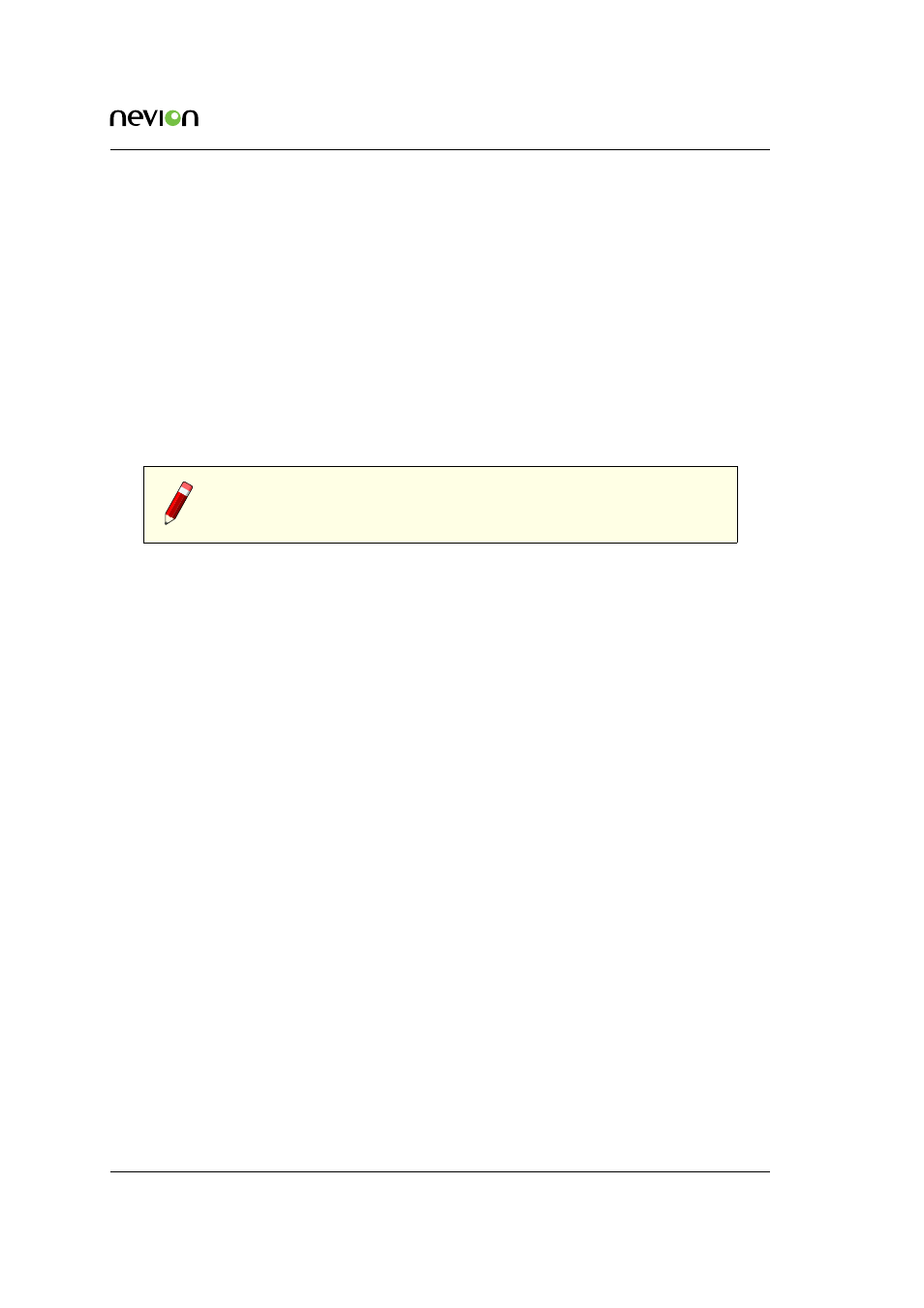
Web Interface
31
ID: man-multicon
Multicon Manual Rev. L
−
Lost communication to a subsystem (Flashlink cards, Sublime/Modular routers)
−
Lost communication to other Multicons in the system
Alarm severities that are used:
•
Critical - Will affect operation and control, take action immediately
•
Major - Major problem, but will not affect operation and control immediately
•
Minor - Minor problem, should be investigated
•
Warning - Warning about change in a module, should be investigated
•
Info - Used only for information
Note: Alarms from Flashlink cards does not support severity and are set
to “Warning” as default.
7.3 Log Page
The log page shows log entries for the entire Multicon system, i.e. all Multicon controllers will
update other controllers with the latest log entries. The Web interface shows the latest 4000 log
entries since last restart of the controller.
The following information is displayed per log entry:
•
Time – Timestamp when the log entry was first recorded
•
Source – The Multicon controller that initiated the log entry, N/A if user initiated like
crosspoint setting from control panel.
•
Severity – May be either “Info” for information entries (normal event) or “Warning” for
warning entries (problem event).
•
Text – Textual description of the log entry.
•
User – The user that performed the action that initiated the log entry, N/A if action was
initiated by Multicon controller.
The log may also be retrieved in CSV format either using HTTP or FTP from the Multicon con-
troller. The log in CSV format contains the same information that is available from the Web inter-
face.
HTTP URL for retrieval of CSV formatted log:
How-to retrieve CSV formatted log via FTP:
ftp <MulticonIPAddress>
cd /cf/logs
get mc
quit