7 reset button (mk2 only), 8 dip switches (mk4 only) – Nevion Multicon User Manual
Page 66
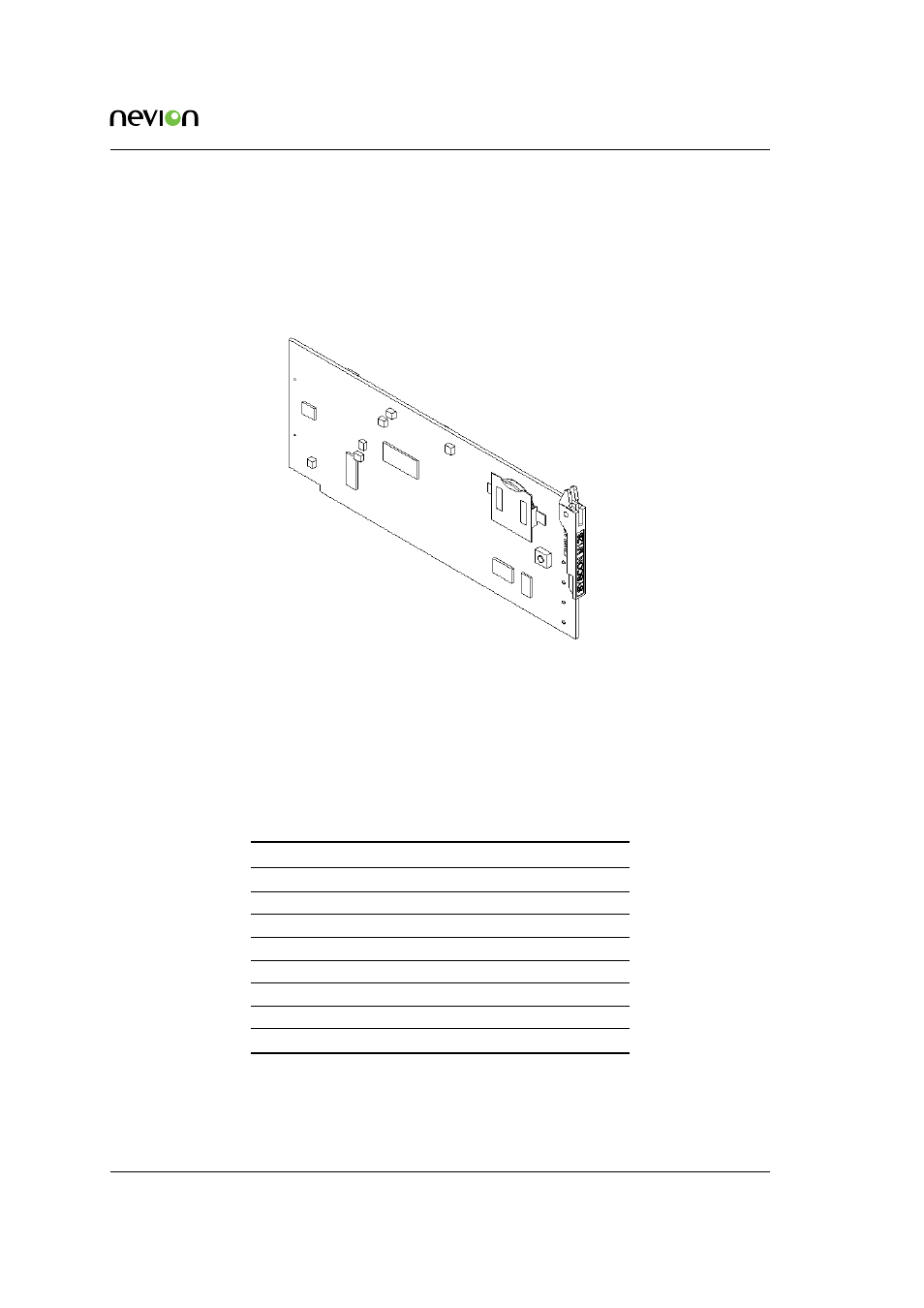
Hardware Information
66
ID: man-multicon
Multicon Manual Rev. L
12.7 Reset Button (Mk2 only)
The reset button on the rear side is used to perform a hard reset of the card. Do not perform a hard
reset, unless the situation demands this. By performing a hard reset, the user loose control of the
Multicon, and will not get control of Multicon until approximately 20 seconds after releasing the
reset button.
Figure 12.8
Reset button on the controller card
12.8 Dip switches (Mk4 only)
The dip switches are only available on Multicon hardware revision 4.
Table 12.3
Dip switches on
Multicon hardware revision 4
DIP NR Off (default) On
DIP 1
n.a
n.a.
DIP 2
n.a
Reset Multicon software to factory image
DIP 3
n.a
Reset user configuration to factory default
DIP 4
n.a
n.a.
DIP 5
n.a
n.a.
DIP 6
n.a
n.a.
DIP 7
n.a
n.a.
DIP 8
n.a
n.a.