3 flashlink, 4 debug terminal, 5 snmp setup – Nevion Multicon User Manual
Page 35
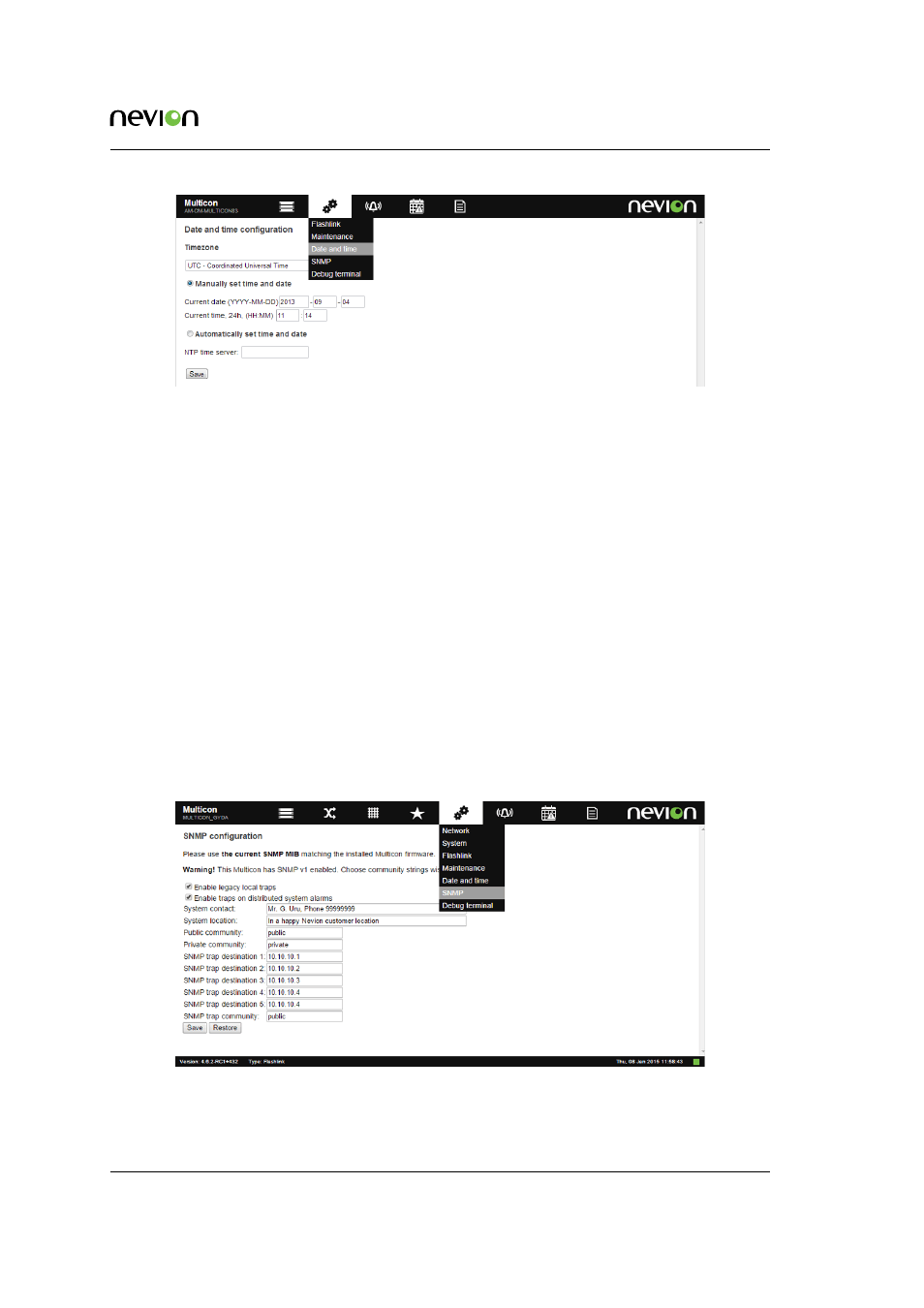
Web Interface
35
ID: man-multicon
Multicon Manual Rev. L
Figure 7.7
Multicon web date and time setup
7.4.3 Flashlink
This tab is for Flashlink use only and described in
.
7.4.4 Debug Terminal
Debug terminal is for Flashlink use only and described in
.
7.4.5 SNMP Setup
Multicon includes an SNMP agent. This means that all the Flashlink modules, VikinX Sublime
and VikinX Modular can be accessed from a higher level third-party management system. The
SNMP MIB information is described in a separate manual, Multicon SNMP Data Model.
For Flashlink full monitoring and configuration of all modules is supported. For VikinX Sublime
configuration of router crosspoints is supported. For VikinX Modular full monitoring and config-
uration is supported.
Setup is done through the web interface. This is found under the CONFIG tab and SNMP settings.
Figure 7.8
Multicon web SNMP settings
There are two global settings for traps: