4 flashlink maintenance, 1 power supply – Nevion Multicon User Manual
Page 44
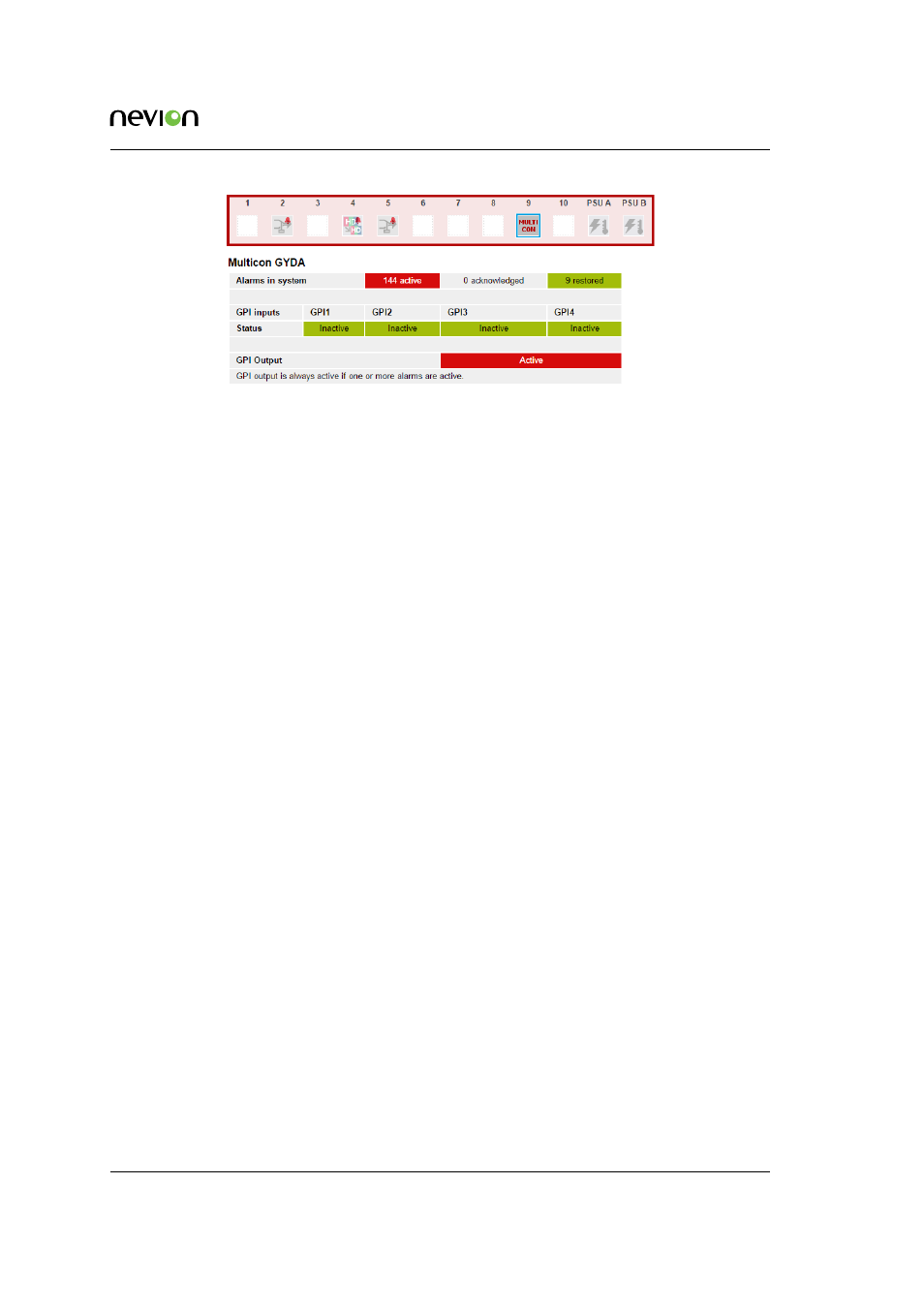
Flashlink Web Interface
44
ID: man-multicon
Multicon Manual Rev. L
Figure 8.5
Multicon module view
The Multicon module information page gives you a summary of the alarms in the system. Each
alarm can be in one of three different states:
•
Active (red color). An alarm is present in the system, and is not acknowledged.
•
Acknowledged (yellow color). A present alarm that has been acknowledged.
The alarm will disappear from the list as soon as the condition that set the alarm no longer exists.
•
Restored (green color). The condition that set the alarm does no longer exist. The alarm
must be acknowledged in order to disappear from the list.
The status for the GPI inputs of the Multicon element manager is shown below the alarm list. The
status can be either active (triggered by an external device) or inactive.
The GPI output can also be in one of two states. The GPI output is a open collector for all GPI
input. If one or more alarms are active in the system, the GPI output will be active, whereas if all
alarms are either acknowledged, restored or there are no alarms in the system, it will be inactive.
For more information about connecting the GPI inputs refer to
8.4 Flashlink Maintenance
General Flashlink configuration options are found under the CONFIG tab and Flashlink. This
includes ability to configure power supplies, rack labels and create and restore system configura-
tions.
8.4.1 Power Supply
This includes options to configure 60 or 75W power supplies for each frame and whether one or
two power supplies are present. This information is used to calculate power utilization on the
Flashlink main overview page.