6 maintenance, 5 manuals – Nevion Multicon User Manual
Page 37
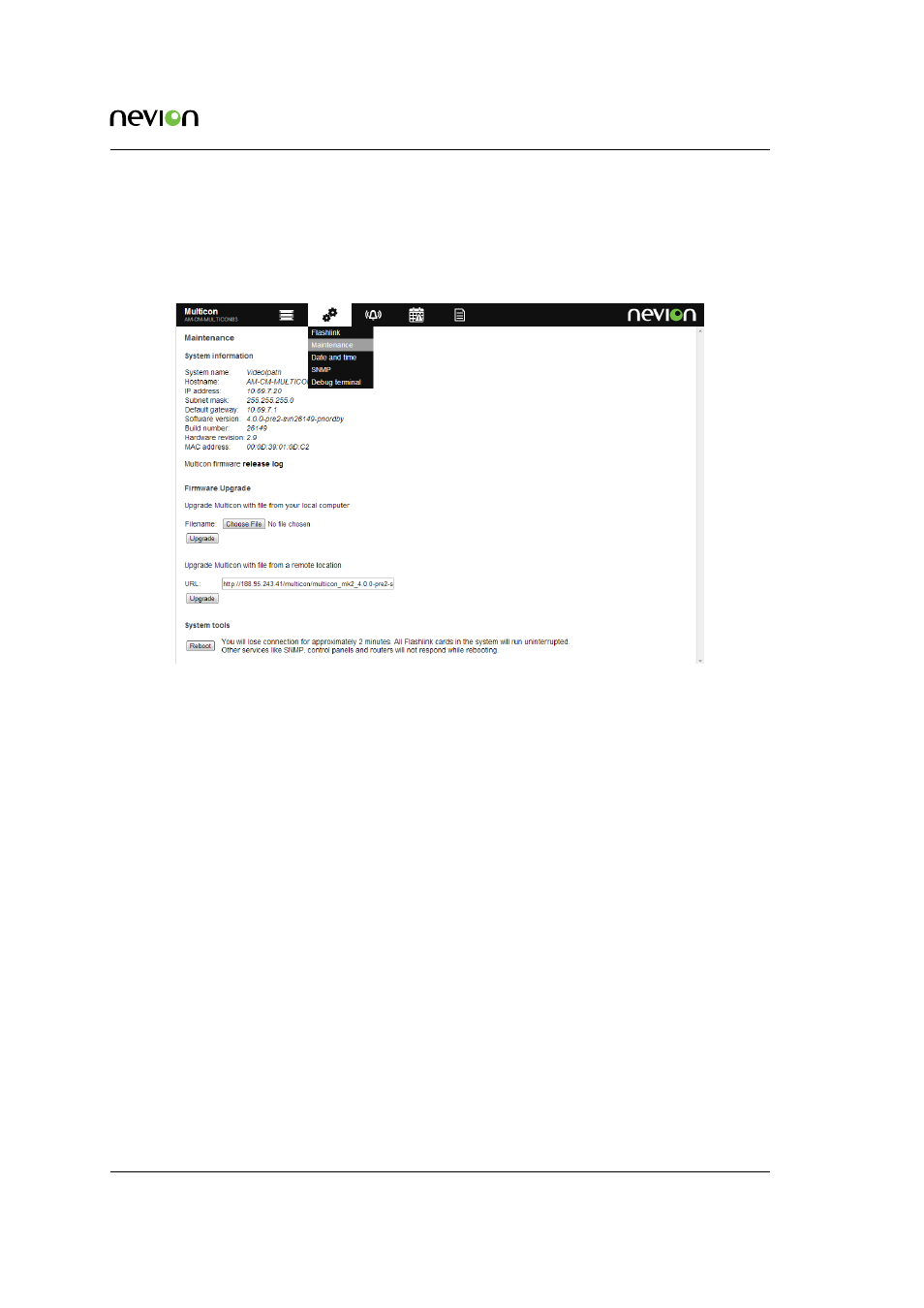
Web Interface
37
ID: man-multicon
Multicon Manual Rev. L
7.4.6 Maintenance
From the CONFIG tab under Maintenance, information about the system is shown including the
IP address and MAC address of the Multicon.
gives an example of the information
provided.
Figure 7.9
Multicon web maintenance page
Software upgrade of the Multicon controller may also be performed from this page. Please refer
for further information about the upgrade procedure.
Software upgrade may also be performed from the Nevion Configurator tool. This also allows
upgrade of multiple controllers simultaneously.
It is also possible to restart the controller from the maintenance page. After reboot it may take up
to two minutes before the controller is accessible again.
7.5 Manuals
The manuals page shows all manuals stored on the CF-card of the Multicon controller. You can
easily access the manuals by clicking on the View link.
It is possible to update the manuals page either by removing the CF-card and extracting a new
manual archive file into the
/manuals
directory on the CF-card. Alternatively all the files of the
manual archive file may be transferred using FTP into the
/cf/manuals
directory.