RLE FMS V.1.13 User Manual
Page 103
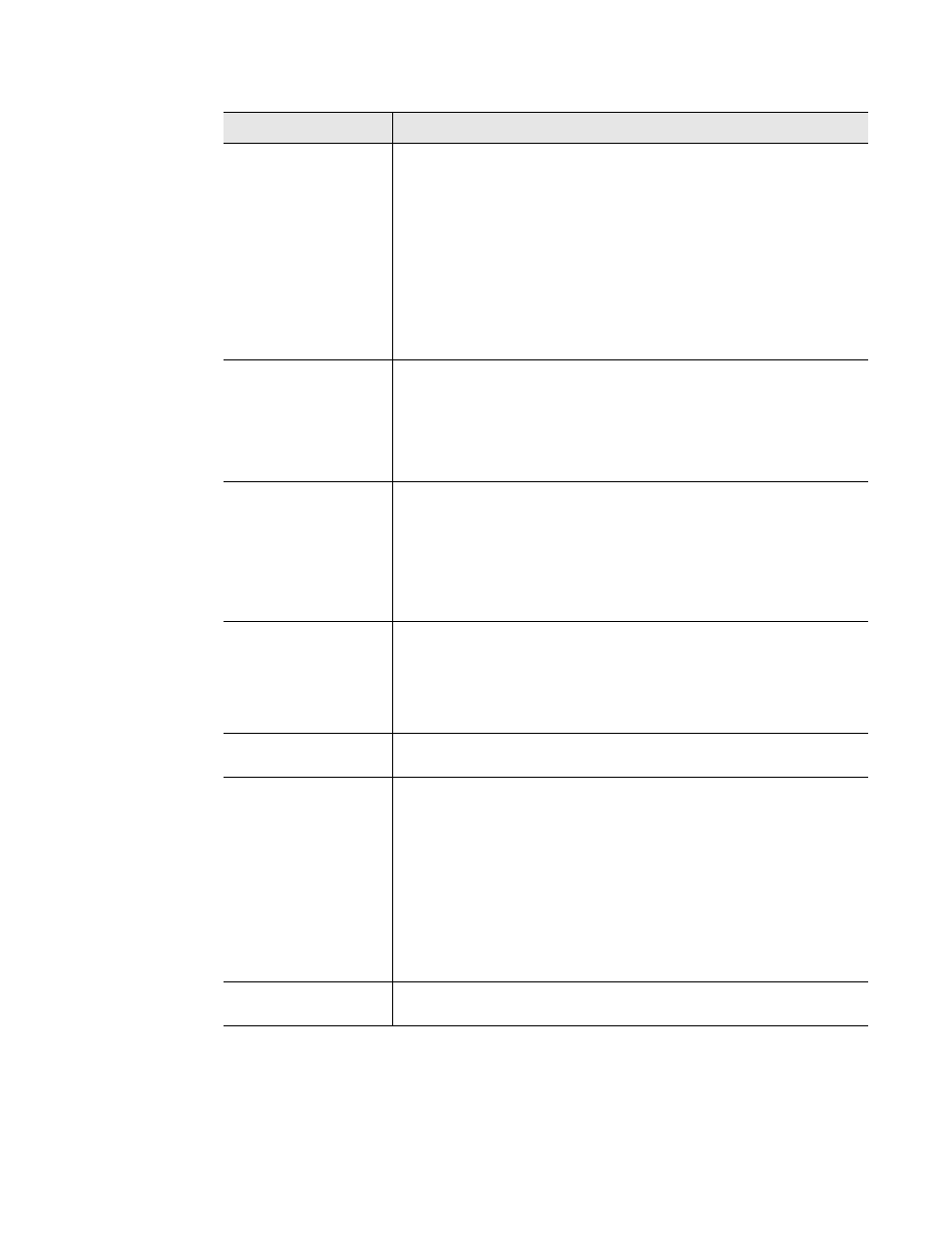
rletech.com
FMS User Guide
103
3
Web Interface Configuration
Master Poll Interval
This is the amount of time between when a response is received
from a Slave and when the FMS asks for the next register. This
interval is adjustable from 250 to 9999ms.
The interval is active only when the Serial Protocol is set to a
Modbus Master option.
The interval effects the overall scan rate. If the FMS is configured to
read 60 Modbus variables and the poll interval is set to 1000ms
(1second), each Modbus variable will be read approximately once
per minute.
Default: 250 mS
Master Retry
Attempts
This value determines how many times the FMS will request the
same register when there is no response from the Slave before
moving on to read the next register. This value is adjustable from 1
to 99 seconds.
Default: 1 second
Enable Virtual Slot
#1-4
The number of available virtual slots varies from 1 to 4 depending
on the FMS’s physical configuration.
Virtual slots can only be created if the slot is not occupied by a
physical card. These virtual points can be used in conjunction with
Modbus/SNMP registers to allow individual alarming, notification
and relay activation per Modbus register.
BCM Zero Amp
Level Alarm
Determines if the branch circuit current is zero (CB open or tripped).
It is active when Serial Protocol is set to “Modbus Master BCM - 4
Units” or “Modbus Master BCM - 16 Units.” This applies to all
branch circuits in all the BCMs. Each branch circuit has a “Zero
Amp” Enable to enable or disable the zero amp alarm. This setting
is adjustable from 0 to 1 Amp.
BCM Status Display
Displays the how the BCM status is displayed (i.e, left/right or
vertical).
Modbus Slave
Register Display Log
Modbus Packet Log
Modbus/Snmp
Master Poll Data Log
SMS/Text Modem
Log
BACnet Packet Log
BACnet Master Data
Log
The FMS logs a wide variety of information that is available for
trending and troubleshooting. Access the logged information as
necessary.
A more extensive explanation of these logs and the information
found in them can be found in
Communications - Modbus, BACnet, and Telnet” on page 133
Reset Modbus Port
This link allows users to reset the Modbus port so that the contents
of the polling registers will be cleared.
Option
Description
Table 3.27
Modbus/SNMP/BACnet/Telnet Master Options