12 nest/egg, Nest/egg – RLE FMS V.1.13 User Manual
Page 73
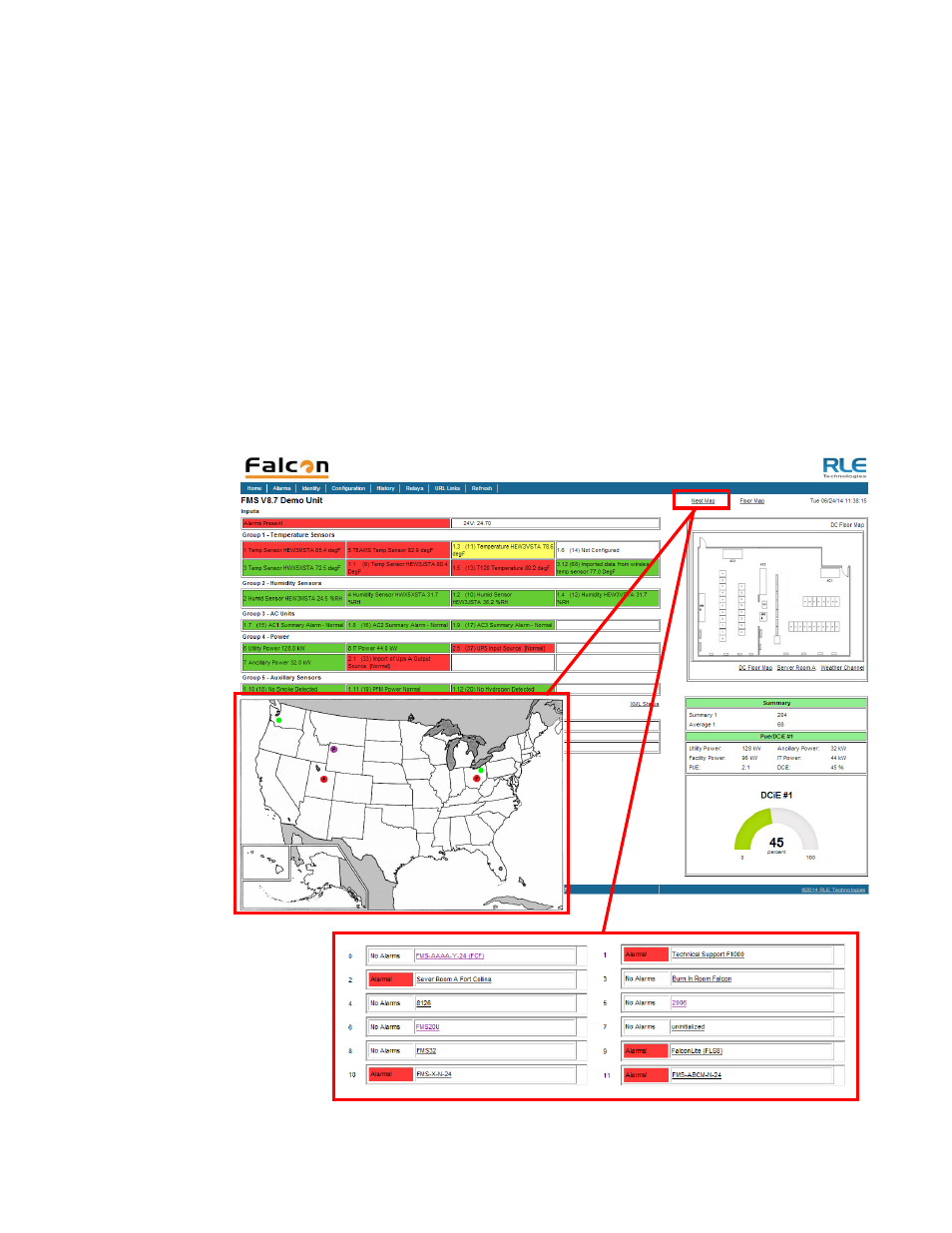
rletech.com
FMS User Guide
73
3
Web Interface Configuration
3.4.12 Nest/Egg
The FMS contains a web page, or “Nest,” that can monitor up to 32 other FMSs, or “Eggs.”
The Nest will display the name and a summary alarm from each Egg. The summary alarm
status of each Egg will automatically refresh based on the Web refresh rate determined for that
individual FMS.
The Nest also provides a link for each Egg. When an alarm occurs, the summary alarm box
turns red and the operator can select the link to open the alarming FMS web page to view the
alarm.
Once configured, a “Nest Map” link appears at the top of the Main Menu. Clicking the “Nest
Map” link opens either an image (we’ve loaded a map of the U.S.) or the Nest page where all
configured Eggs are displayed. The Nest Map link will turn red if an egg is in an alarm state.
Advanced functionality also allows users to configure a “Nest of Nests.” This means one FMS
can monitor a Nest, which - instead of having Eggs inside it - has links to other Nests inside it.
If you’d like to monitor a complex environment with a Nest of Nests, contact RLE.
Figure 3.23
Nest/Egg Configuration Page