RLE FMS V.1.13 User Manual
Page 50
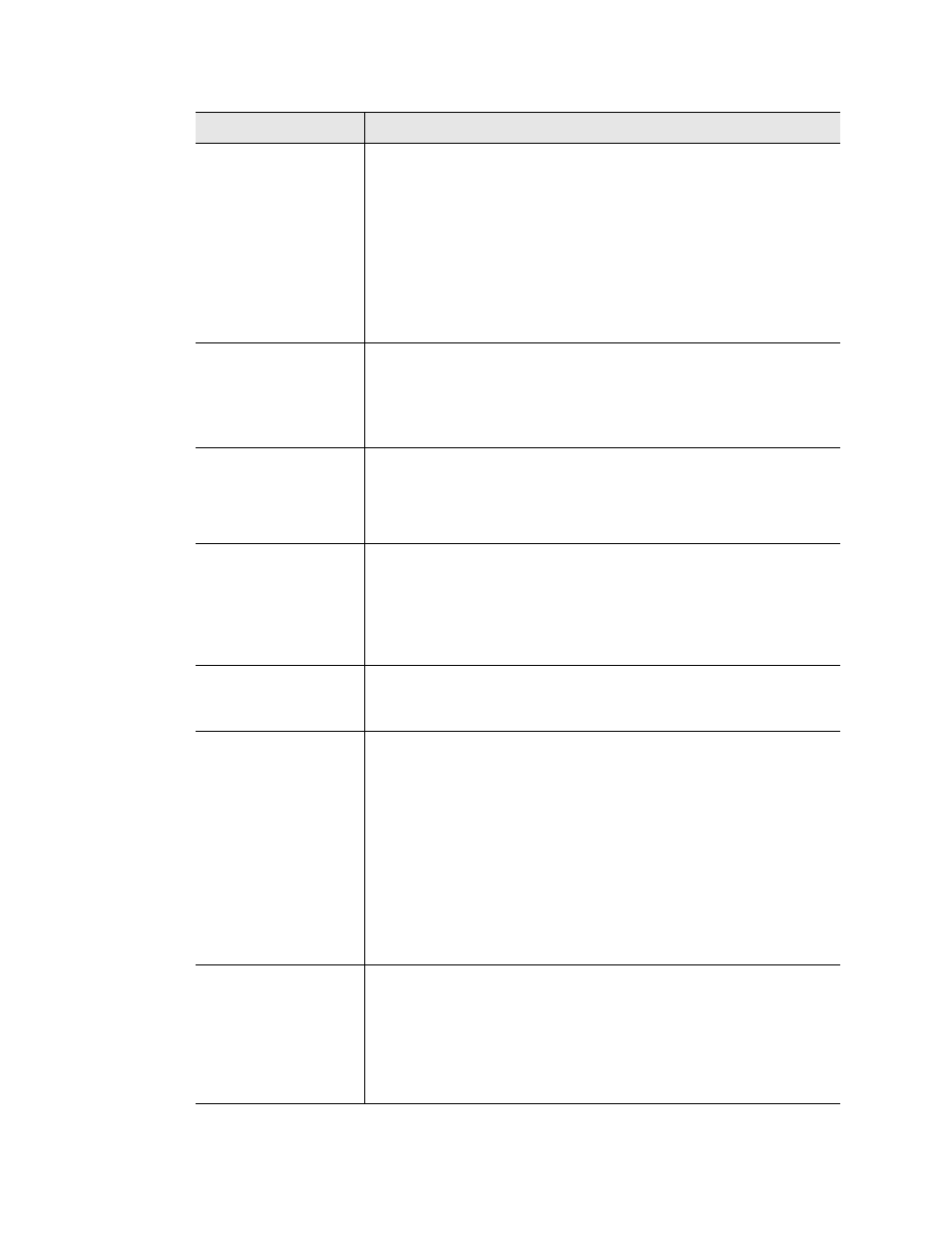
50
FMS User Guide
800.518.1519
3
Web Interface Configuration
Label (Digital input
normal)
Applies to input types Digital NO, Digital NC and Digital Status.
This label is displayed on the main page when the input is normal,
in the Alarm History when the input returns to normal and in
notification messages. For Digital Status inputs, the label is
displayed on the Home page when the input is off. When the input
turns off, the label is also included in the Digital Status History.
This field may be left blank. If it is left blank, the FMS displays the
Label (from above).
“OR Gate” Relay (1-
16) Control
and
“OR Gate” Relay
(17-32) Control
This uneditable field reflects information entered on this specific
relay’s configuration screen. Access the configuration page for this
relay to edit these fields.
Relay Configuration
Link
Used to assign a High Level 2, Low Level 2, or Digital Alarm
generated by this input to the OR gate function block of the Relay
Control Logic to a specific relay. To select the relay(s), click on the
link and check the relay box(es). See
Group Assignment
Use the Configuration>Input Groups link to configure up to 8 groups
into which you can organize your inputs.
Then return to this page and determine whether your input should
be placed into one of those groups.
If this input should be part of a group, specify that group’s number
here.
Digital Alarm
Severity
The FMS allows you to set a digital output alarm code.
Choose from Critical, Major, Minor, or Warning in the drop down
menu.
Email Recipient
Notification
Use the Configuration>Email/DNS link to configure email
addresses that can receive alarms from the FMS. You can
configure up to 8 email addresses, and they will each go into a
numbered slot, marked 1-8.
Email addresses will be displayed next to the checkboxes on this
page once they are configured on the Email Configuration page.
Use the checkboxes to eight email addresses for notification if the
input goes into alarm. Email notification will be sent to recipients
whose names are checked when an input alarms and, if
designated, when an alarm returns to normal.
Email URL Link
Email links can be included in FMS notification - popular links
include links to emergency recovery plans and links to user guides.
If you’d like, you can include one URL link in each email message.
Use the Configuration>Email URL Links page to set up the URL
links, and then enter the number associated with the link you’d like
to send here.
Option
Description
Table 3.3
FMS Main Board Configuration Options