Modbus, Hardware connections, Modbus hardware connections – RLE FMS V.1.13 User Manual
Page 133: Fer to, Chapter 4, “advanced communications, Greater detail in, Nd in, Chapter 4, “advanced, Dvanced, Ommunications
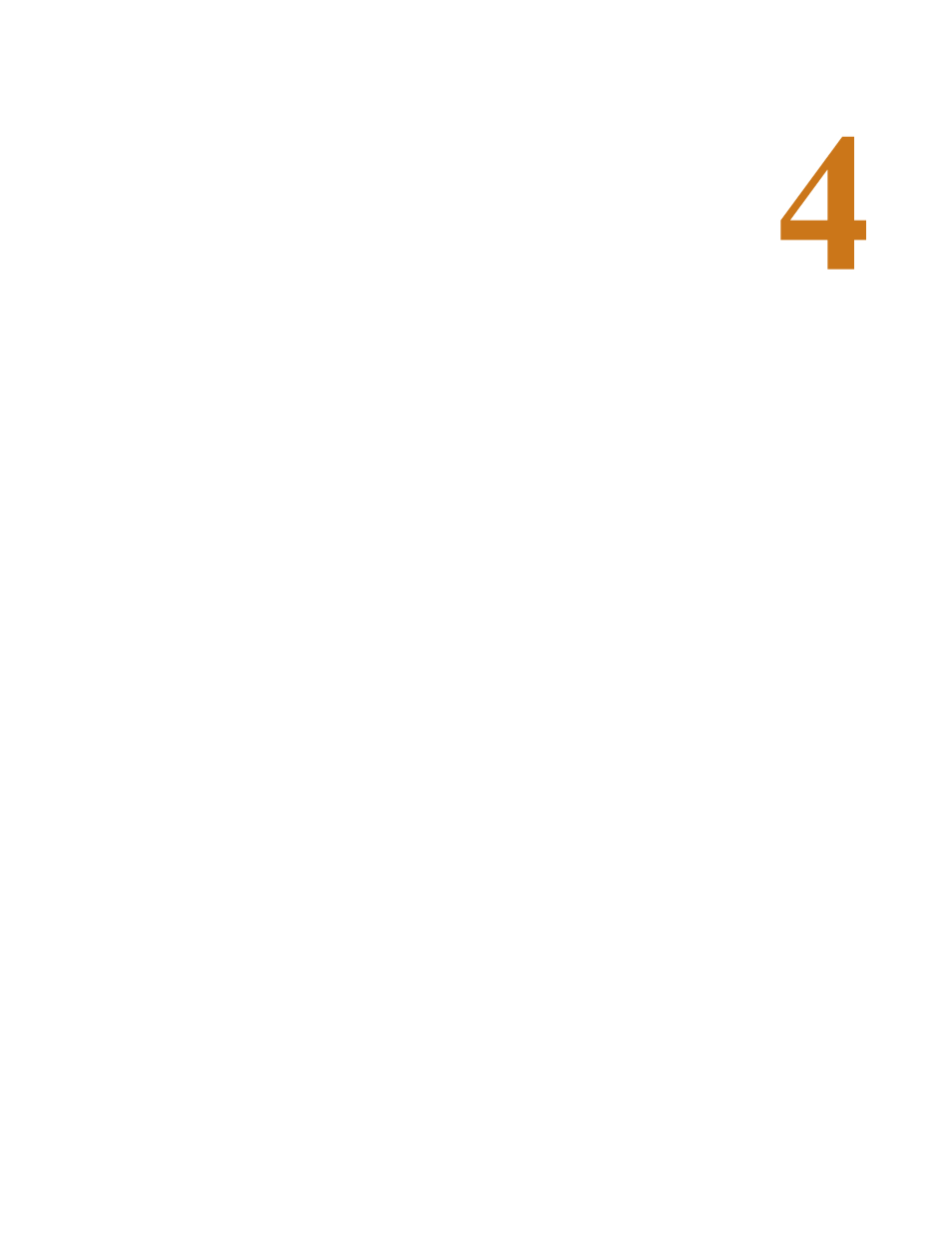
rletech.com
FMS User Guide
133
C
H A P T E R
C
HAPTER
0
A
DVANCED
C
OMMUNICATIONS
-
M
ODBUS
, BAC
NET
,
AND
T
ELNET
4.1. Modbus
The FMS supports the following from the factory:
♦
Modbus Master (RTU) over EIA-485 or EIA-232
♦
Modbus Slave (RTU) over EIA-485 or EIA-232
♦
Modbus Master (TCP/IP)
♦
Modbus Slave (TCP/IP Port 502) over Ethernet
The FMS can operate as a Master over EIA-485 (or EIA-232) and as a Slave over Ethernet at
the same time. The FMS can operate as a Slave over EIA-485 (or EIA-232) and as a Slave
over Ethernet at the same time. The FMS can NOT operate as a Master over EIA-485 (or EIA-
232) and as a Slave over EIA-485 (or EIA-232) at the same time.
Most basic Modbus Master configuration information can be found in
BACnet/Telnet Master” on page 101
. Most basic Modbus Slave information can be found in
“Modbus/SNMP/BACnet Slave Units” on page 104
. Once you’ve exhausted the resources in
Chapter 3, refer this chapter for more complex configuration information.
4.2. Hardware
Connections
The Modbus connections are located on the back of the FMS. There are status LEDs to
indicate if COM Port 1 is configured (in software) for EIA-232 or EIA-485. The COM Port 1
Transmit and Receive LEDs are also located on the back of the FMS.