Figure 3.11 keypad/relay configuration, Table 3.4, Relay configuration menu options – RLE FMS V.1.13 User Manual
Page 57
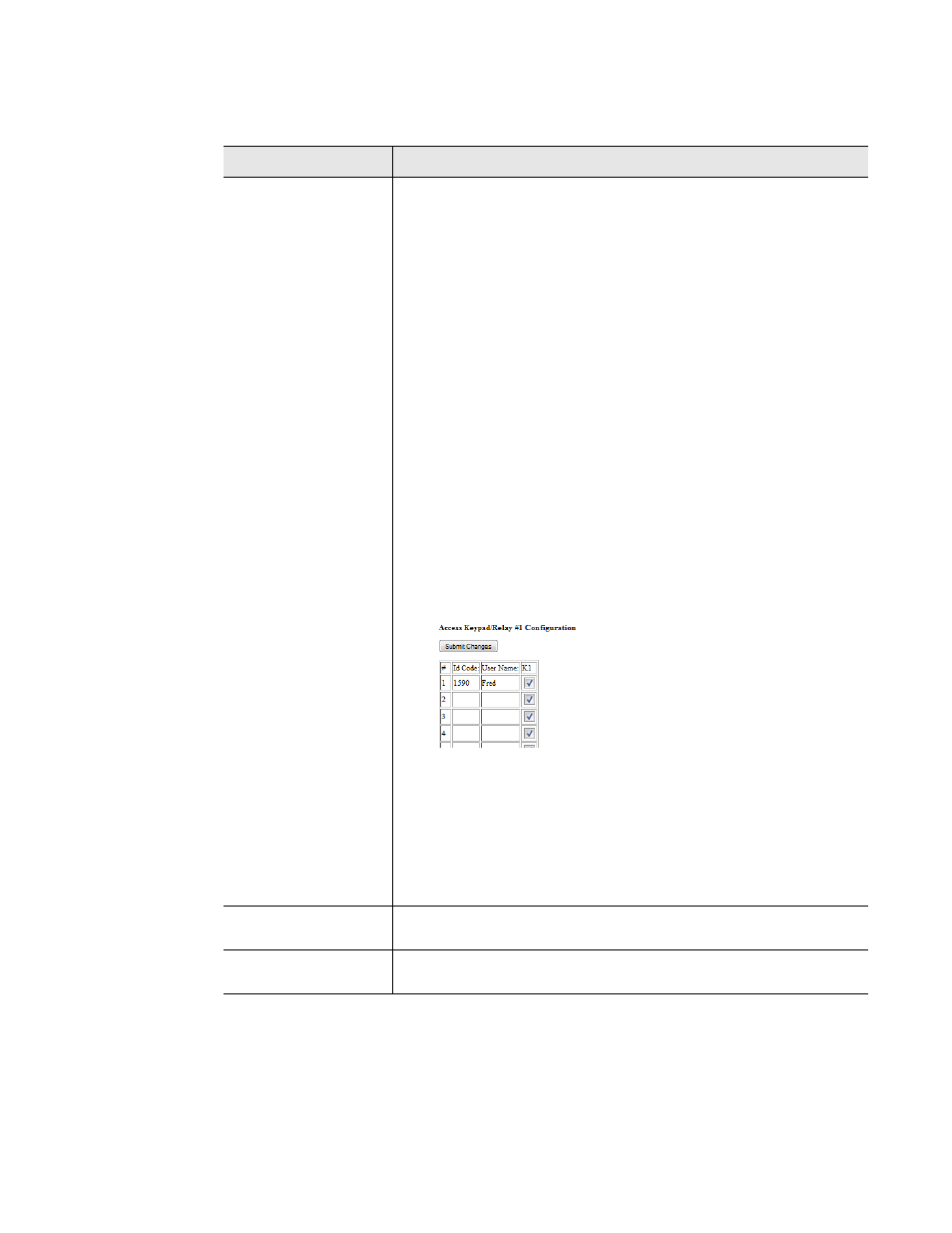
rletech.com
FMS User Guide
57
3
Web Interface Configuration
Option
Description
Type
Each relay output can be configured for one of the following types-
only one type per relay output:
•
NO (Non-Supervised): Configures the relay output to be
normally de-energized. The relay output will energize when
activated by an input or by a schedule. The silkscreen labeling
for the relay outputs (NC, NO and C) refer to the state of the
relay output when it is de-energized.
•
NC (Supervised): Configures the relay output to be normally
energized. The relay output will de-energize when activated by
an input or by a schedule. The silkscreen labeling for the relay
outputs (NC, NO and C) refer to the state of the relay output
when it is de-energized.
•
Force On: Energizes the relay out and allows a user with
Read-Write or Administrator privileges to turn on a relay output
for control or testing purposes.
•
Force Off: Energizes the relay out and allows a user with
Read-Write or Administrator privileges to turn off a relay output
for control or testing purposes.
•
Keypad Controlled: Configures the relay output to be
controlled by a keypad code or DTMF code. The User Code
Configuration link appears to the right of the Label field once
the Keypad Controlled option is selected and submitted. The
User Code Configuration link allows users to link which access
code will active the relay output.
Figure 3.11
Keypad/Relay Configuration
•
Button Controlled: Adds a button to the Relay Control page
allowing users with Read-Only privileges to turn on or off a
relay output for control purposes.
•
Modbus Controlled: Configures the relay output to be
controlled by a Modbus/SNMP Slave device in alarm.
Label
Used for relay identification. This label appears on the Relay Status
and Relay Control pages.
BACnet Instance
The BACnet object identifier. It is a numerical code used to identify
the input. This code must be unique within the BACnet device.
Table 3.4
Relay Configuration Menu Options