RLE FMS V.1.13 User Manual
Page 47
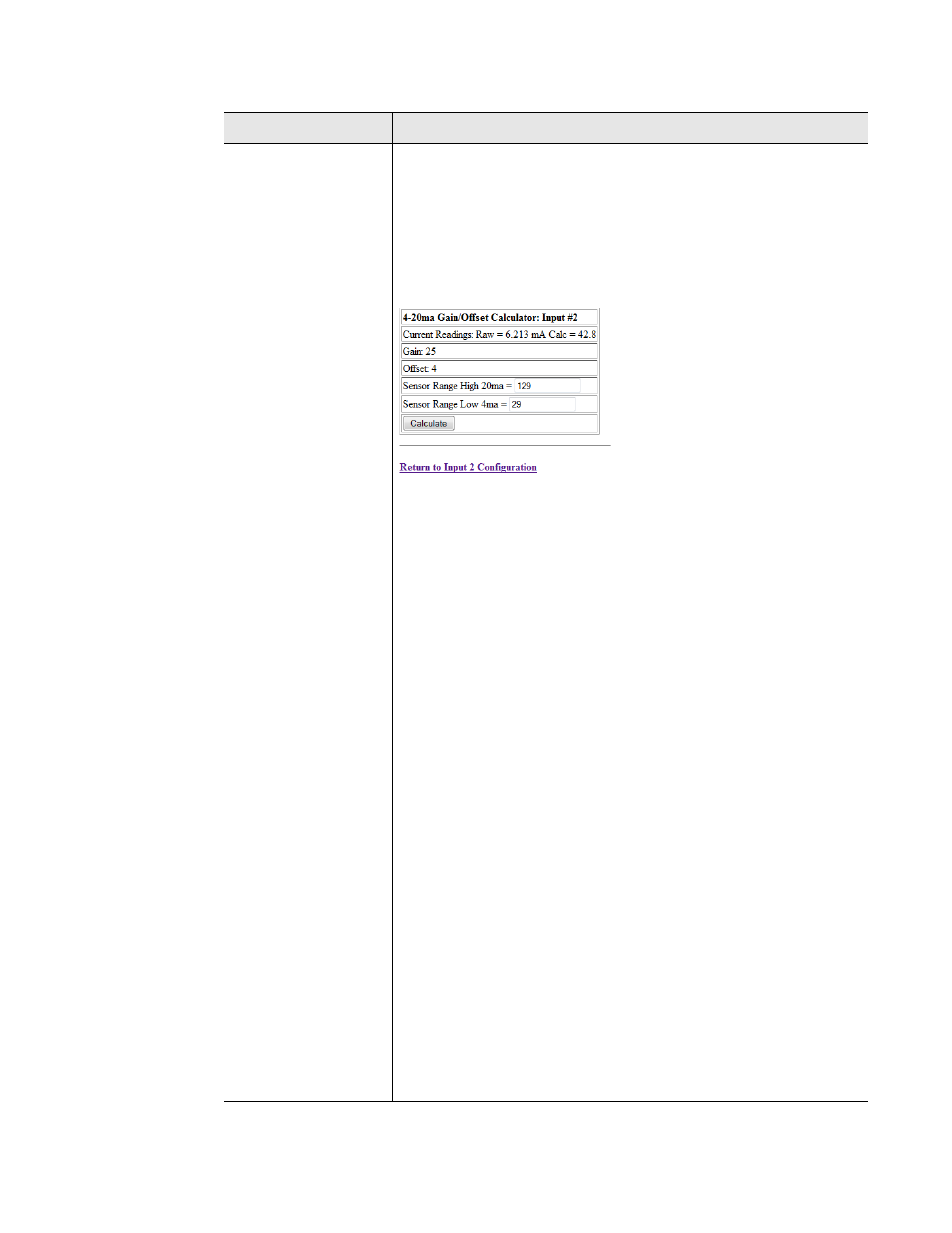
rletech.com
FMS User Guide
47
3
Web Interface Configuration
Gain & Offset
Inputs like temperature, humidity, pressure, etc. connected to the
FMS convert information to a 4-20mA signal. The FMS reads this
raw 4-20mA signal and calculates a value based on the input and
the predetermined gain and offset settings. The idea is to determine
the correct gain and offset values so that the FMS calculates and
displays an accurate reading. Without setting the correct gain and
offset, the FMS will not convert the raw data correctly. As a result,
missed alarms or nuisance alarms could occur.
To set gain and offset values, click the Calculator link.
Enter the sensor’s range and press the Calculate button. Click the
Return to Input 1 Configuration link so that the gain and offset
fields are automatically entered with the correct offset and gain
settings. Gain and offset values can also be determined by using
the following formulas:
Gain for 4-20mA Transducer = (Sensor High Range Value-
Sensor Low Range Value) / 4
Offset for 4-20mA Transducer = Sensor Low Range Value -
Gain
Example: Temperature sensor with a sensing range of 50-95°F -
displayed in Fahrenheit
Gain = (95-50) / 4 = 11.25 | Offset = 50 - 11 = 38.75
Example: Temperature sensor with a sensing range of 50-95°F -
displayed in Celsius
Convert 50-95°F to 10-35°C and use the Celsius range for the
calculations
Gain = (35-10) / 4 = 6.25 | Offset = 10 - 6 = 3.75
Example: Humidity sensor with a range of 0 - 100% RH
Gain = (100-0) / 4 = 25 | Offset = 0 - 25 = -25
Gain for 0-5V or 0-10V Transducer = Sensor High Range Value-
Sensor Low Range Value
Offset for 0-5V or 0-10V Transducer = Sensor Low Range Value
Example: A 0-5V Transducer with a range of -30-175°F
Gain = 175 - -30 = 205 | Offset = -30
Example: A 0-5V Transducer with a range of 0 - 100%RH
Gain = 100 - 0 = 100 | Offset = 0
Option
Description
Table 3.3
FMS Main Board Configuration Options