Modbus master, 1 communications logs, 2 modbus slave register display log – RLE FMS V.1.13 User Manual
Page 138: Communications logs, Modbus slave register display log, Figure 4.5, Table 4.3, Modbus slave register display log fields
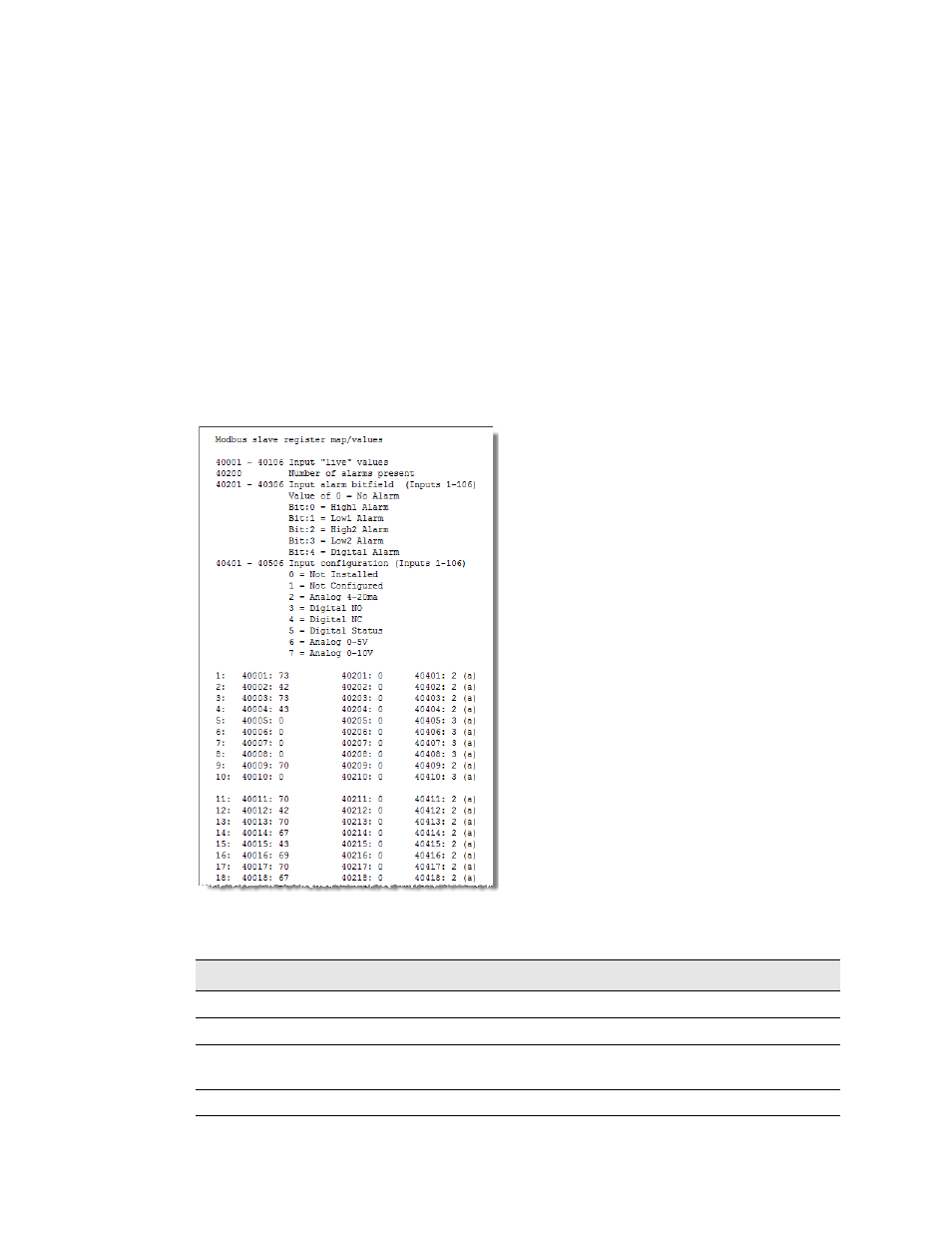
138
FMS User Guide
970.484.6510
4
Advanced Communications - Modbus, BACnet, and Telnet
4.3. Modbus
Master
Please refer to section
3.4.24, “Modbus/SNMP/BACnet/Telnet Master” on page 101
detailed descriptions of the Modbus Master Configuration screens.
4.3.1 Communications Logs
The FMS logs a vast amount of communications data. Links to the follow logs are found near
the bottom of the Configuration > Modbus/Snmp/BACnet/Telnet Master web page.
4.3.2 Modbus Slave Register Display Log
This link displays the current contents of the FMS Slave Registers. The rows correspond to the
FMS channel numbers (inputs 1–104) with each row containing the Modbus Slave Registers
that pertain to that particular input.
Figure 4.5
Modbus Slave Register Display Log
Column
Description
1
Displays the Falcon Channel or Input Number (1-104).
2
Displays the Falcon Slave Register Number for the Channel Input Reading.
3
Displays the Value of the Current Channel Input. Channels configured for digital
will be a “0” when the input is normal and “1” when the input is in alarm.
4
Displays the Falcon Slave Register Number for the Channel Input Alarm Status.
Table 4.3
Modbus Slave Register Display Log Fields