4 system, System, Figure 3.13 system configuration – RLE FMS V.1.13 User Manual
Page 62: Table 3.6, System configuration options
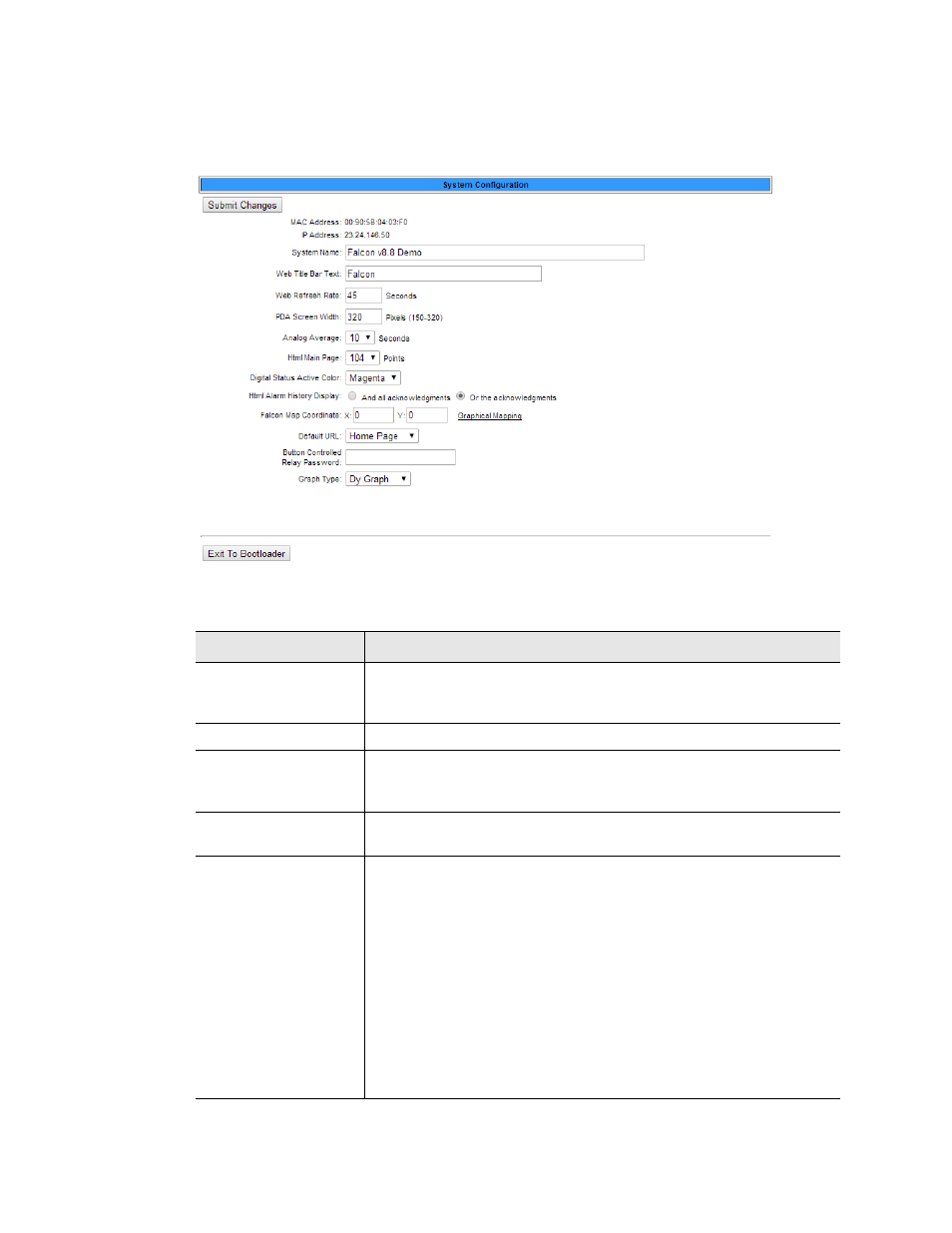
62
FMS User Guide
800.518.1519
3
Web Interface Configuration
3.4.4 System
The System link lets you configure many of the FMS’s home page display options.
Figure 3.13
System Configuration
Option
Description
MAC Address
This field displays the MAC address, which is assigned to the FMS
by the manufacturer. This field is uneditable, and is intended for
reference only.
IP Address
The FMS’s IP address. If necessary, adjust the IP address here.
System Name
Designate a name for the FMS. This name appears on the upper
left corner of the web interface, under the main horizontal menu.
The system name is also included as part of email notifications.
Web Title Bar Text
You can control the text that appears in the title bar of the web
browser, and also on the tab for the web interface’s web page.
Web Refresh Rate
The web refresh rate is the amount of time the system waits until it
updates the web interface with current data. Typical setting are
between 15 and 30 seconds.
DO NOT set the refresh rate between 1 and 5 seconds. This can
cause the screen to freeze or lock up.
If the refresh rate is set to 0 the FMS will not refresh at all. Users
must set a refresh rate in order for the system to automatically
update.
Default setting: 0 seconds
Table 3.6
System Configuration Options