3 telnet communication, Telnet communication – RLE FMS V.1.13 User Manual
Page 159
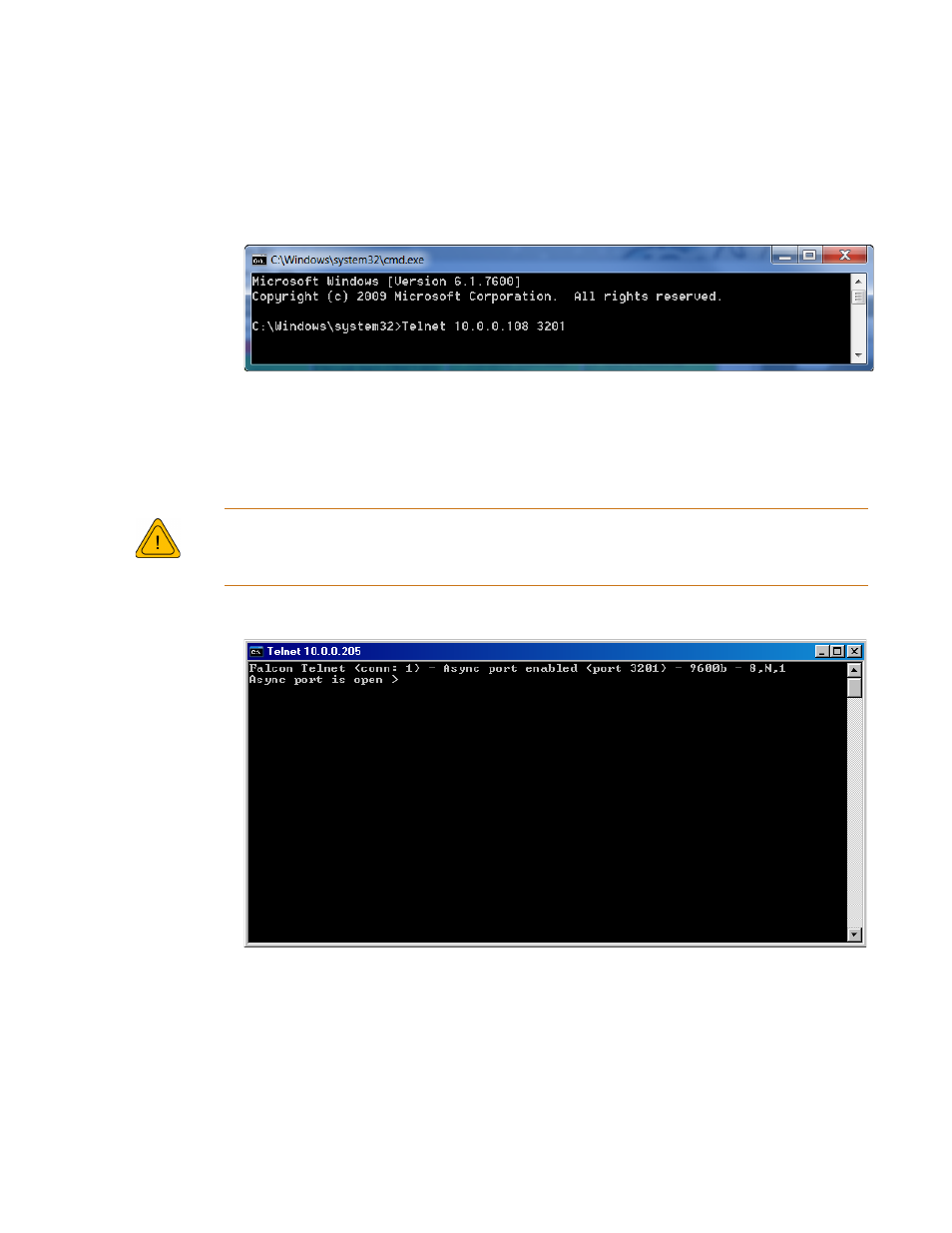
rletech.com
FMS User Guide
159
4
Advanced Communications - Modbus, BACnet, and Telnet
4.8.3 Telnet Communication
To access a device through the FMS:
1
Open a Command Prompt window and type the following:
Telnet[sp](Falcon IP address)[sp](Port number)
Telnet Communication, IP Address of 10.0.0.108, Port 3201
Note If the FMS is going to be looped back into itself, the Command Prompt line feed must be set to
carriage return (CR) only.
Do not Telnet back into the Falcon. This could cause severe problems, including
system freezing or complete shutdown of the system.
2
Press Enter. The device connects.
Figure 4.21
Example Telnet Connection Showing Specific Parameters
Once a Telnet connection is established, the menu displays for the connected device. Menus
vary depending on the device.
W
ARNING